Count All Worksheets, Chart Sheets, and Macro Sheets
ASAP Utilities › Info & List › 16. Count All Worksheets, Chart Sheets, and Macro SheetsThis tool counts all the sheets in your active workbook and shows a detailed breakdown by sheet type. It reports the number of:
Besides regular worksheets and chart sheets, some workbooks can also contain hidden or older sheet types, such as Excel 4.0 macro sheets. These are often invisible but can cause issues when upgrading, importing, or sharing files. This tool helps you easily find and count all sheet types.
Screenshots
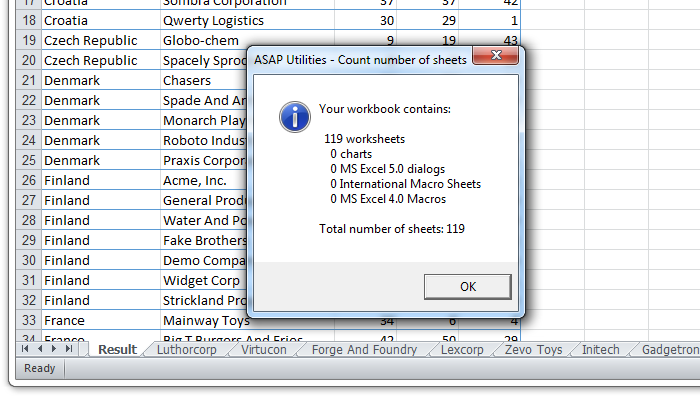
Starting this tool
- Click ASAP Utilities › Info & List › 16. Count All Worksheets, Chart Sheets, and Macro Sheets
- Specify a Keyboard Shortcut: ASAP Utilities › My Tools & Shortcuts › Manage My Tools & Shortcuts...
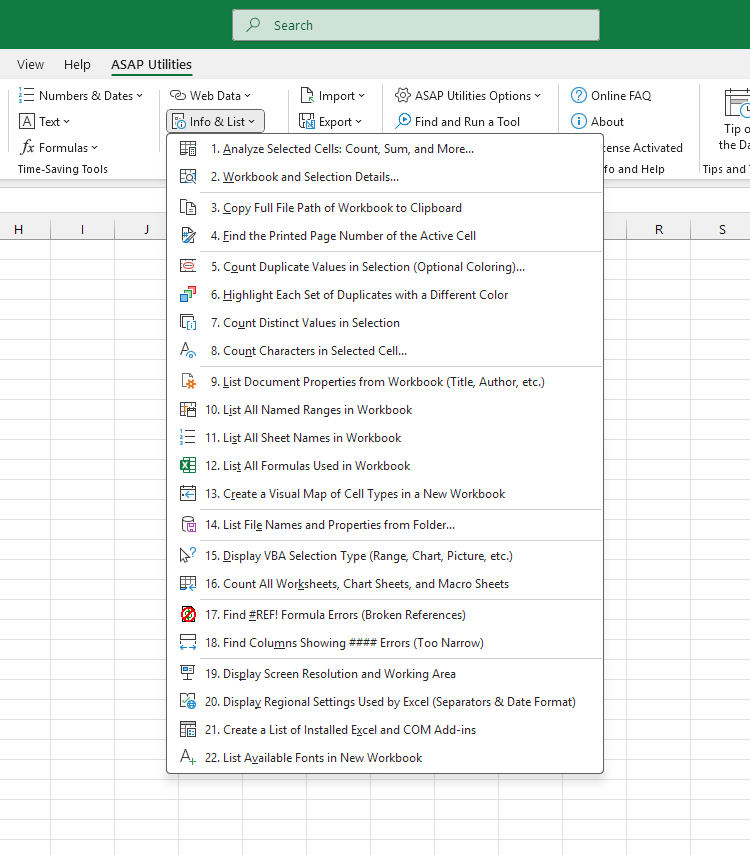
Additional keywords for this tool:
count sheets workbook, count worksheets Excel, count sheets Excel, count chart sheets, count macro sheets, total sheets in workbook, Excel sheet counter, sheet types in workbook, Excel count sheets tool, audit workbook sheets, check number of sheets Excel, find legacy sheets Excel
count sheets workbook, count worksheets Excel, count sheets Excel, count chart sheets, count macro sheets, total sheets in workbook, Excel sheet counter, sheet types in workbook, Excel count sheets tool, audit workbook sheets, check number of sheets Excel, find legacy sheets Excel
Choose your language preference below
English (us) ⁄ Nederlands ⁄ Deutsch ⁄ Español ⁄ Français ⁄ Português do Brasil ⁄ Italiano ⁄ Русский ⁄ 中文(简体) ⁄ 日本語
| Display VBA Selection Type (Range, Chart, Picture, etc.) |
©1999-2025 ∙ ASAP Utilities ∙ A Must in Every Office BV ∙ The Netherlands
🏆 Winner of the "Best Microsoft Excel Add-in" Award at the Global Excel Summit 2025 in London!
For over 25 years, ASAP Utilities has helped users worldwide save time and do what Excel alone cannot.
🏆 Winner of the "Best Microsoft Excel Add-in" Award at the Global Excel Summit 2025 in London!
For over 25 years, ASAP Utilities has helped users worldwide save time and do what Excel alone cannot.
