Export Selected Chart or Range as Image (PNG, JPG, EMF, etc.)...
ASAP Utilities › Export › 3. Export Selected Chart or Range as Image (PNG, JPG, EMF, etc.)...This tool lets you export a selected chart or cell range as an image file. You can choose from the following formats:
Due to Excel's internal image size limits (see Microsoft KB185001), large charts or ranges may be cut off or show incorrect colors.
If that happens, export as an EMF file to preserve full detail and sharpness.
Screenshots
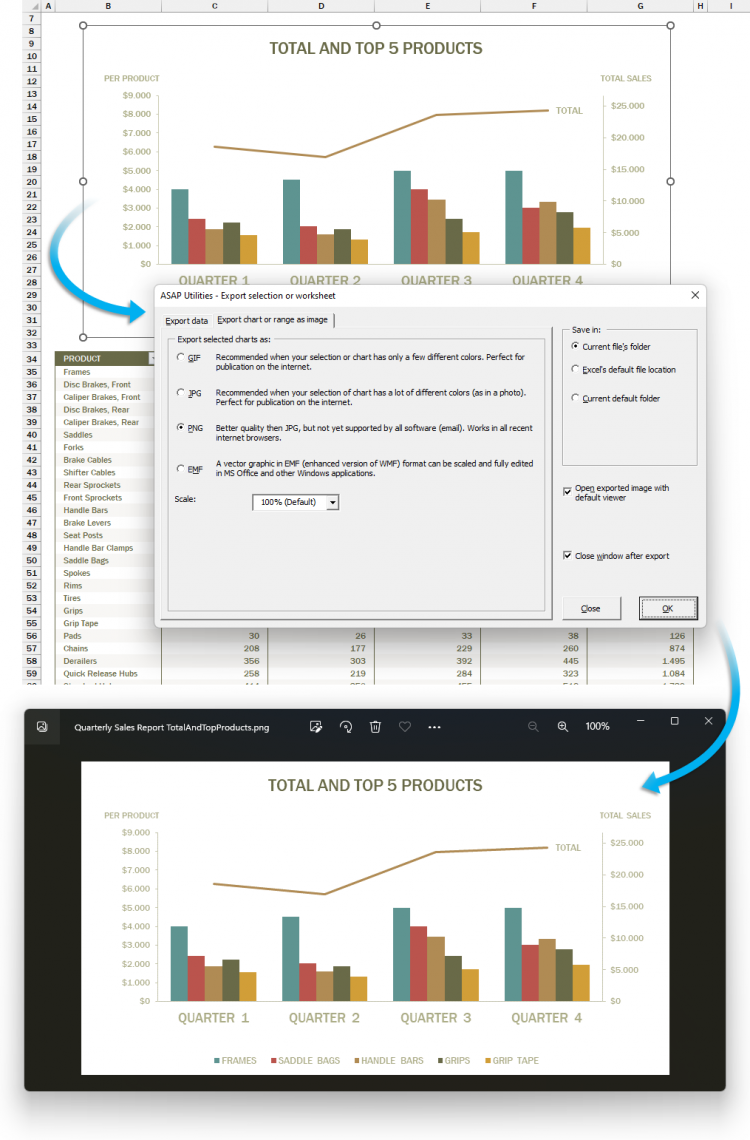

Practical tricks on how this can help you
Practical 'real world' examples on our blog that show you how this tool can help you in Excel. Enjoy!Starting this tool
- Click ASAP Utilities › Export › 3. Export Selected Chart or Range as Image (PNG, JPG, EMF, etc.)...
- Specify a Keyboard Shortcut: ASAP Utilities › My Tools & Shortcuts › Manage My Tools & Shortcuts...
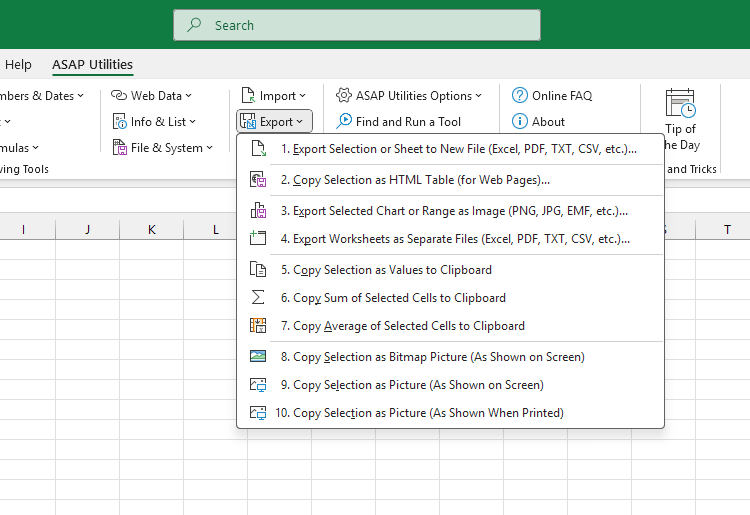
Additional keywords for this tool:
export chart as image, save Excel chart as PNG, convert Excel range to JPG, Excel chart to image file, save Excel graph for blog, export selection as picture, Excel export to JPG PNG GIF EMF, use Excel chart on website, Excel screenshot alternative, save Excel data as graphic, export range as picture, Excel graph to high quality image, insert Excel chart in PowerPoint as image, Excel chart to EMF scalable vector
export chart as image, save Excel chart as PNG, convert Excel range to JPG, Excel chart to image file, save Excel graph for blog, export selection as picture, Excel export to JPG PNG GIF EMF, use Excel chart on website, Excel screenshot alternative, save Excel data as graphic, export range as picture, Excel graph to high quality image, insert Excel chart in PowerPoint as image, Excel chart to EMF scalable vector
Choose your language preference below
English (us) ⁄ Nederlands ⁄ Deutsch ⁄ Español ⁄ Français ⁄ Português do Brasil ⁄ Italiano ⁄ Русский ⁄ 中文(简体) ⁄ 日本語
| Copy Selection as HTML Table (for Web Pages)... |
©1999-2025 ∙ ASAP Utilities ∙ A Must in Every Office BV ∙ The Netherlands
🏆 Winner of the "Best Microsoft Excel Add-in" Award at the Global Excel Summit 2025 in London!
For over 25 years, ASAP Utilities has helped users worldwide save time and do what Excel alone cannot.
🏆 Winner of the "Best Microsoft Excel Add-in" Award at the Global Excel Summit 2025 in London!
For over 25 years, ASAP Utilities has helped users worldwide save time and do what Excel alone cannot.
