Copy Selection as Values to Clipboard
ASAP Utilities › Export › 5. Copy Selection as Values to ClipboardThis tool copies the selected range as plain values to your clipboard. It provides a convenient alternative to Excel's standard Copy (Ctrl+C) when:
The clipboard contains plain text (tab-delimited), ready to paste anywhere. Tip:
If you want to copy only visible cells and customize how data is copied, use our "Export Selection or Sheet to New File (Excel, PDF, TXT, CSV, etc.)..." tool and choose "Copy to clipboard (tab delimited)".
Screenshots
Example screenshot: 1 Standard copy in Excel can cause double quotes around the data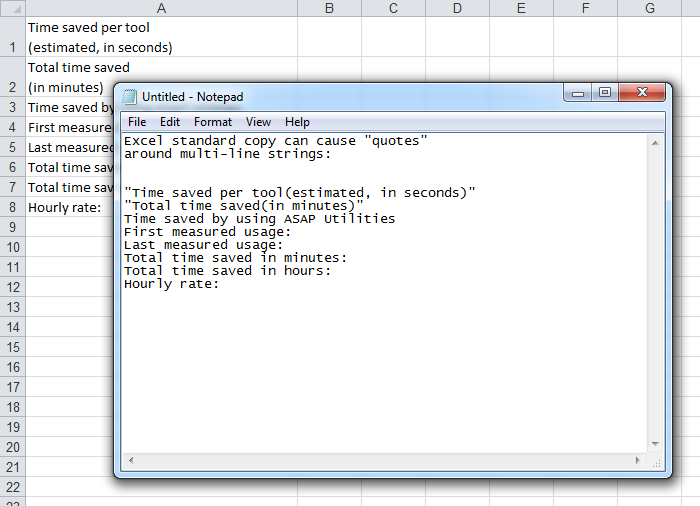
Example screenshot: 2 The result of copying with ASAP Utilities
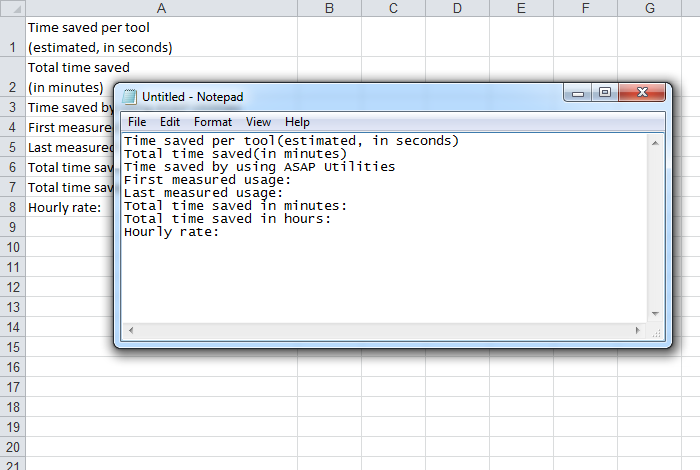
Starting this tool
- Click ASAP Utilities › Export › 5. Copy Selection as Values to Clipboard
- Specify a Keyboard Shortcut: ASAP Utilities › My Tools & Shortcuts › Manage My Tools & Shortcuts...
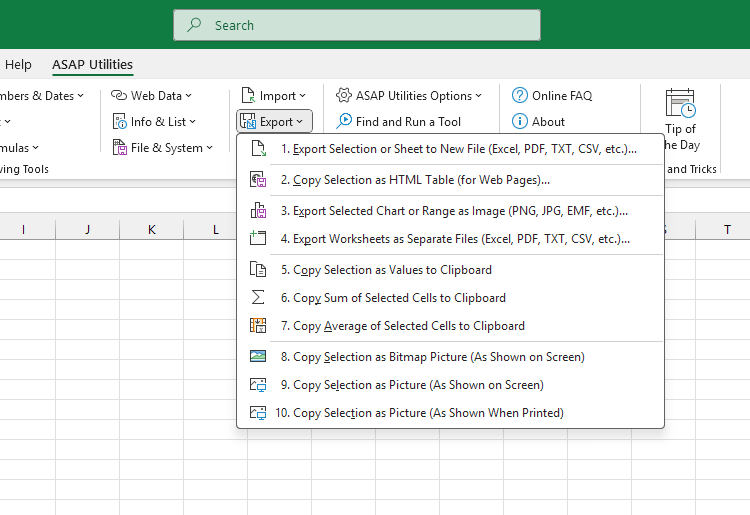
Additional keywords for this tool:
copy cell values only, paste without formatting, copy clean data, clipboard plain text, avoid double quotes, Excel clipboard issues, copy without styling, Excel copy fix, values only paste, copy range to text, Excel copy workaround
copy cell values only, paste without formatting, copy clean data, clipboard plain text, avoid double quotes, Excel clipboard issues, copy without styling, Excel copy fix, values only paste, copy range to text, Excel copy workaround
Choose your language preference below
English (us) ⁄ Nederlands ⁄ Deutsch ⁄ Español ⁄ Français ⁄ Português do Brasil ⁄ Italiano ⁄ Русский ⁄ 中文(简体) ⁄ 日本語
| Export Worksheets as Separate Files (Excel, PDF, TXT, CSV, etc.)... |
©1999-2025 ∙ ASAP Utilities ∙ A Must in Every Office BV ∙ The Netherlands
🏆 Winner of the "Best Microsoft Excel Add-in" Award at the Global Excel Summit 2025 in London!
For over 25 years, ASAP Utilities has helped users worldwide save time and do what Excel alone cannot.
🏆 Winner of the "Best Microsoft Excel Add-in" Award at the Global Excel Summit 2025 in London!
For over 25 years, ASAP Utilities has helped users worldwide save time and do what Excel alone cannot.
