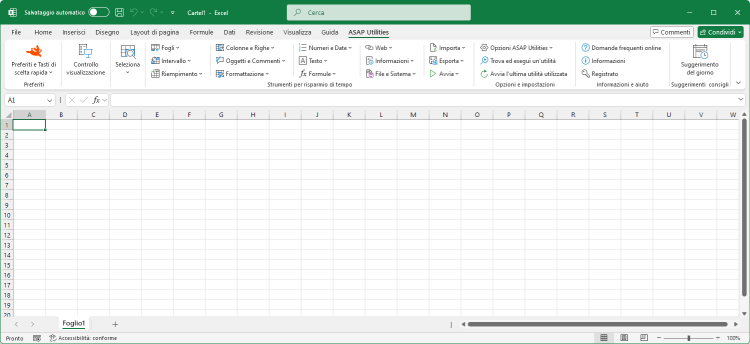Inserisci selezione negli appunti come Immagine bitmap (come su schermo)
ASAP Utilities › Esporta › 8. Inserisci selezione negli appunti come Immagine bitmap (come su schermo)Questa utilità posiziona la selezione negli appunti, così come appare sullo schermo, come immagine bitmap.
È possibile incollare l'immagine per esempio in MS Word oppure in un programma di fotoritocco. Si può eseguire tale operazione anche con Excel, ma con ASAP Utilities l'esecuzione richiede un minor numero di passaggi ed è possibile assegnare un tasto di scelta rapida all'utilità.
Avvio dell'utilità
- Fai clic su ASAP Utilities › Esporta › 8. Inserisci selezione negli appunti come Immagine bitmap (come su schermo)
- Specificare una scelta rapida da tastiera: ASAP Utilities › Preferiti e Tasti di scelta rapida › Modifica strumenti preferiti e tasti di scelta rapida...
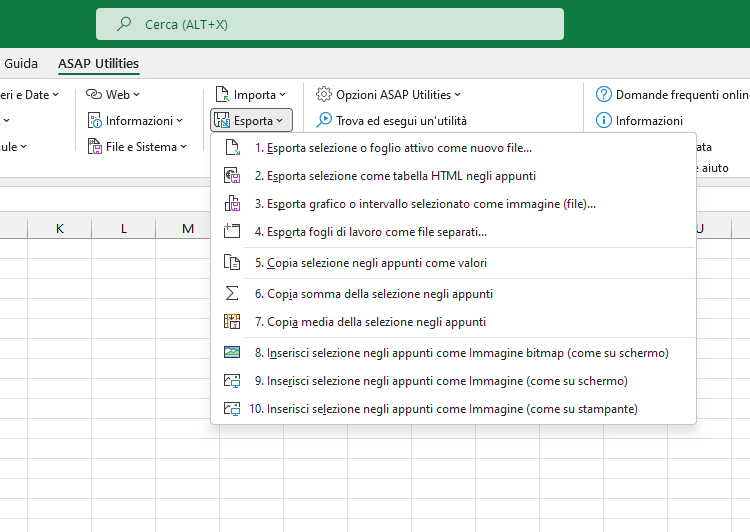
Scegliere la lingua preferita qui sotto
English (us) ⁄ Nederlands ⁄ Deutsch ⁄ Español ⁄ Français ⁄ Português do Brasil ⁄ Italiano ⁄ Русский ⁄ 中文(简体) ⁄ 日本語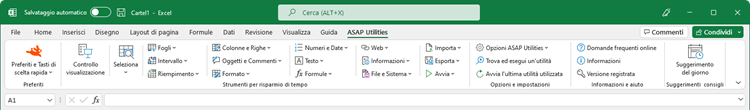
| Copia media della selezione negli appunti |
©1999-2025 ∙ ASAP Utilities ∙ A Must in Every Office BV ∙ The Netherlands
🏆 Winner of the "Best Microsoft Excel Add-in" Award at the Global Excel Summit 2025 in London!
For over 25 years, ASAP Utilities has helped users worldwide save time and do what Excel alone cannot.
🏆 Winner of the "Best Microsoft Excel Add-in" Award at the Global Excel Summit 2025 in London!
For over 25 years, ASAP Utilities has helped users worldwide save time and do what Excel alone cannot.