Copy Selection as Picture (As Shown When Printed)
ASAP Utilities › Export › 10. Copy Selection as Picture (As Shown When Printed)This tool copies your current selection as a picture based on how it would appear when printed, and places it on the clipboard. Use this when you want to:
Starting this tool
- Click ASAP Utilities › Export › 10. Copy Selection as Picture (As Shown When Printed)
- Specify a Keyboard Shortcut: ASAP Utilities › My Tools & Shortcuts › Manage My Tools & Shortcuts...
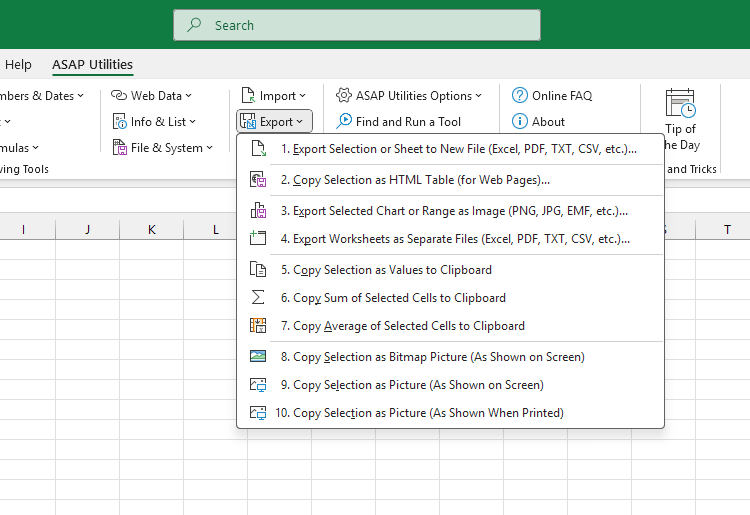
Additional keywords for this tool:
copy print view, excel print layout image, copy as printed, export excel view for printing, print-ready image from Excel, excel to Word print format, save for report layout, copy formatted for printing, copy cells as printed
copy print view, excel print layout image, copy as printed, export excel view for printing, print-ready image from Excel, excel to Word print format, save for report layout, copy formatted for printing, copy cells as printed
Choose your language preference below
English (us) ⁄ Nederlands ⁄ Deutsch ⁄ Español ⁄ Français ⁄ Português do Brasil ⁄ Italiano ⁄ Русский ⁄ 中文(简体) ⁄ 日本語
| Copy Selection as Picture (As Shown on Screen) |
©1999-2026 ∙ ASAP Utilities ∙ A Must in Every Office BV ∙ The Netherlands
🏆 Winner of the "Best Microsoft Excel Add-in" Award at the Global Excel Summit 2025 in London!
For over 26 years, ASAP Utilities has helped users worldwide save time and do what Excel alone cannot.
🏆 Winner of the "Best Microsoft Excel Add-in" Award at the Global Excel Summit 2025 in London!
For over 26 years, ASAP Utilities has helped users worldwide save time and do what Excel alone cannot.
