Quickly Insert a Named Worksheet...
ASAP Utilities › Sheets › 1. Quickly Insert a Named Worksheet...Insert a new named worksheet into your workbook in one step. Instead of inserting a new sheet and then renaming it, this tool asks you for a name first and inserts the worksheet at the end of your workbook. This speeds up the process and makes it easier, especially when using a shortcut. Clear, descriptive worksheet names help keep your workbook organized and make navigation easier, especially in large workbooks. By default, you can launch this tool using the Control+Alt+N shortcut. If you need to insert a blank worksheet without specifying a name, use Excel's built-in shortcut Shift+F11.
Screenshots
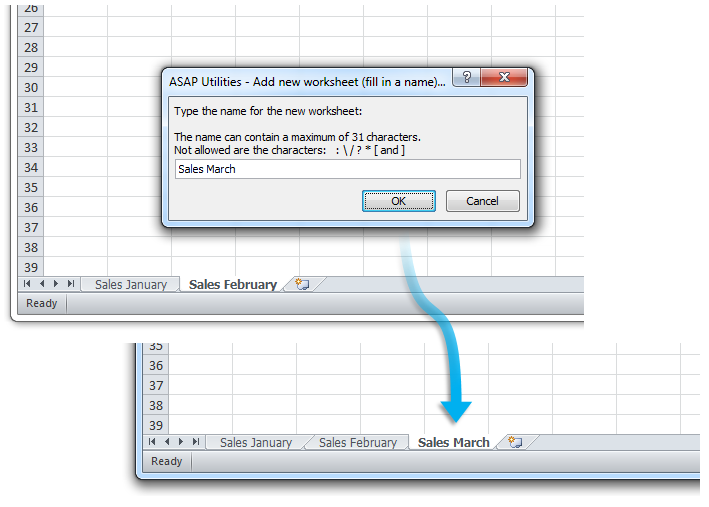

Practical tricks on how this can help you
Practical 'real world' examples on our blog that show you how this tool can help you in Excel. Enjoy!Starting this tool
- Click ASAP Utilities › Sheets › 1. Quickly Insert a Named Worksheet...
- Specify a Keyboard Shortcut: ASAP Utilities › My Tools & Shortcuts › Manage My Tools & Shortcuts...

Additional keywords for this tool:
Insert a worksheet with a custom name in Excel, Add a new sheet and name it instantly, Create a new named worksheet, Insert worksheet and set name, Excel shortcut to add a sheet with a name, Quickly add a named worksheet, Sheetname, What is the fastest way to insert and name a sheet in Excel?
Insert a worksheet with a custom name in Excel, Add a new sheet and name it instantly, Create a new named worksheet, Insert worksheet and set name, Excel shortcut to add a sheet with a name, Quickly add a named worksheet, Sheetname, What is the fastest way to insert and name a sheet in Excel?
Choose your language preference below
English (us) ⁄ Nederlands ⁄ Deutsch ⁄ Español ⁄ Français ⁄ Português do Brasil ⁄ Italiano ⁄ Русский ⁄ 中文(简体) ⁄ 日本語
| Apply Current Range Selection to All Worksheets |
©1999-2025 ∙ ASAP Utilities ∙ A Must in Every Office BV ∙ The Netherlands
🏆 Winner of the "Best Microsoft Excel Add-in" Award at the Global Excel Summit 2025 in London!
For over 25 years, ASAP Utilities has helped users worldwide save time and do what Excel alone cannot.
🏆 Winner of the "Best Microsoft Excel Add-in" Award at the Global Excel Summit 2025 in London!
For over 25 years, ASAP Utilities has helped users worldwide save time and do what Excel alone cannot.
