Edit, Extract, and Manage Comments and Notes...
ASAP Utilities › Objects & Comments › 1. Edit, Extract, and Manage Comments and Notes...This tool provides a collection of features for working with cell comments in Excel, including both modern comments (threaded) and legacy comments, which are now called Notes in newer versions of Excel. It allows you to extract comment content, resize and reposition notes, format them, and perform search and replace on the current worksheet or across all worksheets in your workbook.
Works with both comments and notes:
Works only with legacy comments (Notes), not threaded comments:
· Reset all Notes to their original position
· Automatically resize Notes to fit their content (Optionally set a maximum width for readability)
This tool supports both comments and notes for extracting and reporting content.
All other features (resizing, formatting, search and replace) apply only to legacy comments (Notes). If you want to display the content of a comment or note directly in a cell, you can also use the ASAP Utilities worksheet function:
=ASAPGETCOMMENT()
Screenshots
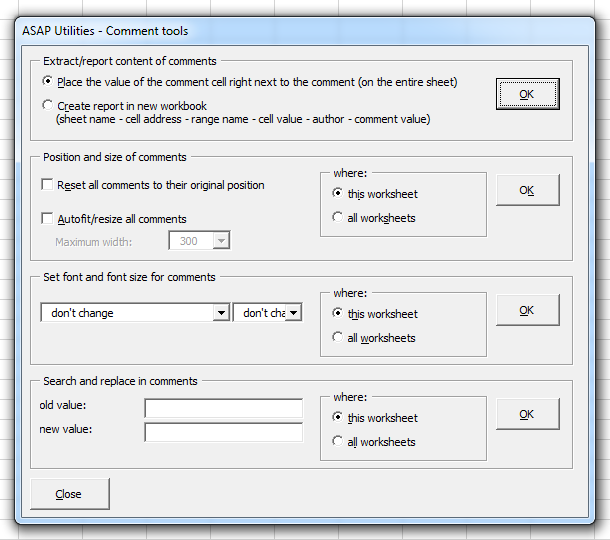

Practical tricks on how this can help you
Practical 'real world' examples on our blog that show you how this tool can help you in Excel. Enjoy!Starting this tool
- Click ASAP Utilities › Objects & Comments › 1. Edit, Extract, and Manage Comments and Notes...
- Specify a Keyboard Shortcut: ASAP Utilities › My Tools & Shortcuts › Manage My Tools & Shortcuts...

Additional keywords for this tool:
Extract comments to cells, Create a comment report in Excel, Export comments to worksheet, Search and replace in Excel comments, Comment manager tool, Edit Excel notes in bulk, Resize comments automatically, Change font in comments, Apply font size to all notes, Move comments back to original position, Reset note positions, Report all comments with author, Extract legacy comments from Excel, Format legacy comments, Get comment text in cell, List all comments in Excel file, Notes formatting tool, Threaded vs legacy comments, Comment tools for worksheets
Extract comments to cells, Create a comment report in Excel, Export comments to worksheet, Search and replace in Excel comments, Comment manager tool, Edit Excel notes in bulk, Resize comments automatically, Change font in comments, Apply font size to all notes, Move comments back to original position, Reset note positions, Report all comments with author, Extract legacy comments from Excel, Format legacy comments, Get comment text in cell, List all comments in Excel file, Notes formatting tool, Threaded vs legacy comments, Comment tools for worksheets
Choose your language preference below
English (us) ⁄ Nederlands ⁄ Deutsch ⁄ Español ⁄ Français ⁄ Português do Brasil ⁄ Italiano ⁄ Русский ⁄ 中文(简体) ⁄ 日本語
| Reset Last Cell to Fix Ctrl+End Behavior... |
©1999-2025 ∙ ASAP Utilities ∙ A Must in Every Office BV ∙ The Netherlands
🏆 Winner of the "Best Microsoft Excel Add-in" Award at the Global Excel Summit 2025 in London!
For over 25 years, ASAP Utilities has helped users worldwide save time and do what Excel alone cannot.
🏆 Winner of the "Best Microsoft Excel Add-in" Award at the Global Excel Summit 2025 in London!
For over 25 years, ASAP Utilities has helped users worldwide save time and do what Excel alone cannot.
