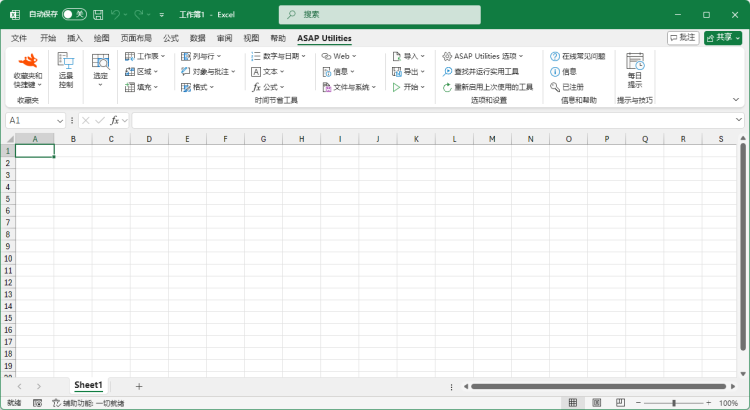у╝ќУЙЉТѓетќюТгбуџётиЦтЁитњїт┐ФТЇижћ«...
ASAP Utilities › ТћХУЌЈтц╣тњїт┐ФТЇижћ« › 1. у╝ќУЙЉТѓетќюТгбуџётиЦтЁитњїт┐ФТЇижћ«...ASAP Utilities тїЁтљФУ«ИтцџСИЇтљїуџёт«ъућетиЦтЁисђѓ
жђџУ┐Є"тќюТгбуџётиЦтЁи"№╝їТѓетЈ»С╗ЦС╗ј ASAP Utilities СИГТи╗тіаТѓеСй┐ућеТюђжбЉу╣ЂуџётиЦтЁи№╝їт╣ХСИ║тЁХтѕєжЁЇТѓеУЄфти▒уџёт┐ФТЇижћ«сђѓ У»ЦтѕЌУАеж╗ўУ«цтАФтЁЁТюЅСИІтѕЌтиЦтЁи:
т▒Јт╣ЋТѕфтЏЙ
т▒Јт╣ЋТѕфтЏЙуц║СЙІ: 1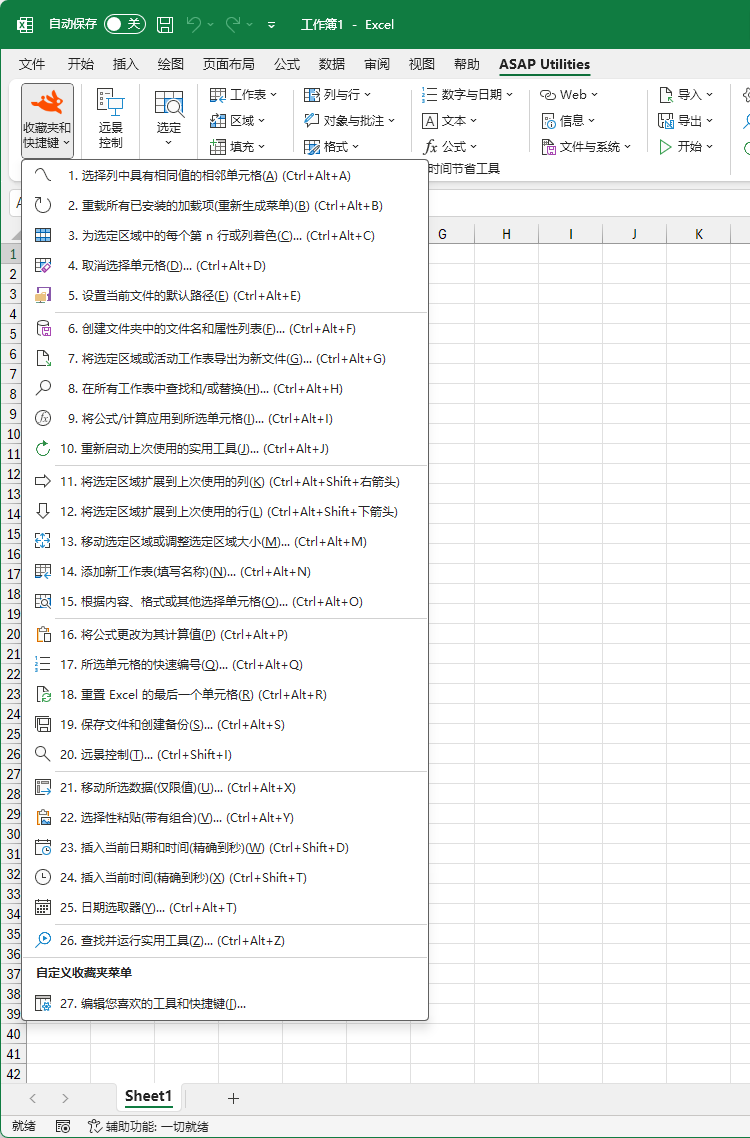
т▒Јт╣ЋТѕфтЏЙуц║СЙІ: 2
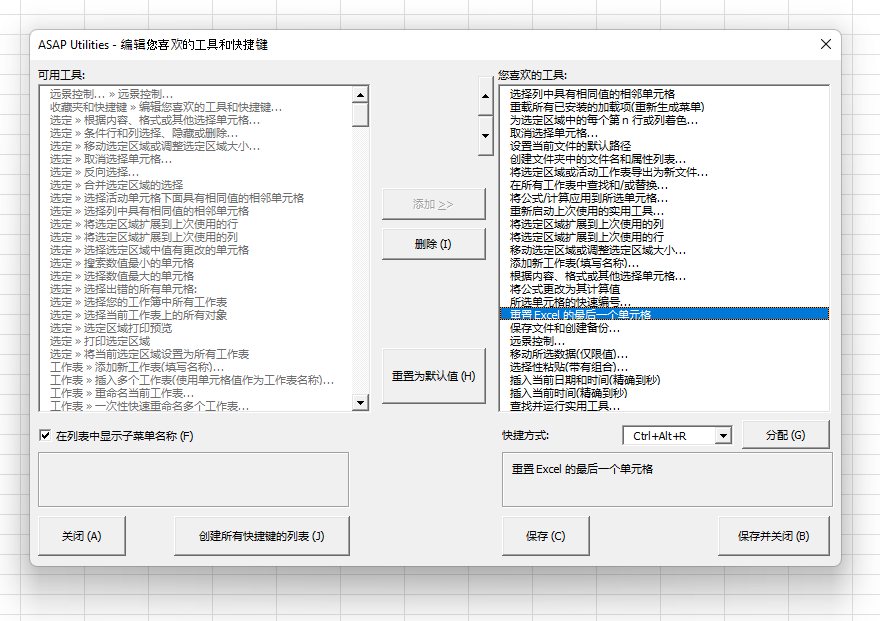

Practical tricks on how this can help you
Practical 'real world' examples on our blog that show you how this tool can help you in Excel. Enjoy!ТГБтюетљ»тіеТГцт«ъућетиЦтЁи
- тЇЋтЄ╗ ASAP Utilities › ТћХУЌЈтц╣тњїт┐ФТЇижћ« › 1. у╝ќУЙЉТѓетќюТгбуџётиЦтЁитњїт┐ФТЇижћ«...
- ТїЄт«џжћ«уЏўт┐ФТЇиТќ╣т╝Ј: ASAP Utilities › ТћХУЌЈтц╣тњїт┐ФТЇижћ« › у╝ќУЙЉТѓетќюТгбуџётиЦтЁитњїт┐ФТЇижћ«...
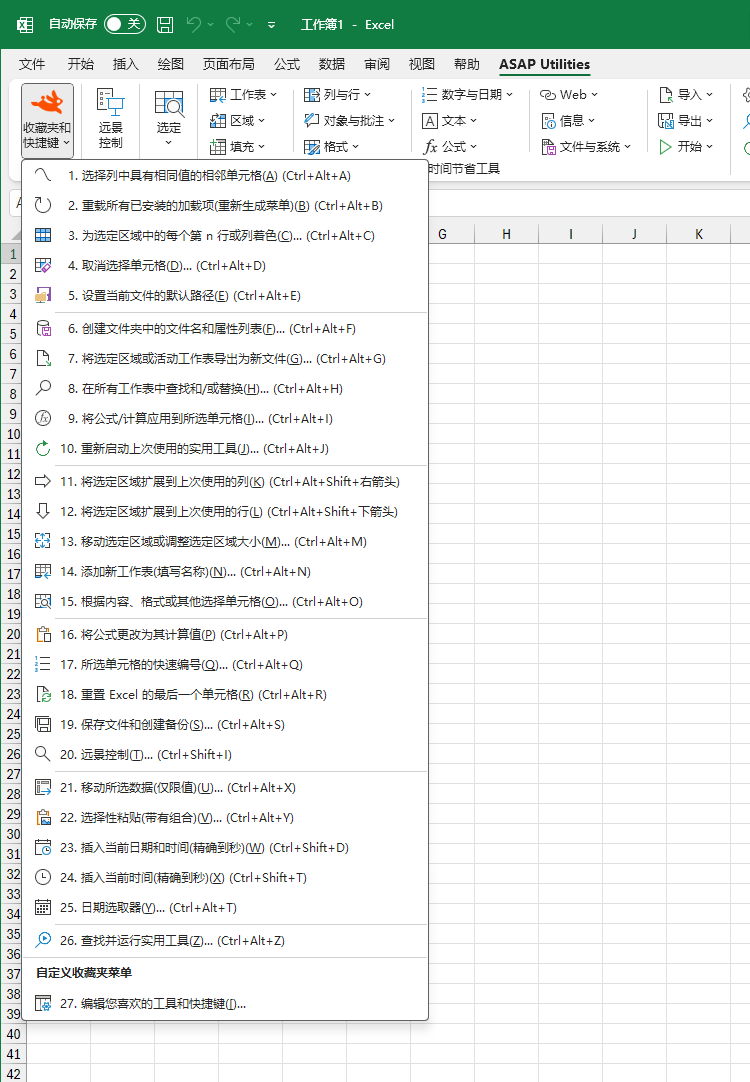
Additional keywords for this tool:
уЃГжћ«, т┐ФТЇиТќ╣т╝Ј, ТЏ┤Тћ╣ТѕќтѕажЎцжћ«уЏўт┐ФТЇижћ«, тіажђЪжћ«, т┐ФТЇижћ«, жћ«уЏўу╗Љт«џ, жћ«уЏўу╗ётљѕ
уЃГжћ«, т┐ФТЇиТќ╣т╝Ј, ТЏ┤Тћ╣ТѕќтѕажЎцжћ«уЏўт┐ФТЇижћ«, тіажђЪжћ«, т┐ФТЇижћ«, жћ«уЏўу╗Љт«џ, жћ«уЏўу╗ётљѕ
У»итюеСИІжЮбжђЅТІЕТѓеуџёУ»ГУеђждќжђЅжА╣
English (us) ⁄ Nederlands ⁄ Deutsch ⁄ Español ⁄ Français ⁄ Português do Brasil ⁄ Italiano ⁄ Русский ⁄ 中文(简体) ⁄ 日本語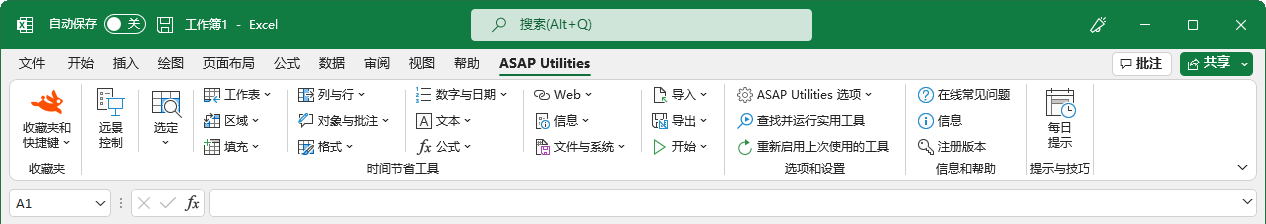
©1999-2025 ∙ ASAP Utilities ∙ A Must in Every Office BV ∙ The Netherlands
🏆 Winner of the "Best Microsoft Excel Add-in" Award at the Global Excel Summit 2025 in London!
For over 25 years, ASAP Utilities has helped users worldwide save time and do what Excel alone cannot.
🏆 Winner of the "Best Microsoft Excel Add-in" Award at the Global Excel Summit 2025 in London!
For over 25 years, ASAP Utilities has helped users worldwide save time and do what Excel alone cannot.