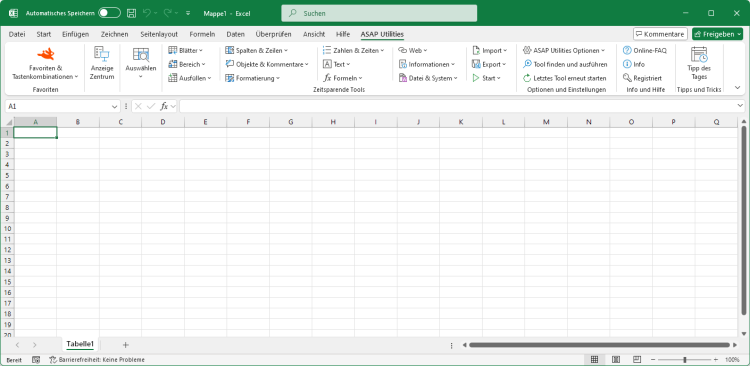Arbeitsblätter als separate Dateien exportieren...
ASAP Utilities › Export › 4. Arbeitsblätter als separate Dateien exportieren...Mit diesem Tool können Sie alle oder die markierten Arbeitsblätter in der Arbeitsmappe als separate Dateien speichern.
Sie können einen Ordner auswählen, in dem die Arbeitsblätter gespeichert werden sollen. Die Arbeitsblätter können in den folgenden Dateiformaten gespeichert werden:
Screenshots
Beispiel eines Bildschirmabdrucks: 1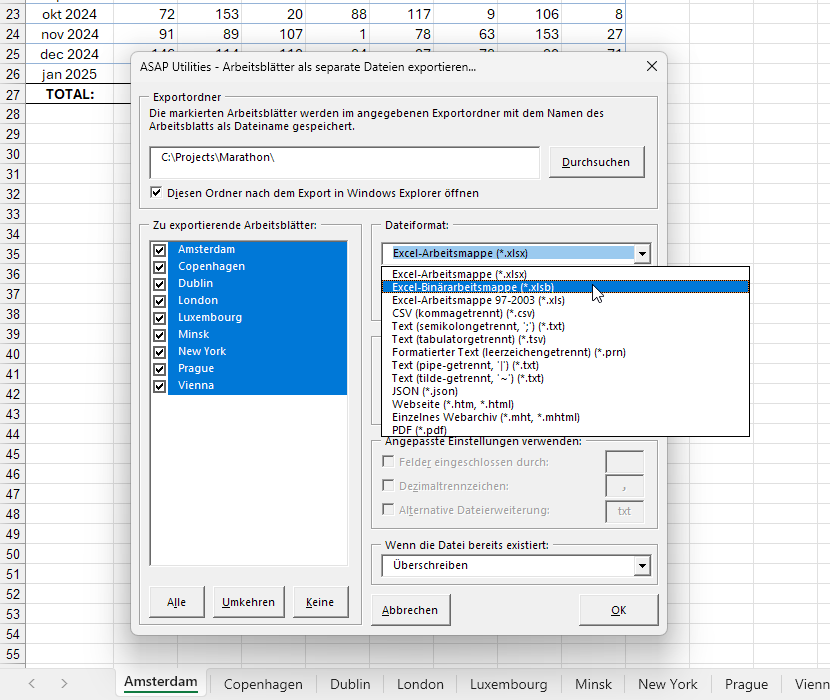
Beispiel eines Bildschirmabdrucks: 2
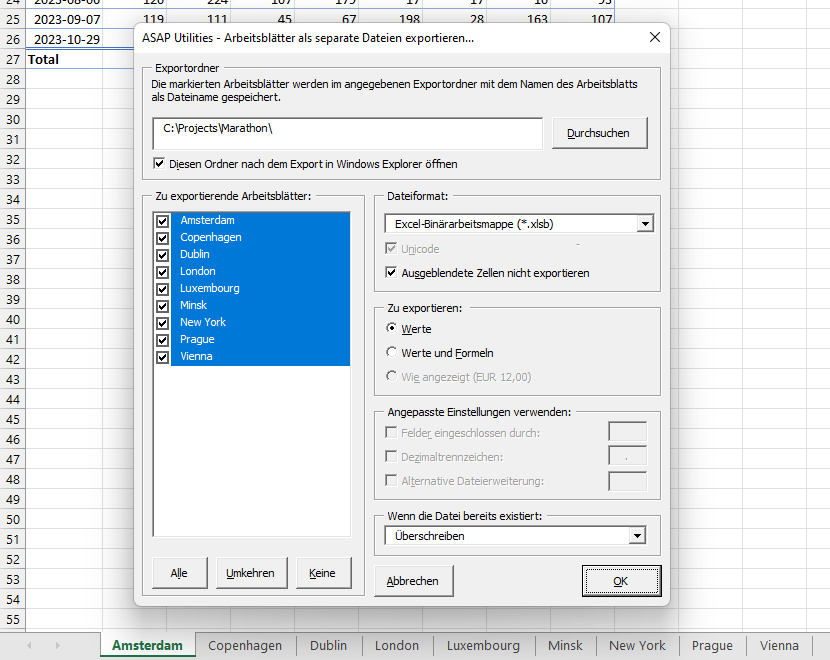
Beispiel eines Bildschirmabdrucks: 3
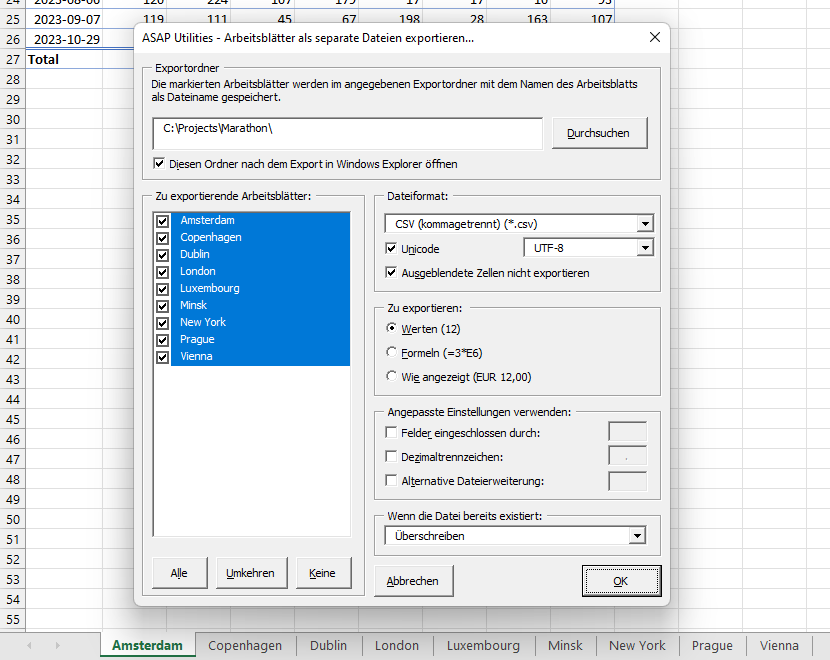
Beispiel eines Bildschirmabdrucks: 4
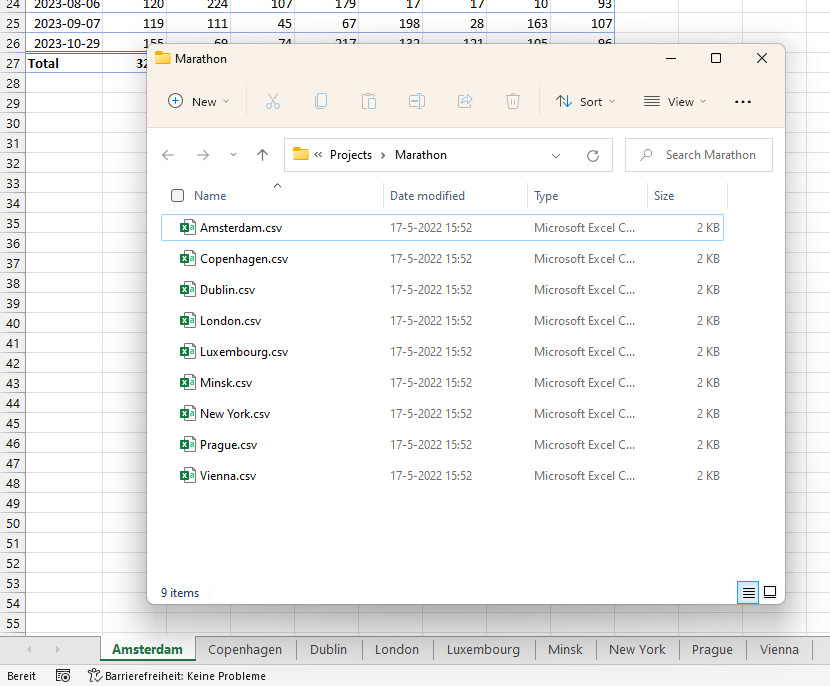

Practical tricks on how this can help you
Practical 'real world' examples on our blog that show you how this tool can help you in Excel. Enjoy!Starten des Tools
- Klicken Sie auf ASAP Utilities › Export › 4. Arbeitsblätter als separate Dateien exportieren...
- Tastenkombination angeben: ASAP Utilities › Favoriten & Tastenkombinationen › Bevorzugte Tools und Tastenkombinationen bearbeiten...
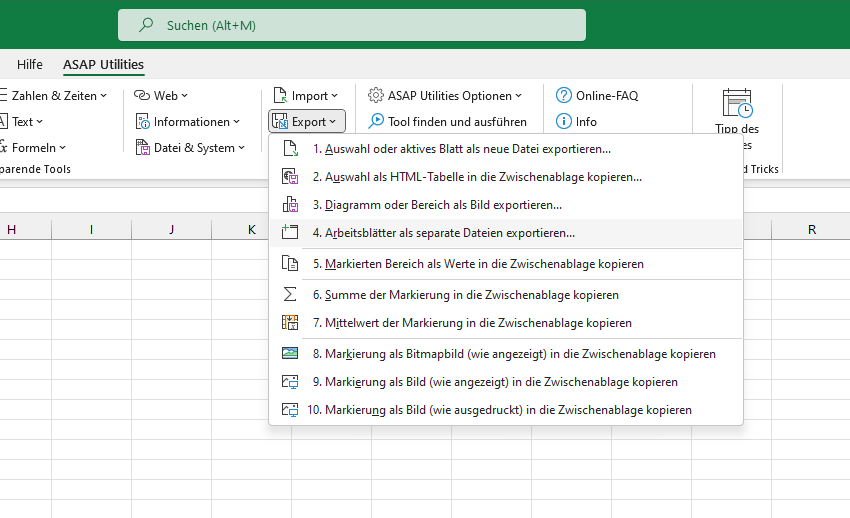
Additional keywords for this tool:
Tabellenblatt, UTF8, UTF16, UTF-8, UTF-16, UTF8 BOM, UTF-16 BOM
Tabellenblatt, UTF8, UTF16, UTF-8, UTF-16, UTF8 BOM, UTF-16 BOM
Wählen Sie unten Ihre bevorzugte Sprache aus
English (us) ⁄ Nederlands ⁄ Deutsch ⁄ Español ⁄ Français ⁄ Português do Brasil ⁄ Italiano ⁄ Русский ⁄ 中文(简体) ⁄ 日本語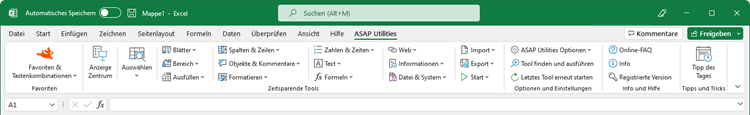
| Diagramm oder Bereich als Bild exportieren... |
©1999-2025 ∙ ASAP Utilities ∙ A Must in Every Office BV ∙ The Netherlands
🏆 Winner of the "Best Microsoft Excel Add-in" Award at the Global Excel Summit 2025 in London!
For over 25 years, ASAP Utilities has helped users worldwide save time and do what Excel alone cannot.
🏆 Winner of the "Best Microsoft Excel Add-in" Award at the Global Excel Summit 2025 in London!
For over 25 years, ASAP Utilities has helped users worldwide save time and do what Excel alone cannot.