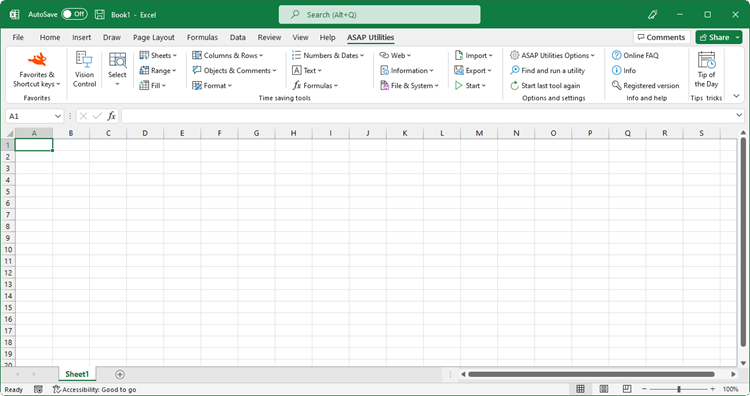Reopen current file without saving changes
English (us) ⁄ Nederlands ⁄ Deutsch ⁄ Español ⁄ Français ⁄ Português do Brasil ⁄ Italiano ⁄ Русский ⁄ 中文(简体) ⁄ 日本語File & System › 4. Reopen current file without saving changes
This utility closes your current workbook without saving the changes and then it opens the last saved copy of your file.This can be useful when quickly want to revert to the last saved version of your workbook. Which can be for example when you made temporary or incorrect changes that you don't want to save.
Starting this tool
- Click ASAP Utilities › File & System › 4. Reopen current file without saving changes
- Specify a Keyboard Shortcut: ASAP Utilities › Favorites & Shortcut keys › Edit your favorite tools and shortcut keys...
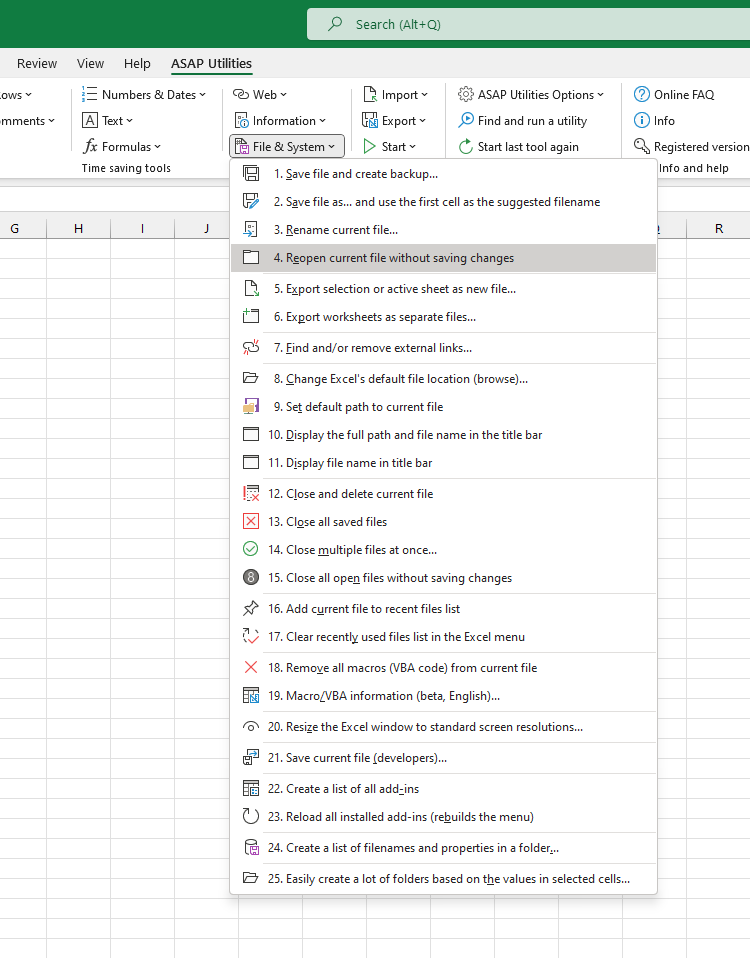
©1999-2024 ∙ ASAP Utilities ∙ A Must in Every Office BV ∙ The Netherlands
Empowering Excel Users Worldwide for 25 Years
Empowering Excel Users Worldwide for 25 Years