Open Save As Dialog with First Cell as Suggested File Name...
ASAP Utilities › File & System › 2. Open Save As Dialog with First Cell as Suggested File Name...This tool opens Excel's Save As dialog and uses the value of the first filled cell on your worksheet as the suggested file name. It's useful when saving reports, quotes, invoices, or templates where the first cell contains a project name, client reference, report title, or date.
This helps reduce typing, save time, and keep your file names more consistent and descriptive.
Screenshots
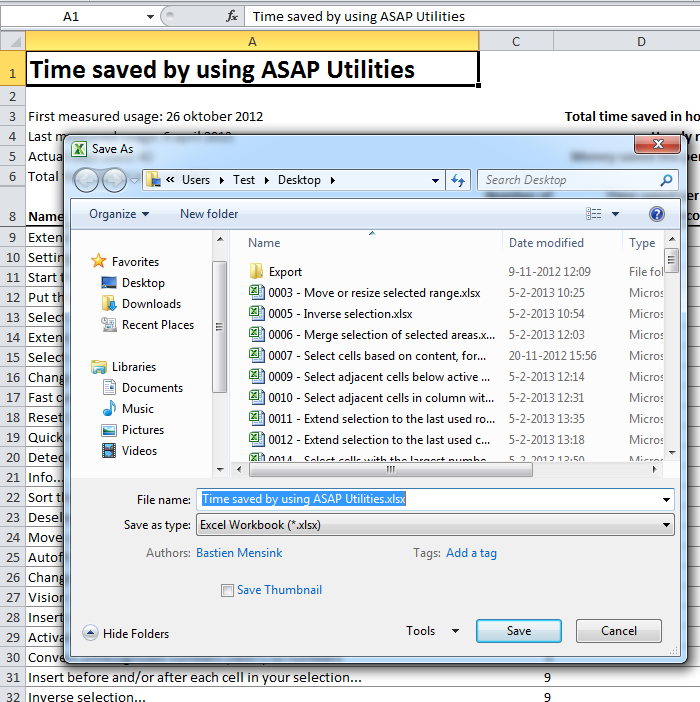
Starting this tool
- Click ASAP Utilities › File & System › 2. Open Save As Dialog with First Cell as Suggested File Name...
- Specify a Keyboard Shortcut: ASAP Utilities › My Tools & Shortcuts › Manage My Tools & Shortcuts...
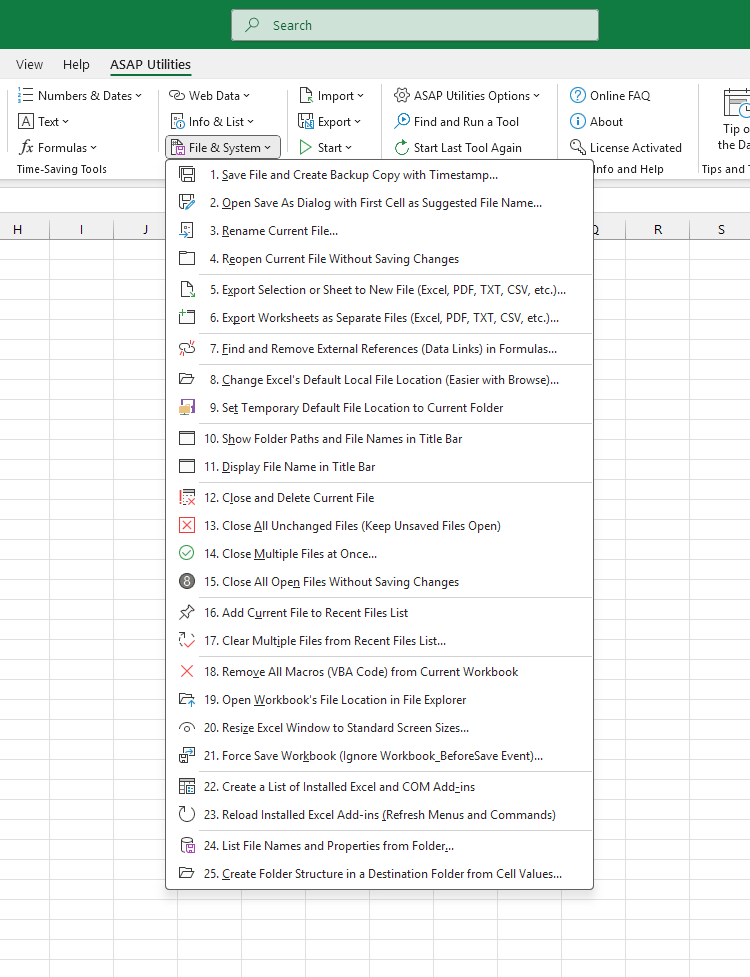
Additional keywords for this tool:
save file as from cell, Excel suggested filename, use cell as filename, save as dialog Excel, first cell value filename, auto filename from worksheet, file naming tool Excel, generate filename from cell, export with custom filename, Excel save tool, automate file naming, save report with cell value, fill file name from cell content
save file as from cell, Excel suggested filename, use cell as filename, save as dialog Excel, first cell value filename, auto filename from worksheet, file naming tool Excel, generate filename from cell, export with custom filename, Excel save tool, automate file naming, save report with cell value, fill file name from cell content
Choose your language preference below
English (us) ⁄ Nederlands ⁄ Deutsch ⁄ Español ⁄ Français ⁄ Português do Brasil ⁄ Italiano ⁄ Русский ⁄ 中文(简体) ⁄ 日本語
| Save File and Create Backup Copy with Timestamp... |
©1999-2025 ∙ ASAP Utilities ∙ A Must in Every Office BV ∙ The Netherlands
🏆 Winner of the "Best Microsoft Excel Add-in" Award at the Global Excel Summit 2025 in London!
For over 25 years, ASAP Utilities has helped users worldwide save time and do what Excel alone cannot.
🏆 Winner of the "Best Microsoft Excel Add-in" Award at the Global Excel Summit 2025 in London!
For over 25 years, ASAP Utilities has helped users worldwide save time and do what Excel alone cannot.
