Replace Named Ranges in Formulas with Cell References
ASAP Utilities › Formulas › 7. Replace Named Ranges in Formulas with Cell ReferencesThis tool replaces named ranges in cell formulas with their actual cell references on the selected worksheets. For example:
Some teams and organizations prefer or require raw cell references for documentation, validation, or archiving.
Screenshots
Example screenshot: 1 Select the sheets and start the utility and the range names will be replaced with their cell references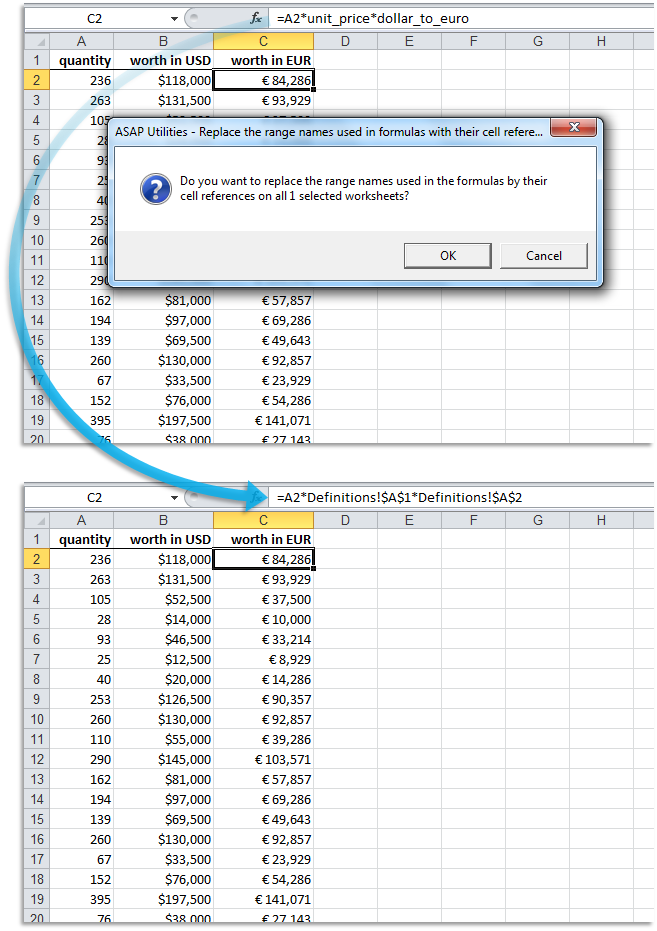
Example screenshot: 2 A report with the changes that were made
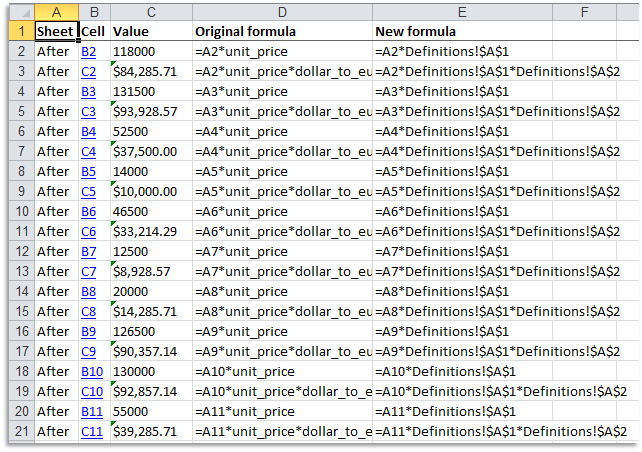
Starting this tool
- Click ASAP Utilities › Formulas › 7. Replace Named Ranges in Formulas with Cell References
- Specify a Keyboard Shortcut: ASAP Utilities › My Tools & Shortcuts › Manage My Tools & Shortcuts...
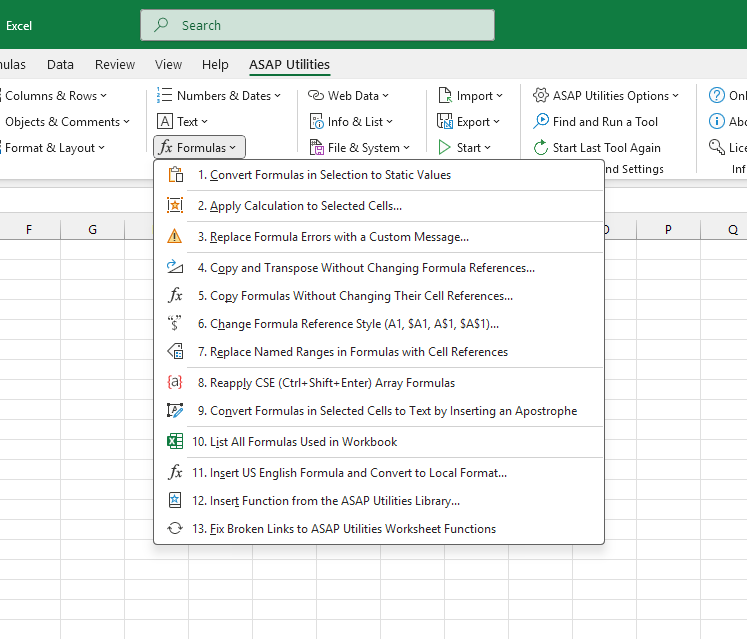
Additional keywords for this tool:
convert named ranges, replace named ranges, remove named ranges in formulas, convert names to cell addresses, replace name with reference, Excel formulas raw references, simplify Excel formulas, validation-friendly formulas, documentation-friendly formulas, replace name with cell location, formula conversion
convert named ranges, replace named ranges, remove named ranges in formulas, convert names to cell addresses, replace name with reference, Excel formulas raw references, simplify Excel formulas, validation-friendly formulas, documentation-friendly formulas, replace name with cell location, formula conversion
Choose your language preference below
English (us) ⁄ Nederlands ⁄ Deutsch ⁄ Español ⁄ Français ⁄ Português do Brasil ⁄ Italiano ⁄ Русский ⁄ 中文(简体) ⁄ 日本語
| Change Formula Reference Style (A1, $A1, A$1, $A$1)... |
©1999-2025 ∙ ASAP Utilities ∙ A Must in Every Office BV ∙ The Netherlands
🏆 Winner of the "Best Microsoft Excel Add-in" Award at the Global Excel Summit 2025 in London!
For over 25 years, ASAP Utilities has helped users worldwide save time and do what Excel alone cannot.
🏆 Winner of the "Best Microsoft Excel Add-in" Award at the Global Excel Summit 2025 in London!
For over 25 years, ASAP Utilities has helped users worldwide save time and do what Excel alone cannot.
