Convert Julian Dates (yyddd, yyyyddd, or cyyddd) to Standard Excel Dates
ASAP Utilities › Numbers & Dates › 16. Convert Julian Dates (yyddd, yyyyddd, or cyyddd) to Standard Excel DatesThis tool converts Julian-style dates in your selection into standard Excel date values. Julian dates are often used in data exports from legacy systems and represent dates as a combination of the year and the day of the year:
· Years are interpreted using Excel's 2029 Rule: values below 30 are treated as 2000-2029, values 30 or higher as 1930-1999.
· The first digit is the century (0 = 1900s, 1 = 2000s)
· For example: 010015 = Jan 15, 1910; 124015 = Jan 15, 2024 This date format is commonly used in logistics, finance, mainframe systems, and software like JD Edwards and AS/400. After conversion, the dates become regular Excel date values, which you can use in formulas, formatting, or sorting. Note:
Screenshots
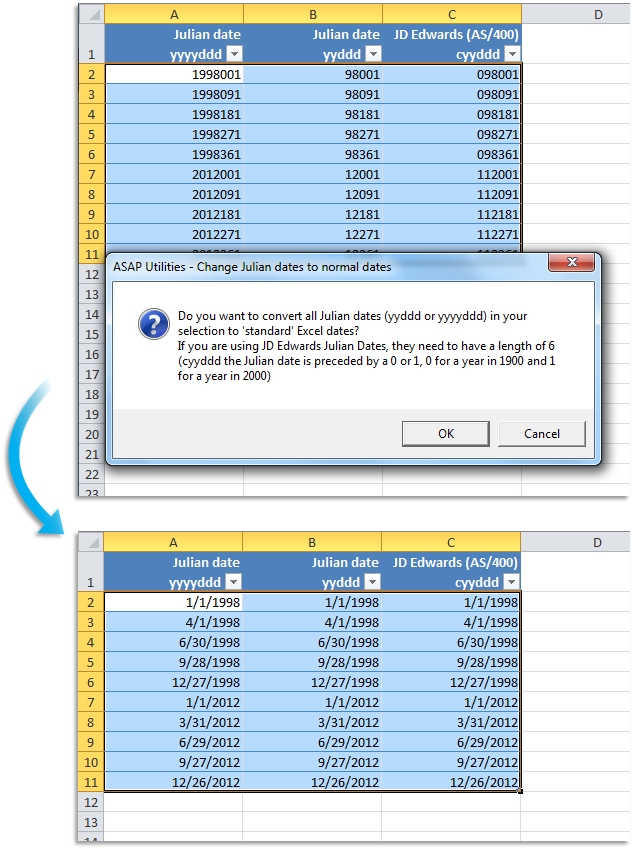
Starting this tool
- Click ASAP Utilities › Numbers & Dates › 16. Convert Julian Dates (yyddd, yyyyddd, or cyyddd) to Standard Excel Dates
- Specify a Keyboard Shortcut: ASAP Utilities › My Tools & Shortcuts › Manage My Tools & Shortcuts...
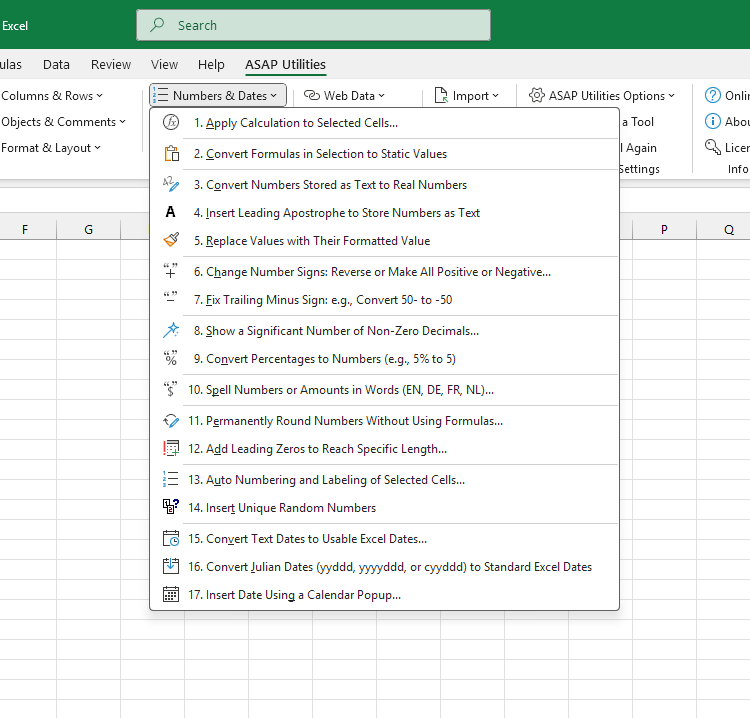
Additional keywords for this tool:
julian date format, convert yyddd to date, convert yyyyddd, cyyddd conversion, jd edwards date format, as400 julian date, day of year format, ordinal date, mainframe date conversion, business julian date, legacy system date format, julian to excel date, convert julian number
julian date format, convert yyddd to date, convert yyyyddd, cyyddd conversion, jd edwards date format, as400 julian date, day of year format, ordinal date, mainframe date conversion, business julian date, legacy system date format, julian to excel date, convert julian number
Choose your language preference below
English (us) ⁄ Nederlands ⁄ Deutsch ⁄ Español ⁄ Français ⁄ Português do Brasil ⁄ Italiano ⁄ Русский ⁄ 中文(简体) ⁄ 日本語
| Convert Text Dates to Usable Excel Dates... |
©1999-2025 ∙ ASAP Utilities ∙ A Must in Every Office BV ∙ The Netherlands
🏆 Winner of the "Best Microsoft Excel Add-in" Award at the Global Excel Summit 2025 in London!
For over 25 years, ASAP Utilities has helped users worldwide save time and do what Excel alone cannot.
🏆 Winner of the "Best Microsoft Excel Add-in" Award at the Global Excel Summit 2025 in London!
For over 25 years, ASAP Utilities has helped users worldwide save time and do what Excel alone cannot.
