Convert Formulas in Selected Cells to Text by Inserting an Apostrophe
ASAP Utilities › Formulas › 9. Convert Formulas in Selected Cells to Text by Inserting an ApostropheThis tool inserts an apostrophe (') in front of each formula in your selected cells, turning them into plain text so they no longer calculate. It's helpful when you want to:
To convert them back into working formulas without manually removing the apostrophes, use this tool in ASAP Utilities:
Numbers & Dates » Convert Numbers Stored as Text to Real Numbers Tips:
· =ASAPGETFORMULA(A1) - shows the formula using your Excel language settings
· =ASAPGETFORMULAINT(A1) - shows the formula in international English notation
Starting this tool
- Click ASAP Utilities › Formulas › 9. Convert Formulas in Selected Cells to Text by Inserting an Apostrophe
- Specify a Keyboard Shortcut: ASAP Utilities › My Tools & Shortcuts › Manage My Tools & Shortcuts...
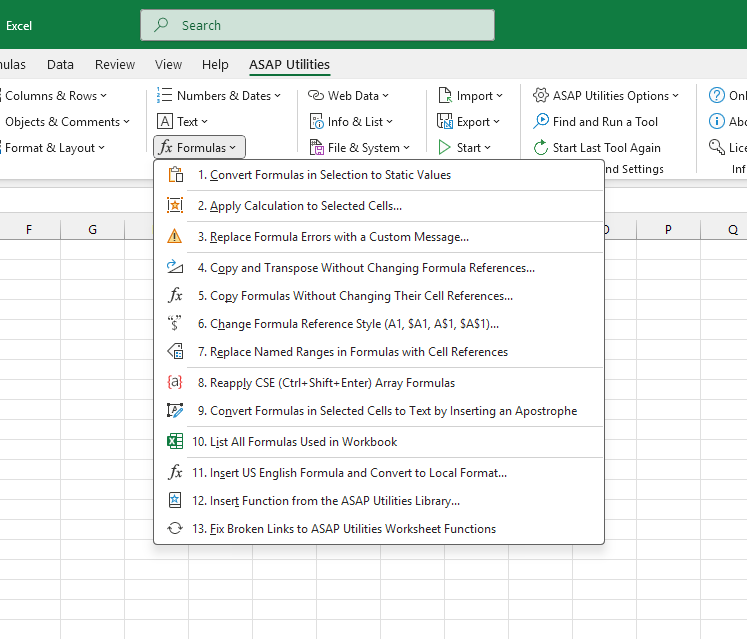
Additional keywords for this tool:
formulas to text, make formula visible, prevent formula from running, formula as plain text, stop formula execution, Excel formula text, convert formula to string, show formula in cell, lock formula display, display formula instead of result, Excel apostrophe trick, disable formula calculation, Excel quote before formula, escape formula Excel
formulas to text, make formula visible, prevent formula from running, formula as plain text, stop formula execution, Excel formula text, convert formula to string, show formula in cell, lock formula display, display formula instead of result, Excel apostrophe trick, disable formula calculation, Excel quote before formula, escape formula Excel
Choose your language preference below
English (us) ⁄ Nederlands ⁄ Deutsch ⁄ Español ⁄ Français ⁄ Português do Brasil ⁄ Italiano ⁄ Русский ⁄ 中文(简体) ⁄ 日本語
| Reapply CSE (Ctrl+Shift+Enter) Array Formulas |
©1999-2025 ∙ ASAP Utilities ∙ A Must in Every Office BV ∙ The Netherlands
🏆 Winner of the "Best Microsoft Excel Add-in" Award at the Global Excel Summit 2025 in London!
For over 25 years, ASAP Utilities has helped users worldwide save time and do what Excel alone cannot.
🏆 Winner of the "Best Microsoft Excel Add-in" Award at the Global Excel Summit 2025 in London!
For over 25 years, ASAP Utilities has helped users worldwide save time and do what Excel alone cannot.
