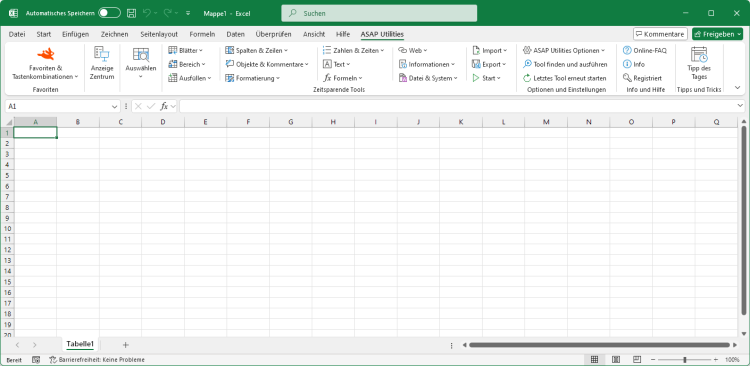Zahlen in chemischen Formeln tiefstellen
ASAP Utilities › Formatierung › 13. Zahlen in chemischen Formeln tiefstellenHiermit werden die Zahlen in chemischen Formeln wie zum Beispiel C8H10N4O2, Al(OH)3, AlF6Li3, AlO2, Al(NO3)3, Au2(SeO4)3, Ca(VO4)2, H6TeO6, KAlMg3Si3O12H2, Ca(NO3)2 · 4H2O usw. tiefgestellt.
Das Tool erkennt automatisch, welche Nummern tiefgestellt werden müssen.
Screenshots
Beispiel eines Bildschirmabdrucks: Subscript the numbers in Chemical Formulas (Hier ist die englische Version.)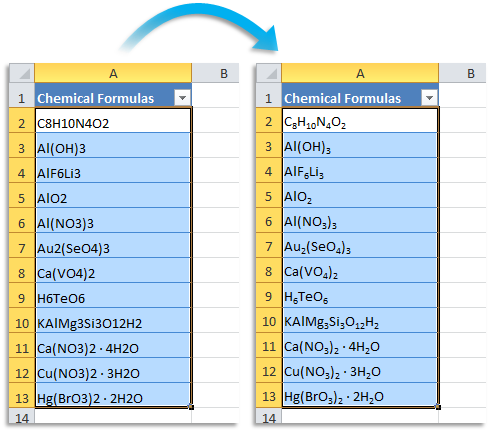
Starten des Tools
- Klicken Sie auf ASAP Utilities › Formatierung › 13. Zahlen in chemischen Formeln tiefstellen
- Tastenkombination angeben: ASAP Utilities › Favoriten & Tastenkombinationen › Bevorzugte Tools und Tastenkombinationen bearbeiten...
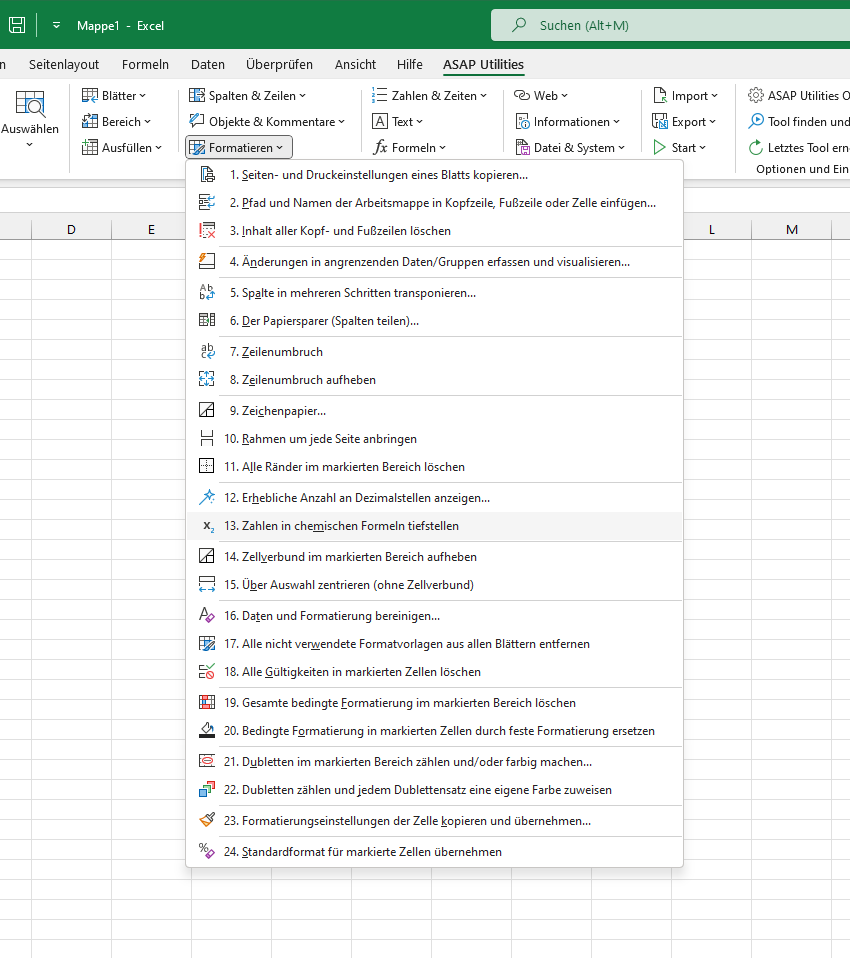
Additional keywords for this tool:
In chemischen Summenformeln wird die Anzahl der enthaltenen Atome einer Verbindung durch Tiefstellung dargestellt.
In chemischen Summenformeln wird die Anzahl der enthaltenen Atome einer Verbindung durch Tiefstellung dargestellt.
Wählen Sie unten Ihre bevorzugte Sprache aus
English (us) ⁄ Nederlands ⁄ Deutsch ⁄ Español ⁄ Français ⁄ Português do Brasil ⁄ Italiano ⁄ Русский ⁄ 中文(简体) ⁄ 日本語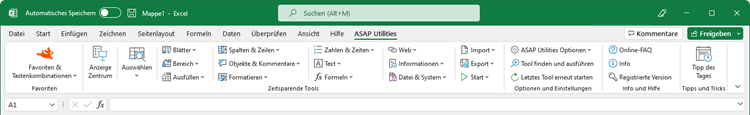
| Erhebliche Anzahl an Dezimalstellen anzeigen... |
©1999-2025 ∙ ASAP Utilities ∙ A Must in Every Office BV ∙ The Netherlands
🏆 Winner of the "Best Microsoft Excel Add-in" Award at the Global Excel Summit 2025 in London!
For over 25 years, ASAP Utilities has helped users worldwide save time and do what Excel alone cannot.
🏆 Winner of the "Best Microsoft Excel Add-in" Award at the Global Excel Summit 2025 in London!
For over 25 years, ASAP Utilities has helped users worldwide save time and do what Excel alone cannot.