Move, Extend, or Shrink Range Selections...
ASAP Utilities › Select › 3. Move, Extend, or Shrink Range Selections...With this tool, you can quickly adjust your cell range selection in Excel without altering any data.
It allows you to move an entire range selection (for example, shifting A1:A10 to B1:B10) or to extend or shrink the selection from any edge (top, bottom, left, or right). You can even adjust non-contiguous range selections in any direction. Use the small arrow buttons to shrink or extend the edges or the larger arrow buttons to move the entire selection. For even quicker adjustments, keyboard shortcuts are available: Alt+U (move up), Alt+D (move down), Alt+L (move left), and Alt+R (move right). This tool is especially powerful when combined with features like the "Select cells based on content, formatting and more..." tool. For example, if you want to format cells in column B based on conditions in column A, first select the target cells in column A, then use this tool to shift the selection one column to the right, instantly selecting the corresponding cells in column B. By default, you can launch this tool using the Control+Alt+M shortcut.
Screenshots
Example screenshot: 1 Move or resize selected range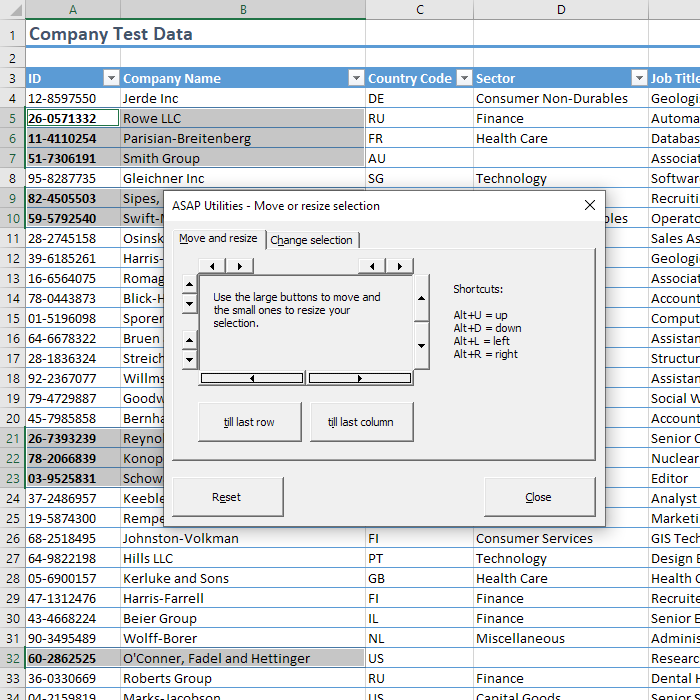

Practical tricks on how this can help you
Practical 'real world' examples on our blog that show you how this tool can help you in Excel. Enjoy!Starting this tool
- Click ASAP Utilities › Select › 3. Move, Extend, or Shrink Range Selections...
- Specify a Keyboard Shortcut: ASAP Utilities › My Tools & Shortcuts › Manage My Tools & Shortcuts...
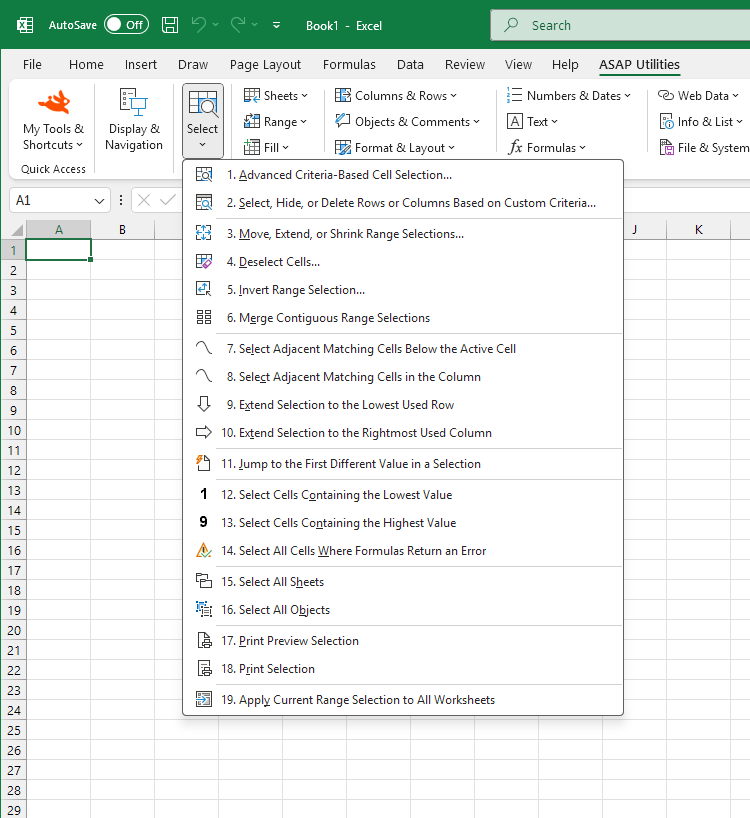
Additional keywords for this tool:
Excel move selection tool, Extend Excel cell range, Shrink Excel selection, Adjust cell range in Excel, Shift selection range, Resize selection in Excel, Excel range adjustment, Move and extend selection, Excel selection editor, Keyboard shortcuts for selection move, Non-contiguous selection adjustment, Arrow key selection tool, Excel selection management, Select row or column next to current selection
Excel move selection tool, Extend Excel cell range, Shrink Excel selection, Adjust cell range in Excel, Shift selection range, Resize selection in Excel, Excel range adjustment, Move and extend selection, Excel selection editor, Keyboard shortcuts for selection move, Non-contiguous selection adjustment, Arrow key selection tool, Excel selection management, Select row or column next to current selection
Choose your language preference below
English (us) ⁄ Nederlands ⁄ Deutsch ⁄ Español ⁄ Français ⁄ Português do Brasil ⁄ Italiano ⁄ Русский ⁄ 中文(简体) ⁄ 日本語
| Select, Hide, or Delete Rows or Columns Based on Custom Criteria... |
©1999-2025 ∙ ASAP Utilities ∙ A Must in Every Office BV ∙ The Netherlands
🏆 Winner of the "Best Microsoft Excel Add-in" Award at the Global Excel Summit 2025 in London!
For over 25 years, ASAP Utilities has helped users worldwide save time and do what Excel alone cannot.
🏆 Winner of the "Best Microsoft Excel Add-in" Award at the Global Excel Summit 2025 in London!
For over 25 years, ASAP Utilities has helped users worldwide save time and do what Excel alone cannot.
