Replace Formula Errors with a Custom Message...
ASAP Utilities › Range › 8. Replace Formula Errors with a Custom Message...Turn confusing formula errors into helpful messages or hide them completely. Instead of displaying standard Excel error values like #N/A, #VALUE!, or #DIV/0!, this tool allows you to automatically replace them with your own text or leave them blank.
For example, if a formula like =A1*B1 returns #VALUE! because one of the cells contains text instead of a number, you can replace it with a user-friendly message like "Invalid input" or simply show a blank cell.
You can do this manually, but it is easier and faster with the help of this tool. This tool:
Screenshots
Example screenshot: Hide or replace error values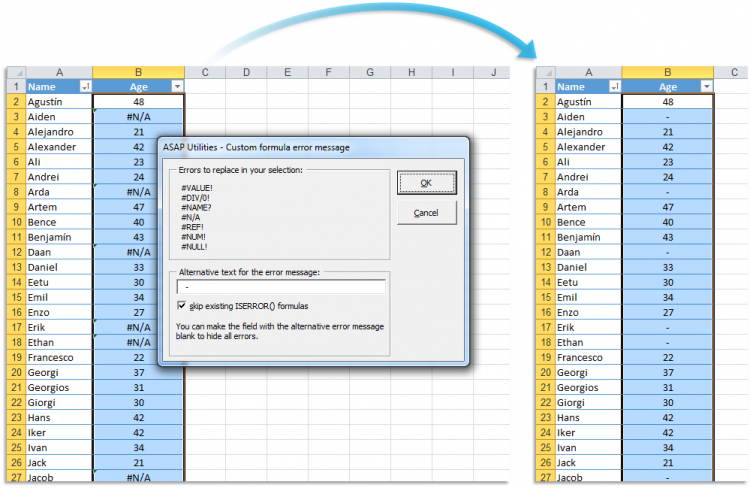
Starting this tool
- Click ASAP Utilities › Range › 8. Replace Formula Errors with a Custom Message...
- Specify a Keyboard Shortcut: ASAP Utilities › My Tools & Shortcuts › Manage My Tools & Shortcuts...

Additional keywords for this tool:
Excel IFERROR function, Custom error messages, Handle Excel formula errors, Replace #N/A with custom text, Fix #VALUE! error in Excel, Suppress #DIV/0! error, Excel error handling techniques, Display blank instead of error in Excel, Prevent #REF! error in formulas, Using IFERROR with VLOOKUP, Trap errors in Excel formulas, Error-proofing Excel spreadsheets, Customizing Excel error values
Excel IFERROR function, Custom error messages, Handle Excel formula errors, Replace #N/A with custom text, Fix #VALUE! error in Excel, Suppress #DIV/0! error, Excel error handling techniques, Display blank instead of error in Excel, Prevent #REF! error in formulas, Using IFERROR with VLOOKUP, Trap errors in Excel formulas, Error-proofing Excel spreadsheets, Customizing Excel error values
Choose your language preference below
English (us) ⁄ Nederlands ⁄ Deutsch ⁄ Español ⁄ Français ⁄ Português do Brasil ⁄ Italiano ⁄ Русский ⁄ 中文(简体) ⁄ 日本語
| Scroll to Selection (Align in Center) |
©1999-2025 ∙ ASAP Utilities ∙ A Must in Every Office BV ∙ The Netherlands
🏆 Winner of the "Best Microsoft Excel Add-in" Award at the Global Excel Summit 2025 in London!
For over 25 years, ASAP Utilities has helped users worldwide save time and do what Excel alone cannot.
🏆 Winner of the "Best Microsoft Excel Add-in" Award at the Global Excel Summit 2025 in London!
For over 25 years, ASAP Utilities has helped users worldwide save time and do what Excel alone cannot.
