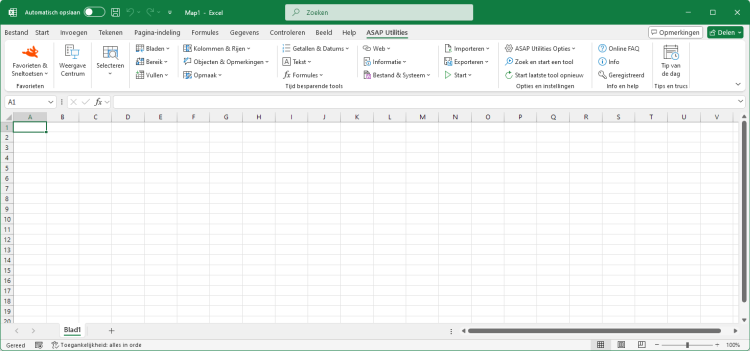Plak waarde en opmaak in één keer
ASAP Utilities › Bereik › 10. Plak waarde en opmaak in één keerDeze tool plakt zowel de waarden als opmaak in één enkele stap. Doorloop de volgende stappen om dit gebruiken:
1. Kopieer uw gegevensbereik (bijvoorbeeld met Ctrl+C).
2. Selecteer de cellen of het bereik waar u wilt plakken.
3. Start deze tool om zowel de waarden als opmaak te plakken.
Deze tool starten
- Klik op ASAP Utilities › Bereik › 10. Plak waarde en opmaak in één keer
- Sneltoets opgeven: ASAP Utilities › Favorieten & Sneltoetsen › Uw favoriete tools en sneltoetsen bewerken...
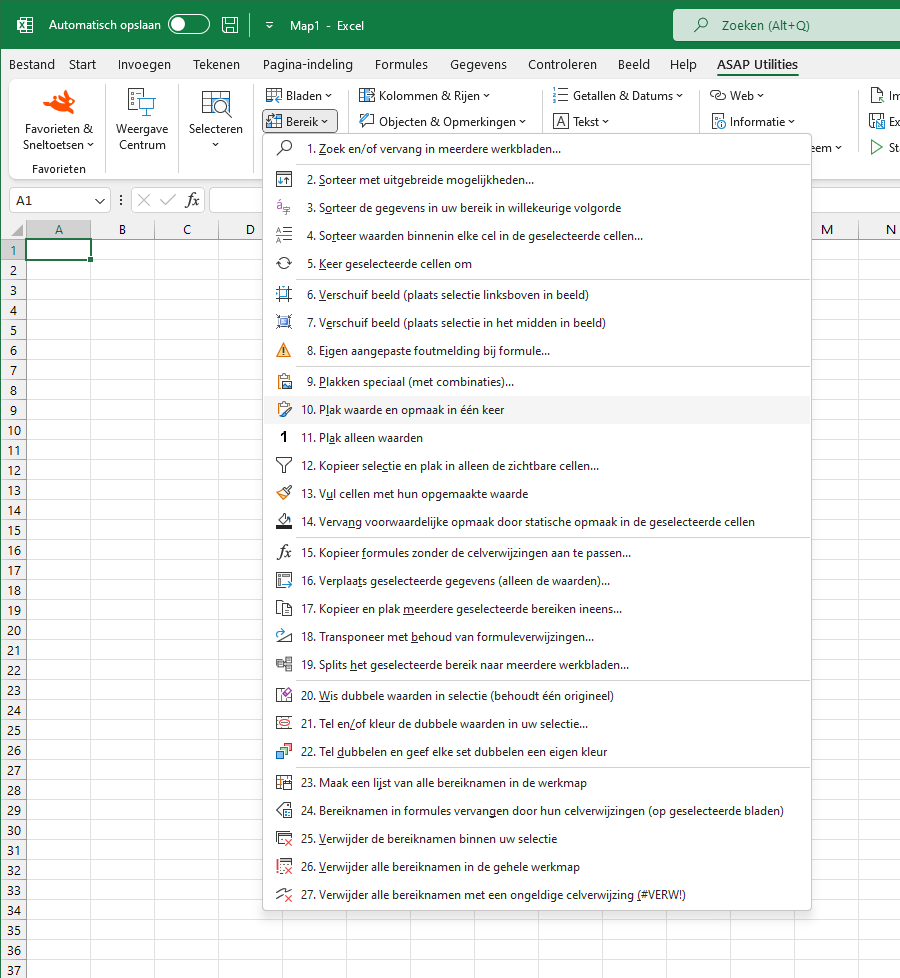
Kies hieronder uw taalvoorkeur
English (us) ⁄ Nederlands ⁄ Deutsch ⁄ Español ⁄ Français ⁄ Português do Brasil ⁄ Italiano ⁄ Русский ⁄ 中文(简体) ⁄ 日本語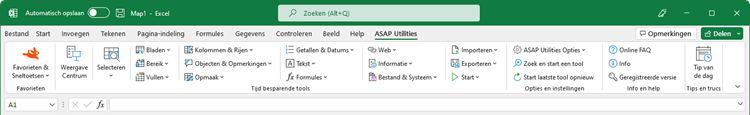
| Plakken speciaal (met combinaties)... |
©1999-2025 ∙ ASAP Utilities ∙ A Must in Every Office BV ∙ The Netherlands
🏆 Winner of the "Best Microsoft Excel Add-in" Award at the Global Excel Summit 2025 in London!
For over 25 years, ASAP Utilities has helped users worldwide save time and do what Excel alone cannot.
🏆 Winner of the "Best Microsoft Excel Add-in" Award at the Global Excel Summit 2025 in London!
For over 25 years, ASAP Utilities has helped users worldwide save time and do what Excel alone cannot.