Spell Numbers or Amounts in Words (EN, DE, FR, NL)...
ASAP Utilities › Numbers & Dates › 10. Spell Numbers or Amounts in Words (EN, DE, FR, NL)...This tool spells out the numbers in your selected cells and replaces them with their written equivalents in words.
For example, the number "12.75" in English with the currency set to Dollars becomes Twelve Dollars and Seventy Five Cents. You can choose to spell numbers as:
Currency options: None, Dollars, Euro, or a custom currency of your choice. A number containing more than two decimal places is rounded to two decimals before being spelled out.
Screenshots
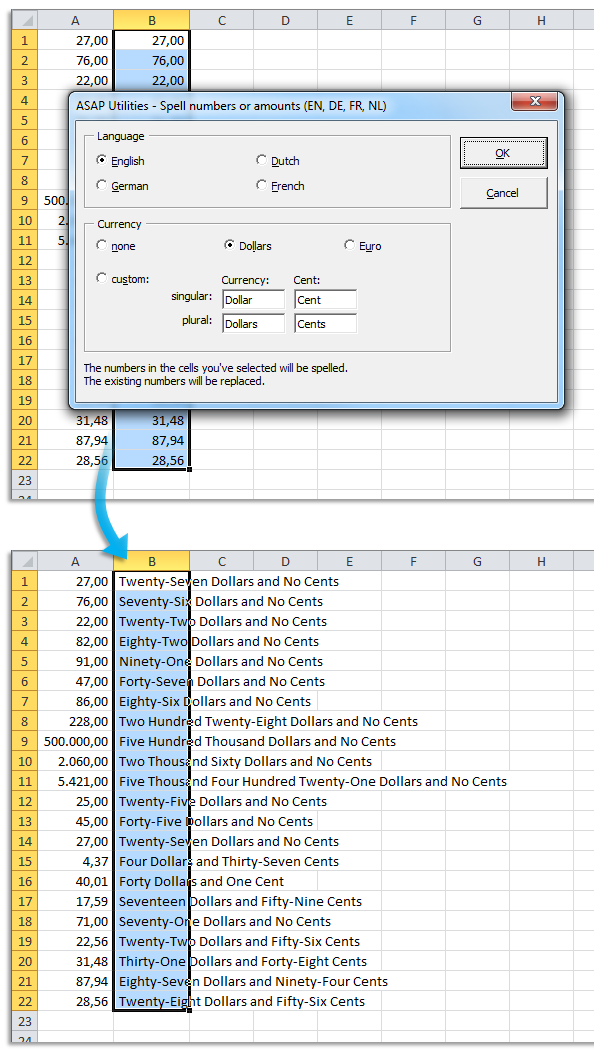
Starting this tool
- Click ASAP Utilities › Numbers & Dates › 10. Spell Numbers or Amounts in Words (EN, DE, FR, NL)...
- Specify a Keyboard Shortcut: ASAP Utilities › My Tools & Shortcuts › Manage My Tools & Shortcuts...
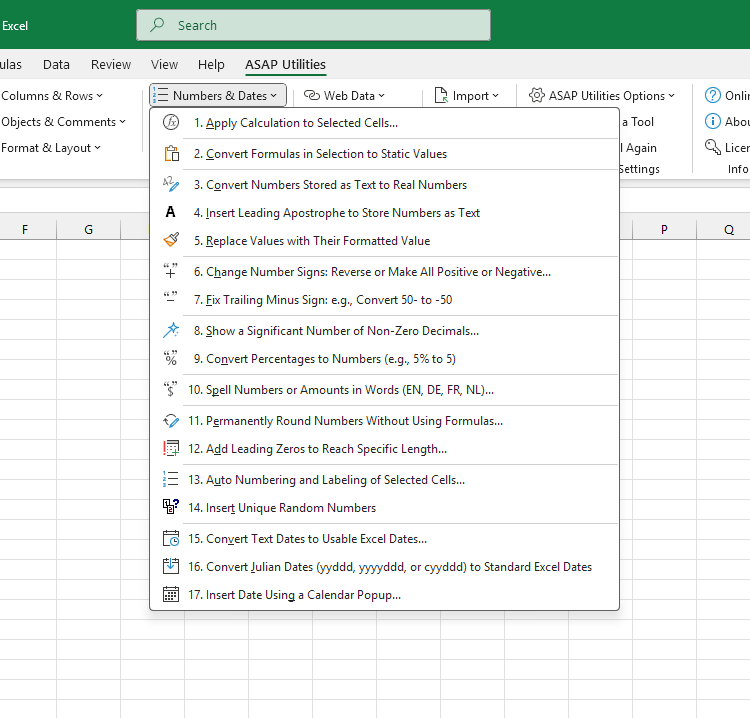
Additional keywords for this tool:
Convert number to words in Excel, Write numbers as words, Spell numbers in words, Convert numbers to check amounts, Number to text in words, Change numbers to words, Spell out currency amounts, Convert numeric value to text, Convert numbers to written text, Write out amounts on a check in Excel
Convert number to words in Excel, Write numbers as words, Spell numbers in words, Convert numbers to check amounts, Number to text in words, Change numbers to words, Spell out currency amounts, Convert numeric value to text, Convert numbers to written text, Write out amounts on a check in Excel
Choose your language preference below
English (us) ⁄ Nederlands ⁄ Deutsch ⁄ Español ⁄ Français ⁄ Português do Brasil ⁄ Italiano ⁄ Русский ⁄ 中文(简体) ⁄ 日本語
| Convert Percentages to Numbers (e.g., 5% to 5) |
©1999-2025 ∙ ASAP Utilities ∙ A Must in Every Office BV ∙ The Netherlands
🏆 Winner of the "Best Microsoft Excel Add-in" Award at the Global Excel Summit 2025 in London!
For over 25 years, ASAP Utilities has helped users worldwide save time and do what Excel alone cannot.
🏆 Winner of the "Best Microsoft Excel Add-in" Award at the Global Excel Summit 2025 in London!
For over 25 years, ASAP Utilities has helped users worldwide save time and do what Excel alone cannot.
