Change to UPPERCASE
ASAP Utilities › Text › 2. Change to UPPERCASEThis tool changes all text in your selected cells to uppercase letters.
It works on both plain values and formulas. For example:
Screenshots
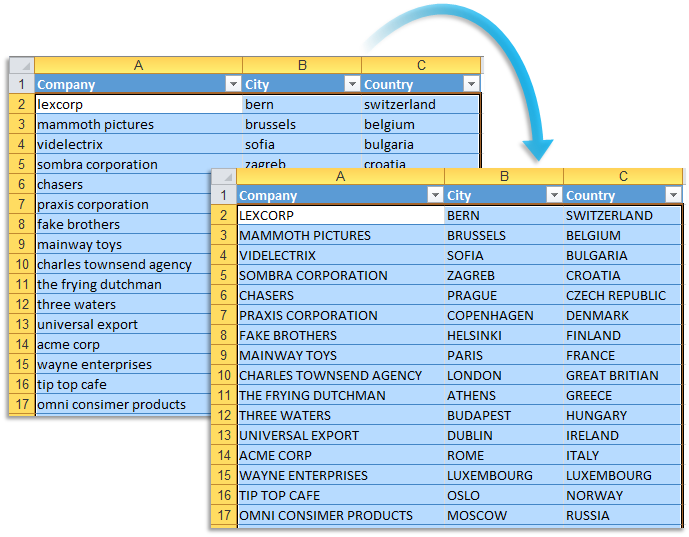

Practical tricks on how this can help you
Practical 'real world' examples on our blog that show you how this tool can help you in Excel. Enjoy!Starting this tool
- Click ASAP Utilities › Text › 2. Change to UPPERCASE
- Specify a Keyboard Shortcut: ASAP Utilities › My Tools & Shortcuts › Manage My Tools & Shortcuts...
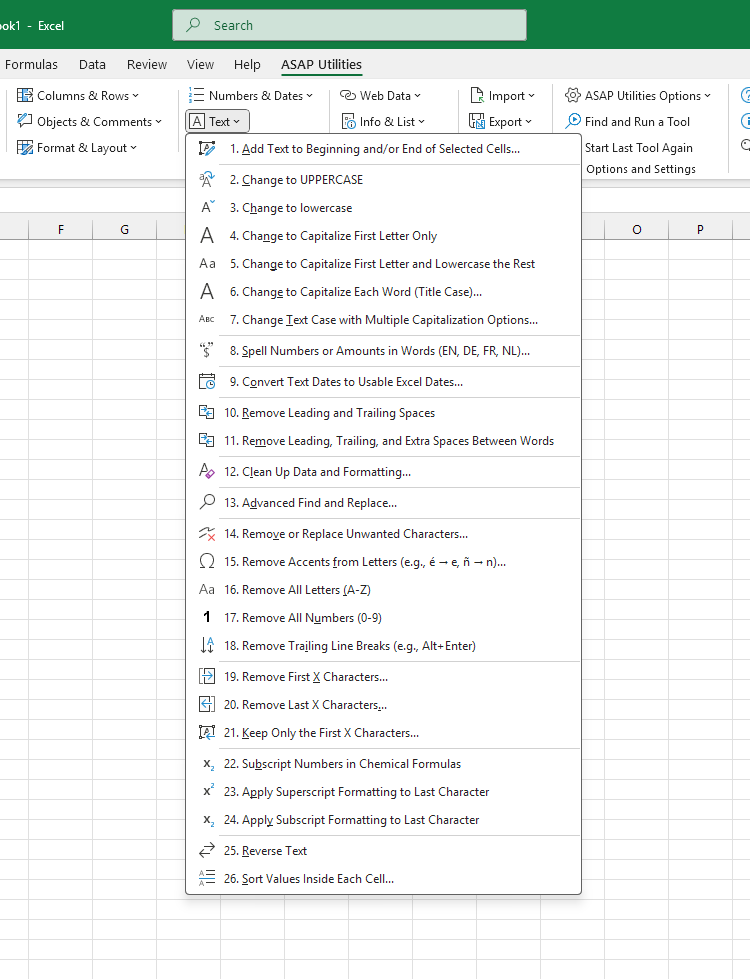
Additional keywords for this tool:
Change text to uppercase, Convert to all caps in Excel, Make all text uppercase, Shift F3 Excel uppercase, Transform lowercase to uppercase, Change formula result to uppercase, Apply all caps to selected cells, Uppercase formatting without formula, Convert text or formula to uppercase, Convert to capitals, Change letters to UPPERCASE, All caps formatting Excel, Convert cell content to uppercase, Excel change case tool
Change text to uppercase, Convert to all caps in Excel, Make all text uppercase, Shift F3 Excel uppercase, Transform lowercase to uppercase, Change formula result to uppercase, Apply all caps to selected cells, Uppercase formatting without formula, Convert text or formula to uppercase, Convert to capitals, Change letters to UPPERCASE, All caps formatting Excel, Convert cell content to uppercase, Excel change case tool
Choose your language preference below
English (us) ⁄ Nederlands ⁄ Deutsch ⁄ Español ⁄ Français ⁄ Português do Brasil ⁄ Italiano ⁄ Русский ⁄ 中文(简体) ⁄ 日本語
| Add Text to Beginning and/or End of Selected Cells... |
©1999-2025 ∙ ASAP Utilities ∙ A Must in Every Office BV ∙ The Netherlands
🏆 Winner of the "Best Microsoft Excel Add-in" Award at the Global Excel Summit 2025 in London!
For over 25 years, ASAP Utilities has helped users worldwide save time and do what Excel alone cannot.
🏆 Winner of the "Best Microsoft Excel Add-in" Award at the Global Excel Summit 2025 in London!
For over 25 years, ASAP Utilities has helped users worldwide save time and do what Excel alone cannot.
