Reverse Text
ASAP Utilities › Text › 25. Reverse TextThis tool returns a string in which the character order of each selected cell's content is reversed. It works with both text and numbers.
Formulas are replaced with their calculated values before processing.
Cells that contain dates are skipped. Examples:
It's also useful in testing scenarios and creative applications like puzzles or quizzes.
Screenshots
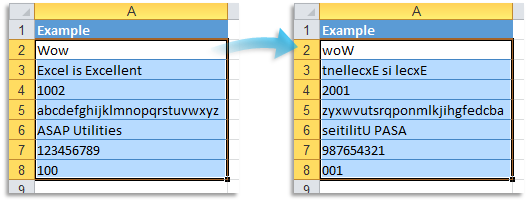
Starting this tool
- Click ASAP Utilities › Text › 25. Reverse Text
- Specify a Keyboard Shortcut: ASAP Utilities › My Tools & Shortcuts › Manage My Tools & Shortcuts...
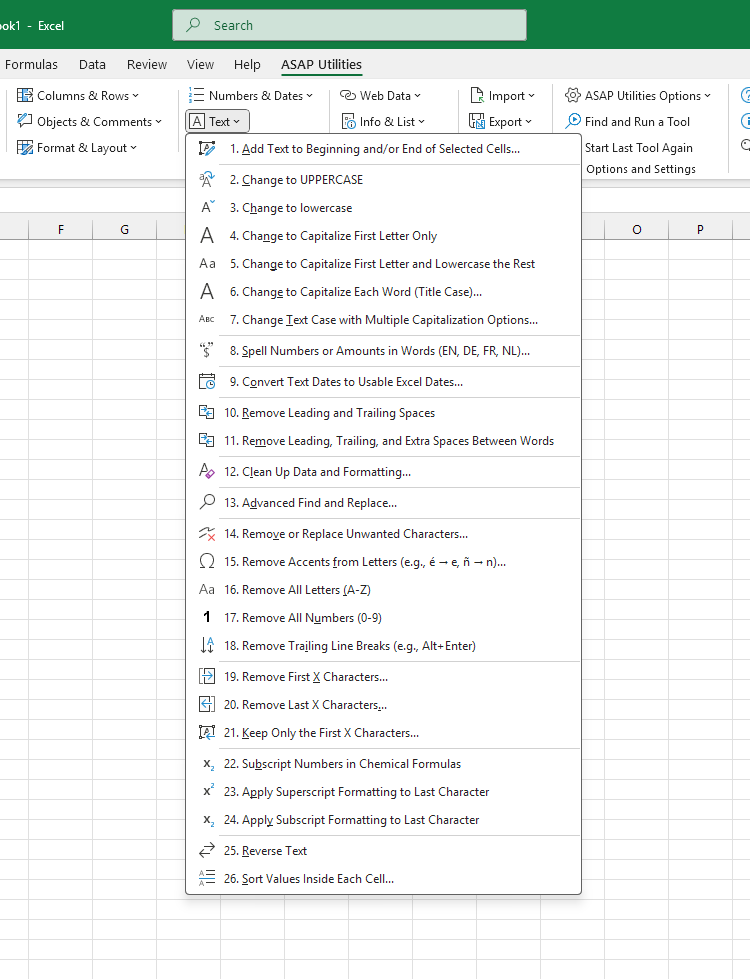
Additional keywords for this tool:
Reverse string, Flip text, Reverse cell content, Reverse characters, Flip text backwards, Reverse order of text, Reverse values in Excel cells, Mirror text, Invert text, Excel reverse code or ID, Reverse alphanumeric string, Text reversal tool, Swap character order
Reverse string, Flip text, Reverse cell content, Reverse characters, Flip text backwards, Reverse order of text, Reverse values in Excel cells, Mirror text, Invert text, Excel reverse code or ID, Reverse alphanumeric string, Text reversal tool, Swap character order
Choose your language preference below
English (us) ⁄ Nederlands ⁄ Deutsch ⁄ Español ⁄ Français ⁄ Português do Brasil ⁄ Italiano ⁄ Русский ⁄ 中文(简体) ⁄ 日本語
| Apply Subscript Formatting to Last Character |
©1999-2026 ∙ ASAP Utilities ∙ A Must in Every Office BV ∙ The Netherlands
🏆 Winner of the "Best Microsoft Excel Add-in" Award at the Global Excel Summit 2025 in London!
For over 26 years, ASAP Utilities has helped users worldwide save time and do what Excel alone cannot.
🏆 Winner of the "Best Microsoft Excel Add-in" Award at the Global Excel Summit 2025 in London!
For over 26 years, ASAP Utilities has helped users worldwide save time and do what Excel alone cannot.
