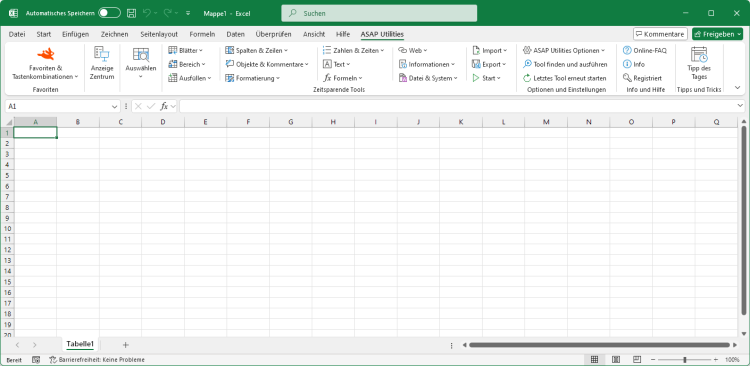Text in markierten Zellen umkehren
ASAP Utilities › Text › 25. Text in markierten Zellen umkehrenMit diesem Tool können Sie den Text in den markierten Zellen umkehren.
Zum Beispiel: ''Excel' wird 'lecxE' und '123456' wird '654321'.
Screenshots
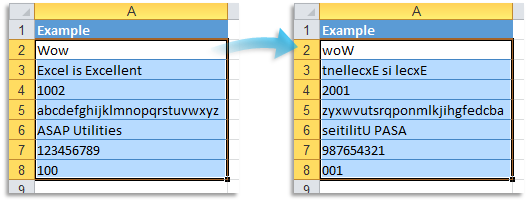
Starten des Tools
- Klicken Sie auf ASAP Utilities › Text › 25. Text in markierten Zellen umkehren
- Tastenkombination angeben: ASAP Utilities › Favoriten & Tastenkombinationen › Bevorzugte Tools und Tastenkombinationen bearbeiten...
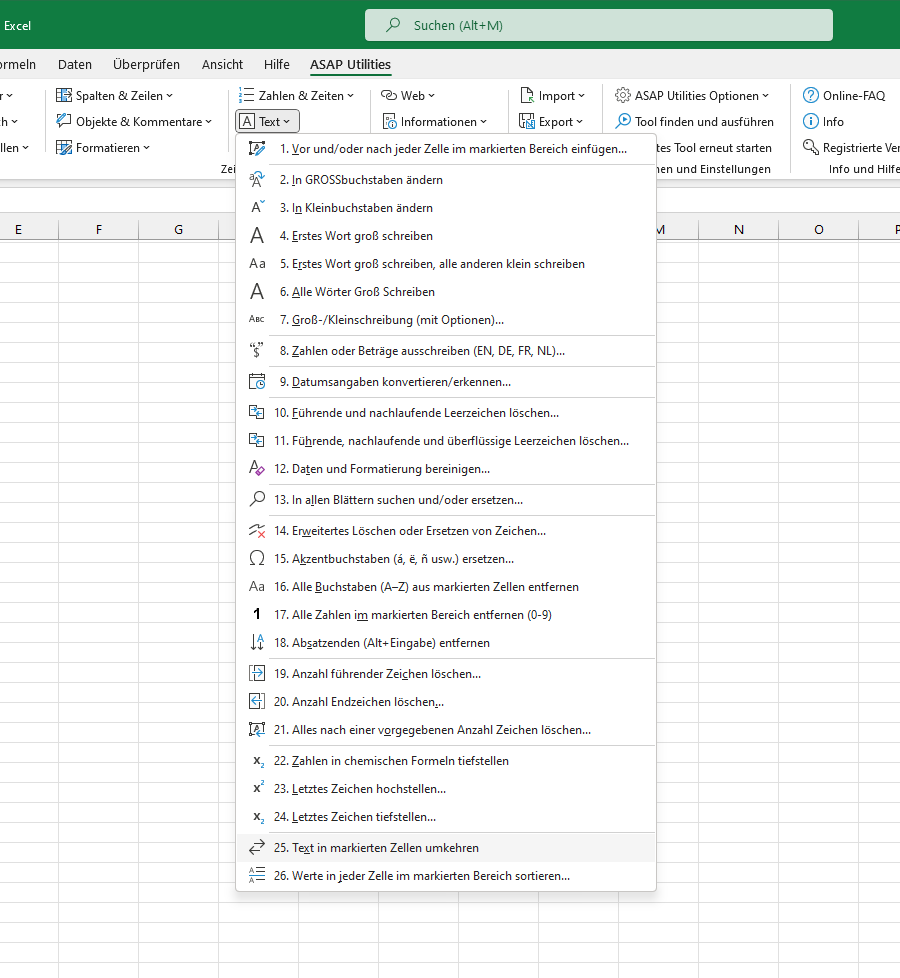
Wählen Sie unten Ihre bevorzugte Sprache aus
English (us) ⁄ Nederlands ⁄ Deutsch ⁄ Español ⁄ Français ⁄ Português do Brasil ⁄ Italiano ⁄ Русский ⁄ 中文(简体) ⁄ 日本語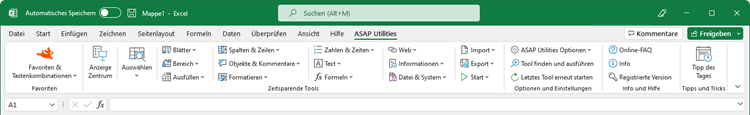
| Letztes Zeichen tiefstellen... |
©1999-2025 ∙ ASAP Utilities ∙ A Must in Every Office BV ∙ The Netherlands
🏆 Winner of the "Best Microsoft Excel Add-in" Award at the Global Excel Summit 2025 in London!
For over 25 years, ASAP Utilities has helped users worldwide save time and do what Excel alone cannot.
🏆 Winner of the "Best Microsoft Excel Add-in" Award at the Global Excel Summit 2025 in London!
For over 25 years, ASAP Utilities has helped users worldwide save time and do what Excel alone cannot.