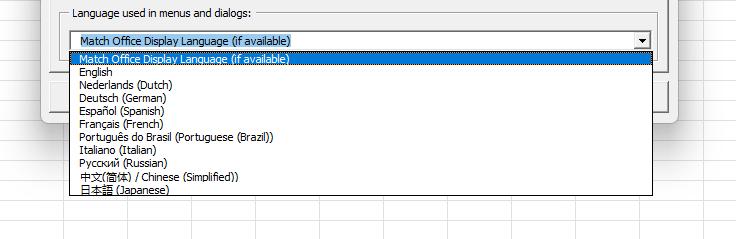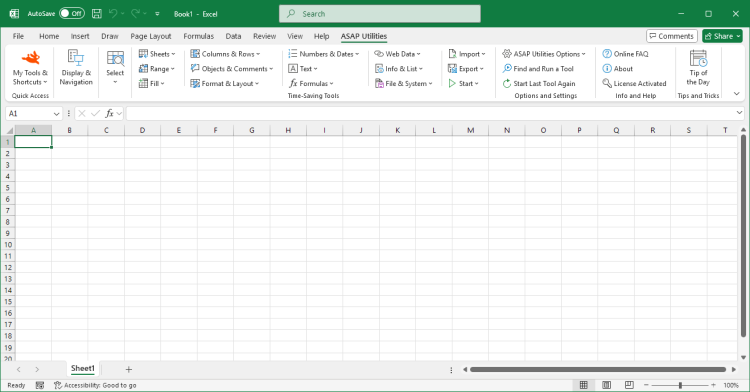Start Today to Simplify and Supercharge Excel
ASAP Utilities helps you save time and do things Excel alone cannot.With 300+ tools, it's trusted by nearly a million users worldwide to simplify their work.
Download ASAP Utilities 9.2 - Released February 11, 2026
Discover the latest features and improvements in ASAP Utilities. Whether you're managing data, analyzing reports, or building complex models, our Excel add-in simplifies your tasks.Two Editions to Help Excel Users Worldwide
“It pays for itself”
It's proven that time saved with ASAP Utilities will recover the license costs in a short period of time.On average ASAP Utilities saves our users 34.2 hours each year (measured among 201,937 users in January 2026).
We've made it easy to see how many hours you saved with ASAP Utilities. You can use this report for example to calculate the Return on Investment or show it when you need to ask someone to approve the purchase.
Turn your trial into the full version for USD 49.00 or less
Already convinced?Buy your license today, it's only USD 49.00 for a single user license, and you can save up to 86% with our very attractive volume discount rates.
After you have received your license it is easy to turn your trial-version into the full unlimited version in a few seconds.
Already have a license?
If you have a license for version 9, then you can download the latest version here.As a licensed user you have received a special download link in the email with your license details.
If you can't find your special download link then please contact us and we'll be glad to (re)send it to you. You can also get this special download link from within ASAP Utilities via: ASAP Utilities Options » Check for new version on the ASAP Utilities website.
Need help with the installation?
Installation is as easy as to follow the steps presented to you when you run the setup.At the end of the installation, you can immediately start using ASAP Utilities in Excel.
Screenshot of Excel with ASAP Utilities
ASAP Utilities has its own tab in Excel from where you can start the tools:Feedback
If you have suggestions or questions then please don't hesitate to contact us. We're here to help!
©1999-2026 ∙ ASAP Utilities ∙ A Must in Every Office BV ∙ The Netherlands
🏆 Winner of the "Best Microsoft Excel Add-in" Award at the Global Excel Summit 2025 in London!
For over 26 years, ASAP Utilities has helped users worldwide save time and do what Excel alone cannot.
🏆 Winner of the "Best Microsoft Excel Add-in" Award at the Global Excel Summit 2025 in London!
For over 26 years, ASAP Utilities has helped users worldwide save time and do what Excel alone cannot.