See How Much Time and Money You Saved with ASAP Utilities
ASAP Utilities › ASAP Utilities Options › 16. See How Much Time and Money You Saved with ASAP UtilitiesThis tool creates a report in a new workbook that shows how much time and money you've saved by using ASAP Utilities. The report includes:
You can enter your hourly rate to calculate how much money you've saved. This report is helpful for reviewing your usage, demonstrating your return on investment (ROI), or sharing your most-used tools with others at work or in your network.
Screenshots
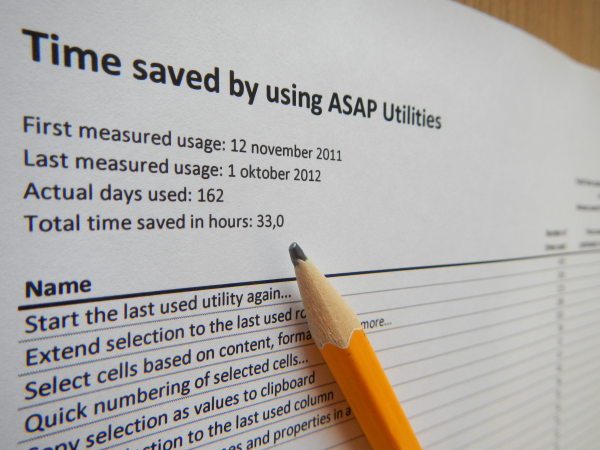
Starting this tool
- Click ASAP Utilities › ASAP Utilities Options › 16. See How Much Time and Money You Saved with ASAP Utilities
- Specify a Keyboard Shortcut: ASAP Utilities › My Tools & Shortcuts › Manage My Tools & Shortcuts...
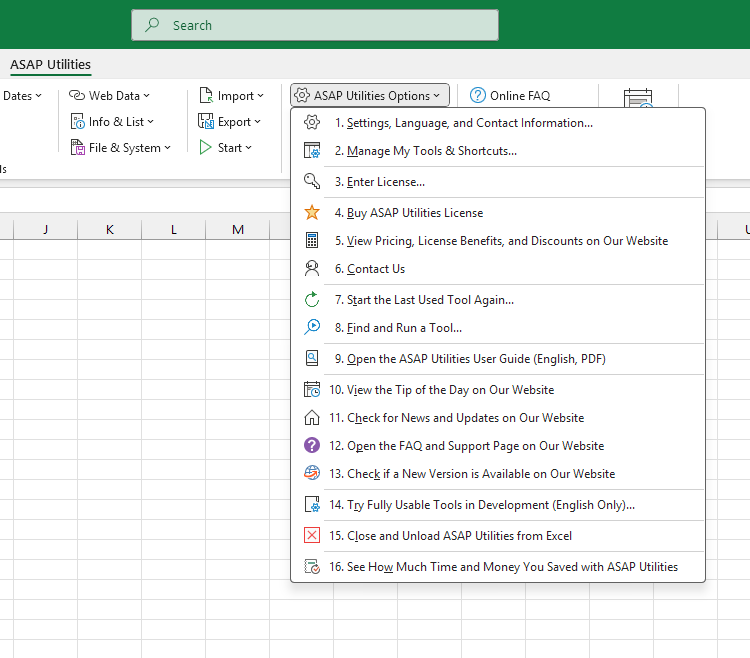
Additional keywords for this tool:
time saved report, usage report, productivity report, return on investment, ROI report, tool usage summary, how many times used, hourly rate savings, report of used tools, show most-used tools, cost-saving report, share usage report, measure productivity
time saved report, usage report, productivity report, return on investment, ROI report, tool usage summary, how many times used, hourly rate savings, report of used tools, show most-used tools, cost-saving report, share usage report, measure productivity
Choose your language preference below
English (us) ⁄ Nederlands ⁄ Deutsch ⁄ Español ⁄ Français ⁄ Português do Brasil ⁄ Italiano ⁄ Русский ⁄ 中文(简体) ⁄ 日本語
| Close and Unload ASAP Utilities from Excel |
©1999-2025 ∙ ASAP Utilities ∙ A Must in Every Office BV ∙ The Netherlands
🏆 Winner of the "Best Microsoft Excel Add-in" Award at the Global Excel Summit 2025 in London!
For over 25 years, ASAP Utilities has helped users worldwide save time and do what Excel alone cannot.
🏆 Winner of the "Best Microsoft Excel Add-in" Award at the Global Excel Summit 2025 in London!
For over 25 years, ASAP Utilities has helped users worldwide save time and do what Excel alone cannot.
