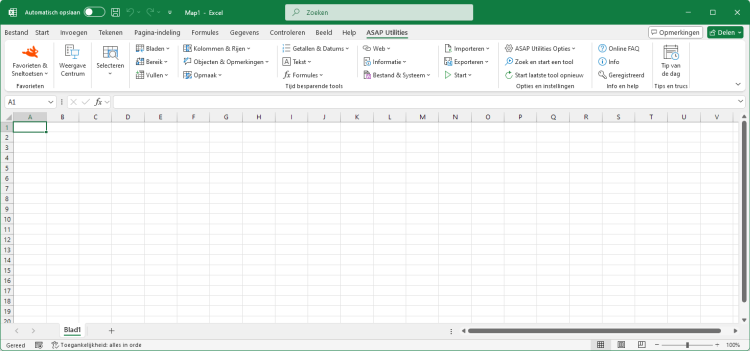Extraheren van hyperlinks...
ASAP Utilities › Web › 4. Extraheren van hyperlinks...Deze tool extraheert de hyperlink adressen van de geselecteerde cellen en/of alle vormen op uw werkblad.
U kunt kiezen om de adressen in de cellen zelf te zetten of in de kolom direct rechts de cel of vorm.
De vorm kan een autovorm, vrije vorm, OLE-object of afbeelding zijn. Uw laatst gebruikte instellingen worden onthouden. Opmerking:
U kunt ook de ASAP Utilities functie =ASAPGETHYPERLINK() gebruiken om het hyperlink adres uit een cel te lezen.
Screenshots
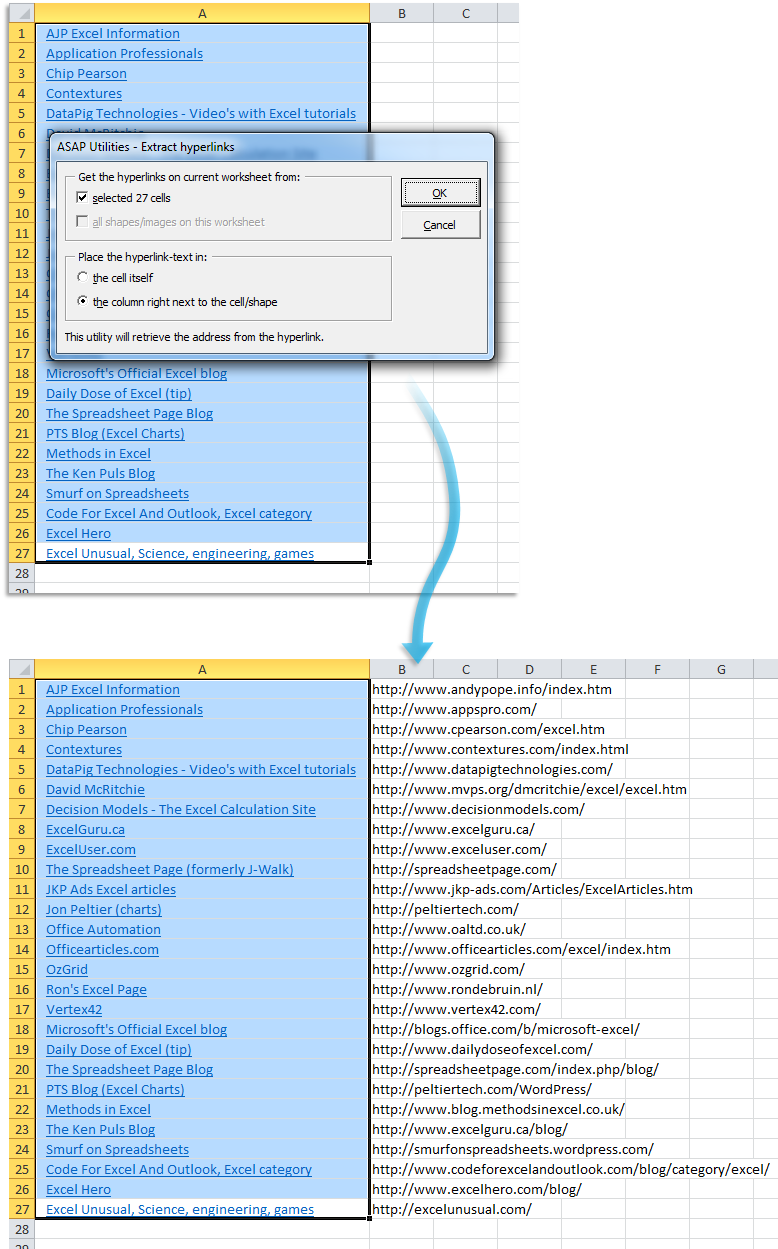
Deze tool starten
- Klik op ASAP Utilities › Web › 4. Extraheren van hyperlinks...
- Sneltoets opgeven: ASAP Utilities › Favorieten & Sneltoetsen › Uw favoriete tools en sneltoetsen bewerken...
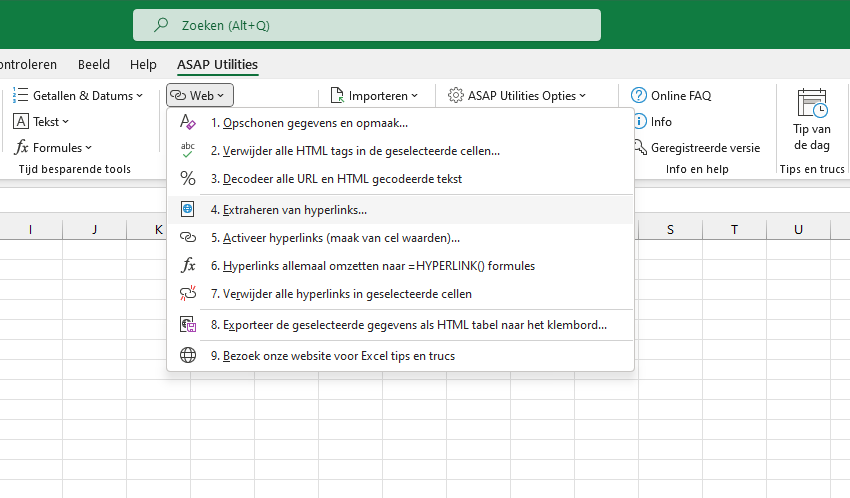
Kies hieronder uw taalvoorkeur
English (us) ⁄ Nederlands ⁄ Deutsch ⁄ Español ⁄ Français ⁄ Português do Brasil ⁄ Italiano ⁄ Русский ⁄ 中文(简体) ⁄ 日本語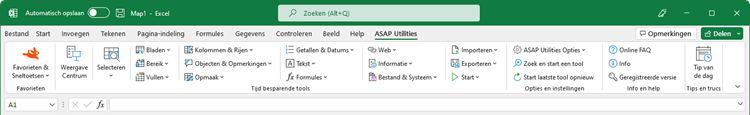
| Decodeer alle URL en HTML gecodeerde tekst |
©1999-2026 ∙ ASAP Utilities ∙ A Must in Every Office BV ∙ The Netherlands
🏆 Winner of the "Best Microsoft Excel Add-in" Award at the Global Excel Summit 2025 in London!
For over 26 years, ASAP Utilities has helped users worldwide save time and do what Excel alone cannot.
🏆 Winner of the "Best Microsoft Excel Add-in" Award at the Global Excel Summit 2025 in London!
For over 26 years, ASAP Utilities has helped users worldwide save time and do what Excel alone cannot.