Extract Hyperlink Addresses from Cells and Shapes...
ASAP Utilities › Web Data › 4. Extract Hyperlink Addresses from Cells and Shapes...This tool extracts the hyperlink addresses from cells and shapes on your current worksheet and places them into regular cells. It works with all types of hyperlinks that Excel supports, such as:
If you want to read a hyperlink address directly from a cell using a formula, you can also use the ASAP Utilities worksheet function:
=ASAPGETHYPERLINK()
Screenshots
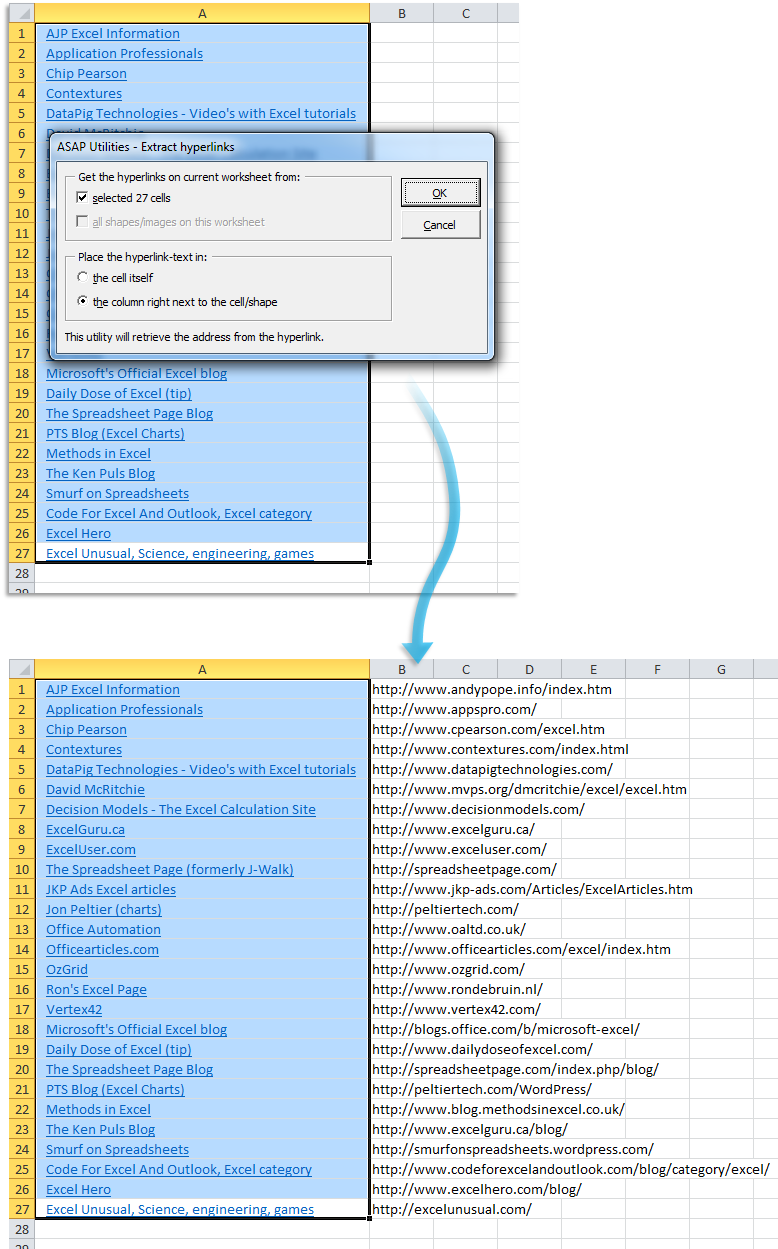
Starting this tool
- Click ASAP Utilities › Web Data › 4. Extract Hyperlink Addresses from Cells and Shapes...
- Specify a Keyboard Shortcut: ASAP Utilities › My Tools & Shortcuts › Manage My Tools & Shortcuts...
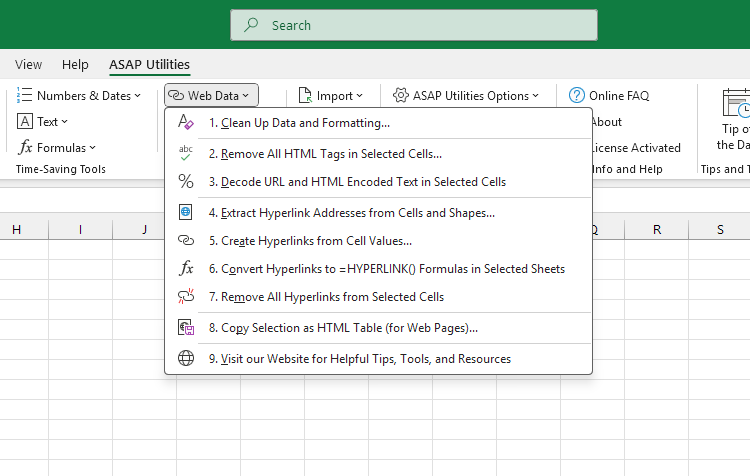
Additional keywords for this tool:
Extract hyperlink addresses, Extract links from cells, Extract URLs from cells, Get hyperlink address from cell, Extract email addresses from hyperlinks, Extract links from shapes, Extract links from pictures, List all hyperlinks in Excel, Export hyperlinks from Excel, Get URL from hyperlink, Extract mailto links, Get cell link address, Extract internal links, Extract hyperlinks to next column, Read hyperlink from shape, Extract link without removing hyperlink, Extract hyperlinks from Excel images, Extract hyperlink formula, Extract hyperlinks from selected cells, Show hyperlinks
Extract hyperlink addresses, Extract links from cells, Extract URLs from cells, Get hyperlink address from cell, Extract email addresses from hyperlinks, Extract links from shapes, Extract links from pictures, List all hyperlinks in Excel, Export hyperlinks from Excel, Get URL from hyperlink, Extract mailto links, Get cell link address, Extract internal links, Extract hyperlinks to next column, Read hyperlink from shape, Extract link without removing hyperlink, Extract hyperlinks from Excel images, Extract hyperlink formula, Extract hyperlinks from selected cells, Show hyperlinks
Choose your language preference below
English (us) ⁄ Nederlands ⁄ Deutsch ⁄ Español ⁄ Français ⁄ Português do Brasil ⁄ Italiano ⁄ Русский ⁄ 中文(简体) ⁄ 日本語
| Decode URL and HTML Encoded Text in Selected Cells |
©1999-2025 ∙ ASAP Utilities ∙ A Must in Every Office BV ∙ The Netherlands
🏆 Winner of the "Best Microsoft Excel Add-in" Award at the Global Excel Summit 2025 in London!
For over 25 years, ASAP Utilities has helped users worldwide save time and do what Excel alone cannot.
🏆 Winner of the "Best Microsoft Excel Add-in" Award at the Global Excel Summit 2025 in London!
For over 25 years, ASAP Utilities has helped users worldwide save time and do what Excel alone cannot.
