Reapply CSE (Ctrl+Shift+Enter) Array Formulas
ASAP Utilities › Formulas › 8. Reapply CSE (Ctrl+Shift+Enter) Array FormulasThis tool re-enters all formulas in your selected cells as CSE (Control+Shift+Enter) array formulas. In Excel versions before dynamic arrays (Excel 2010-2016 and most of 2019), array formulas had to be confirmed by pressing Control+Shift+Enter. These are known as CSE array formulas.
If entered correctly, Excel displays the formula in curly braces, like:
{=A1:A3*B1:B3} If you forget to press Control+Shift+Enter, Excel may treat the formula as a regular one, which can lead to errors or incorrect results. Starting with Excel 365 in 2018, Excel introduced dynamic array formulas. These no longer require Control+Shift+Enter and automatically spill results into adjacent cells.
However, Excel still supports traditional CSE formulas for compatibility with older files. Manually reapplying CSE to many formulas can be time-consuming.
This tool automates the process by re-entering all formulas in your selection using Control+Shift+Enter. Note: The tool does not detect which formulas need to be array formulas. It simply re-enters all formulas in your selection as CSE formulas.
Starting this tool
- Click ASAP Utilities › Formulas › 8. Reapply CSE (Ctrl+Shift+Enter) Array Formulas
- Specify a Keyboard Shortcut: ASAP Utilities › My Tools & Shortcuts › Manage My Tools & Shortcuts...
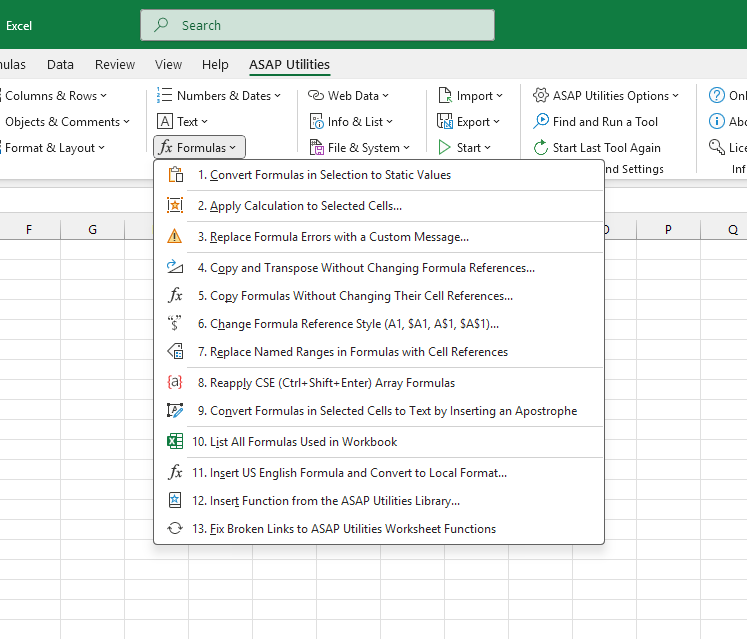
Additional keywords for this tool:
Reenter array formula, Fix array formulas, Convert formula to array formula, Add curly braces to Excel formula, Automate Ctrl+Shift+Enter in Excel, Convert regular formula to array formula, Batch apply Ctrl+Shift+Enter, Reapply CSE array formulas, Array formula not calculating, Dynamic vs legacy array formula, Rebuild array formulas, Convert formulas to CSE format
Reenter array formula, Fix array formulas, Convert formula to array formula, Add curly braces to Excel formula, Automate Ctrl+Shift+Enter in Excel, Convert regular formula to array formula, Batch apply Ctrl+Shift+Enter, Reapply CSE array formulas, Array formula not calculating, Dynamic vs legacy array formula, Rebuild array formulas, Convert formulas to CSE format
Choose your language preference below
English (us) ⁄ Nederlands ⁄ Deutsch ⁄ Español ⁄ Français ⁄ Português do Brasil ⁄ Italiano ⁄ Русский ⁄ 中文(简体) ⁄ 日本語
| Replace Named Ranges in Formulas with Cell References |
©1999-2026 ∙ ASAP Utilities ∙ A Must in Every Office BV ∙ The Netherlands
🏆 Winner of the "Best Microsoft Excel Add-in" Award at the Global Excel Summit 2025 in London!
For over 26 years, ASAP Utilities has helped users worldwide save time and do what Excel alone cannot.
🏆 Winner of the "Best Microsoft Excel Add-in" Award at the Global Excel Summit 2025 in London!
For over 26 years, ASAP Utilities has helped users worldwide save time and do what Excel alone cannot.
