Fill Blank Cells with Value from Above
ASAP Utilities › Fill › 3. Fill Blank Cells with Value from AboveThis tool fills each empty cell in your selection with the value from the first filled cell directly above it. It is useful when preparing data for sorting, filtering, or creating a pivot table, where each row needs to contain complete information. Only blank cells are changed. Filled cells remain untouched.
It works across multiple columns in your selection. Example:
Before:
Department
Sales
(blank)
(blank)
Marketing
(blank) After:
Department
Sales
Sales
Sales
Marketing
Marketing This helps create a clean, fully populated dataset that is easier to analyze and report.
Screenshots
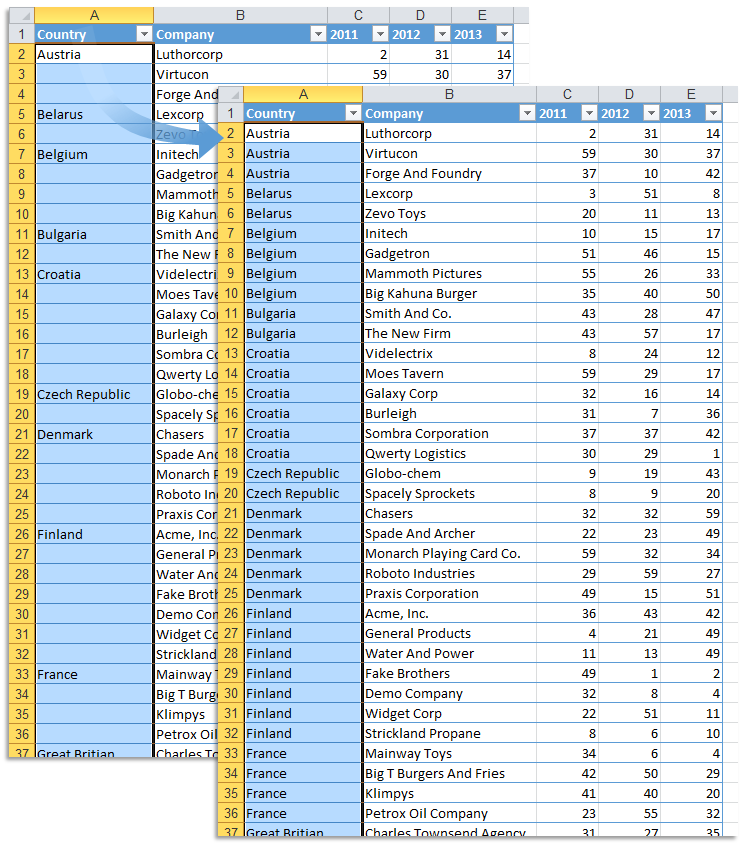

Practical tricks on how this can help you
Practical 'real world' examples on our blog that show you how this tool can help you in Excel. Enjoy!Starting this tool
- Click ASAP Utilities › Fill › 3. Fill Blank Cells with Value from Above
- Specify a Keyboard Shortcut: ASAP Utilities › My Tools & Shortcuts › Manage My Tools & Shortcuts...
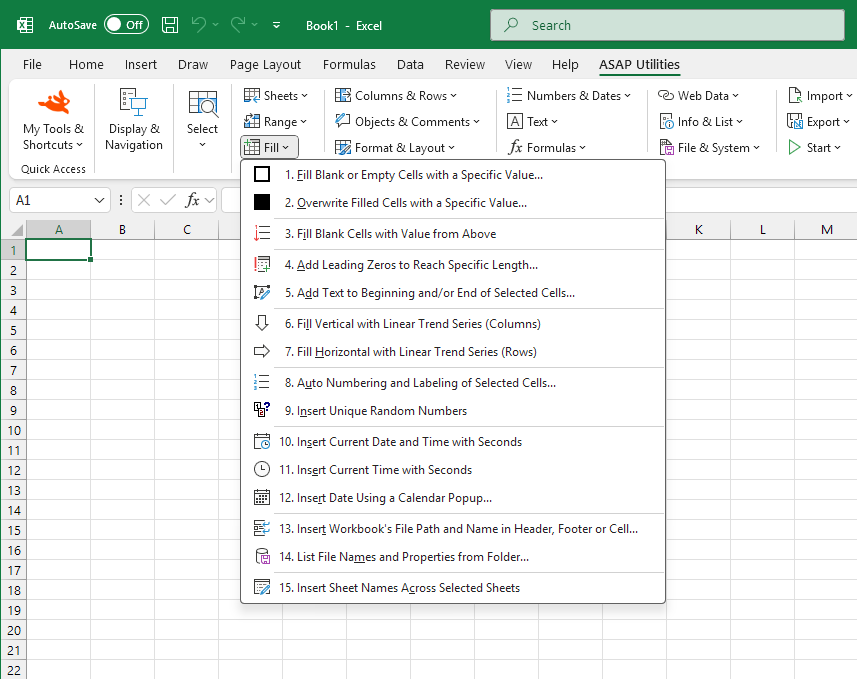
Additional keywords for this tool:
Fill down missing values, Copy value above into empty cells, Repeat previous value in blank cells, Copy down until next filled cell, Fill empty cells in column with above value, Auto fill blank rows with value above, Repeat item labels in pivot table format, Fill down in selection, Fill gaps in Excel data, Fill down values in multiple columns, Repeat non-empty cell in empty cells below, Copy top value to empty cells below, Bulk fill blank cells, Excel carry down previous value, Fill down until next group starts Excel, Excel fill missing values from above row, Repeat group headers, Fix blanks before pivot table, Fill between values, Fill empty cells based on neighbors
Fill down missing values, Copy value above into empty cells, Repeat previous value in blank cells, Copy down until next filled cell, Fill empty cells in column with above value, Auto fill blank rows with value above, Repeat item labels in pivot table format, Fill down in selection, Fill gaps in Excel data, Fill down values in multiple columns, Repeat non-empty cell in empty cells below, Copy top value to empty cells below, Bulk fill blank cells, Excel carry down previous value, Fill down until next group starts Excel, Excel fill missing values from above row, Repeat group headers, Fix blanks before pivot table, Fill between values, Fill empty cells based on neighbors
Choose your language preference below
English (us) ⁄ Nederlands ⁄ Deutsch ⁄ Español ⁄ Français ⁄ Português do Brasil ⁄ Italiano ⁄ Русский ⁄ 中文(简体) ⁄ 日本語
| Overwrite Filled Cells with a Specific Value... |
©1999-2026 ∙ ASAP Utilities ∙ A Must in Every Office BV ∙ The Netherlands
🏆 Winner of the "Best Microsoft Excel Add-in" Award at the Global Excel Summit 2025 in London!
For over 26 years, ASAP Utilities has helped users worldwide save time and do what Excel alone cannot.
🏆 Winner of the "Best Microsoft Excel Add-in" Award at the Global Excel Summit 2025 in London!
For over 26 years, ASAP Utilities has helped users worldwide save time and do what Excel alone cannot.
