Extend Selection to the Rightmost Used Column
ASAP Utilities › Select › 10. Extend Selection to the Rightmost Used ColumnEasily extend your selection of cells to the right until the last used column in your worksheet without scrolling manually. This tool is especially useful when Excel's built-in shortcuts don't work as expected:
Screenshots
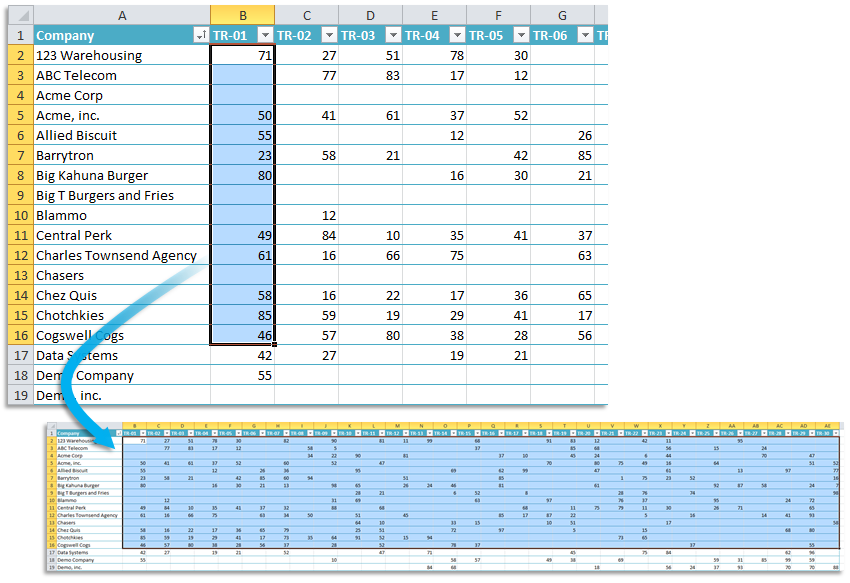
Starting this tool
- Click ASAP Utilities › Select › 10. Extend Selection to the Rightmost Used Column
- Specify a Keyboard Shortcut: ASAP Utilities › My Tools & Shortcuts › Manage My Tools & Shortcuts...
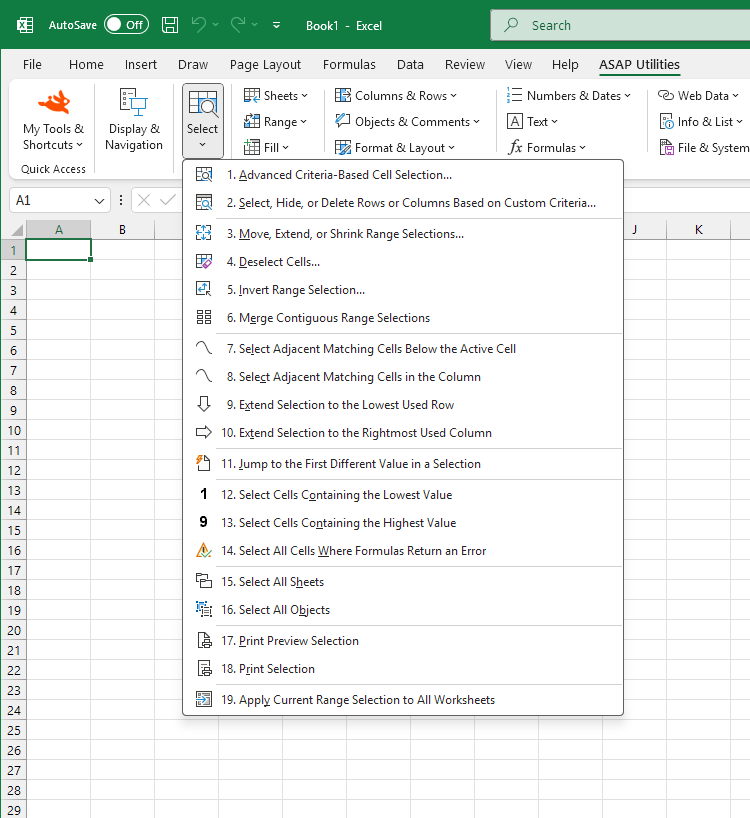
Additional keywords for this tool:
select until last used column in Excel, extend selection to the rightmost used column, expand selection beyond the first nonblank cell, select to last populated column, shortcut to extend selection to the right, extend selection horizontally, continue selection past first blank cell in Excel, how to extend selection past first nonblank cell, Excel shortcut to expand selection to last column, How do I select until the last used column in Excel?, Why does Ctrl+Shift+Arrow stop at blank cells in Excel?
select until last used column in Excel, extend selection to the rightmost used column, expand selection beyond the first nonblank cell, select to last populated column, shortcut to extend selection to the right, extend selection horizontally, continue selection past first blank cell in Excel, how to extend selection past first nonblank cell, Excel shortcut to expand selection to last column, How do I select until the last used column in Excel?, Why does Ctrl+Shift+Arrow stop at blank cells in Excel?
Choose your language preference below
English (us) ⁄ Nederlands ⁄ Deutsch ⁄ Español ⁄ Français ⁄ Português do Brasil ⁄ Italiano ⁄ Русский ⁄ 中文(简体) ⁄ 日本語
| Extend Selection to the Lowest Used Row |
©1999-2025 ∙ ASAP Utilities ∙ A Must in Every Office BV ∙ The Netherlands
🏆 Winner of the "Best Microsoft Excel Add-in" Award at the Global Excel Summit 2025 in London!
For over 25 years, ASAP Utilities has helped users worldwide save time and do what Excel alone cannot.
🏆 Winner of the "Best Microsoft Excel Add-in" Award at the Global Excel Summit 2025 in London!
For over 25 years, ASAP Utilities has helped users worldwide save time and do what Excel alone cannot.
