Jump to the First Different Value in a Selection
ASAP Utilities › Select › 11. Jump to the First Different Value in a SelectionQuickly find and select the first cell with a different value in your selected range, whether horizontally or vertically.
This tool is especially useful when working with large datasets where many adjacent cells have the same value. Instead of manually searching, you can instantly jump to the first cell that differs from the starting value in your selection, making it easier to analyze and navigate structured data.
Screenshots
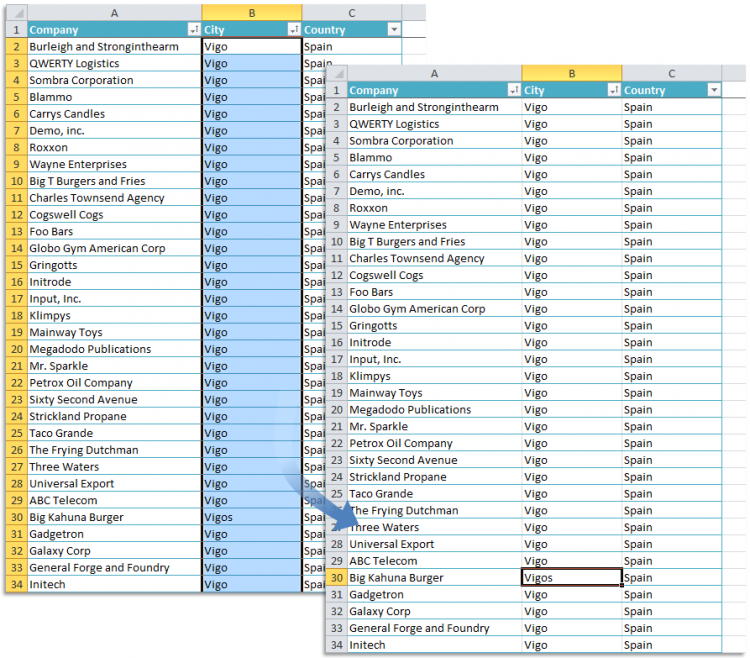
Starting this tool
- Click ASAP Utilities › Select › 11. Jump to the First Different Value in a Selection
- Specify a Keyboard Shortcut: ASAP Utilities › My Tools & Shortcuts › Manage My Tools & Shortcuts...
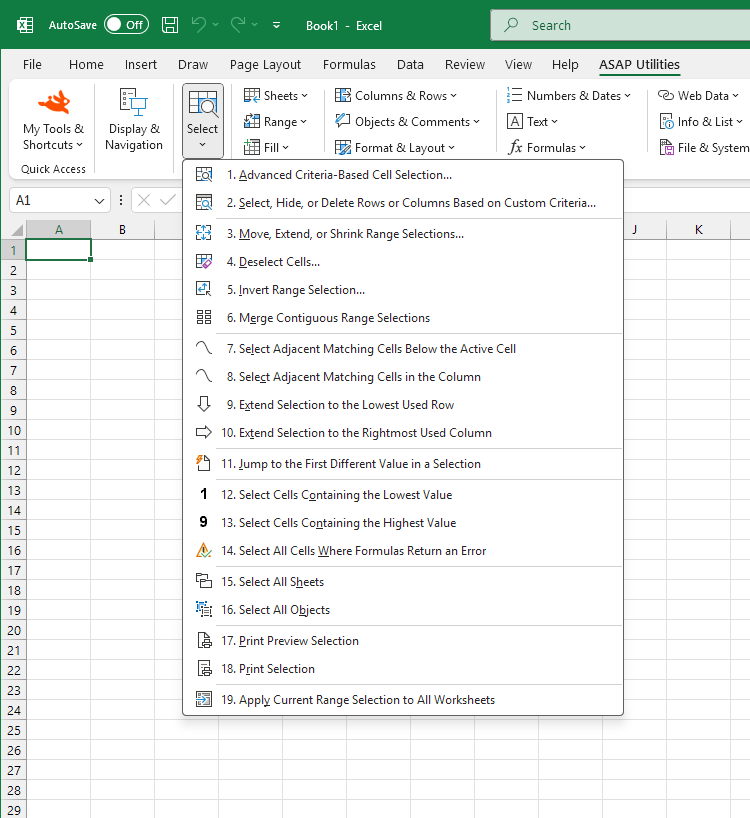
Additional keywords for this tool:
Find first different value in Excel, Jump to next unique value, Select first different cell in range, Excel shortcut to find value change, Find next different value in column, Find first non-matching value in a row, Jump to the next value change in Excel, Quickly find first different cell, Select first different entry in a range, What is the best way to find value changes in a large dataset in Excel?
Find first different value in Excel, Jump to next unique value, Select first different cell in range, Excel shortcut to find value change, Find next different value in column, Find first non-matching value in a row, Jump to the next value change in Excel, Quickly find first different cell, Select first different entry in a range, What is the best way to find value changes in a large dataset in Excel?
Choose your language preference below
English (us) ⁄ Nederlands ⁄ Deutsch ⁄ Español ⁄ Français ⁄ Português do Brasil ⁄ Italiano ⁄ Русский ⁄ 中文(简体) ⁄ 日本語
| Extend Selection to the Rightmost Used Column |
©1999-2025 ∙ ASAP Utilities ∙ A Must in Every Office BV ∙ The Netherlands
🏆 Winner of the "Best Microsoft Excel Add-in" Award at the Global Excel Summit 2025 in London!
For over 25 years, ASAP Utilities has helped users worldwide save time and do what Excel alone cannot.
🏆 Winner of the "Best Microsoft Excel Add-in" Award at the Global Excel Summit 2025 in London!
For over 25 years, ASAP Utilities has helped users worldwide save time and do what Excel alone cannot.
