Show Folder Paths and File Names in Title Bar
ASAP Utilities › File & System › 10. Show Folder Paths and File Names in Title BarThis tool displays the folder path and file name of your open workbooks in Excel's title bar. By default, Excel only shows the file name in the title bar, not the folder path. This tool makes it easier to see exactly where each file is stored, which is especially helpful when you have workbooks with similar names stored in different folders.
It's useful when:
Important to know:
· Save the file with a new name
· Move the file to a different folder
· Open or create a new file
· Restart Excel Tip:
If you use this tool frequently, you can add it to your 'My Tools & Shortcut Keys' menu and assign a shortcut key for quick access.
Screenshots
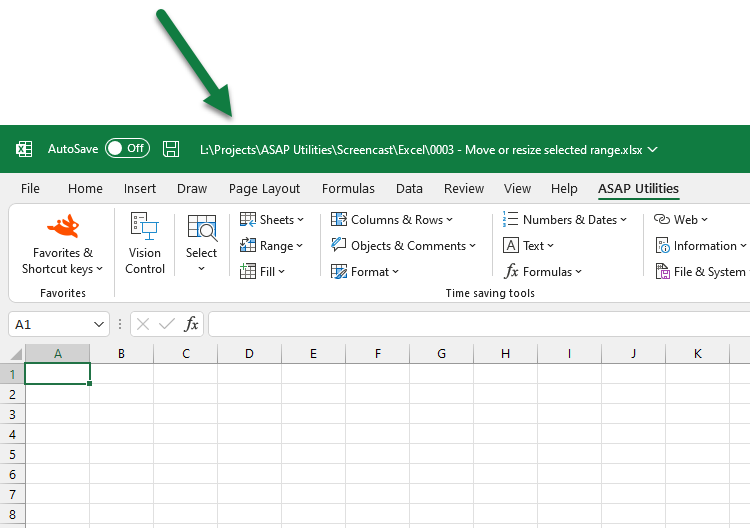
Starting this tool
- Click ASAP Utilities › File & System › 10. Show Folder Paths and File Names in Title Bar
- Specify a Keyboard Shortcut: ASAP Utilities › My Tools & Shortcuts › Manage My Tools & Shortcuts...
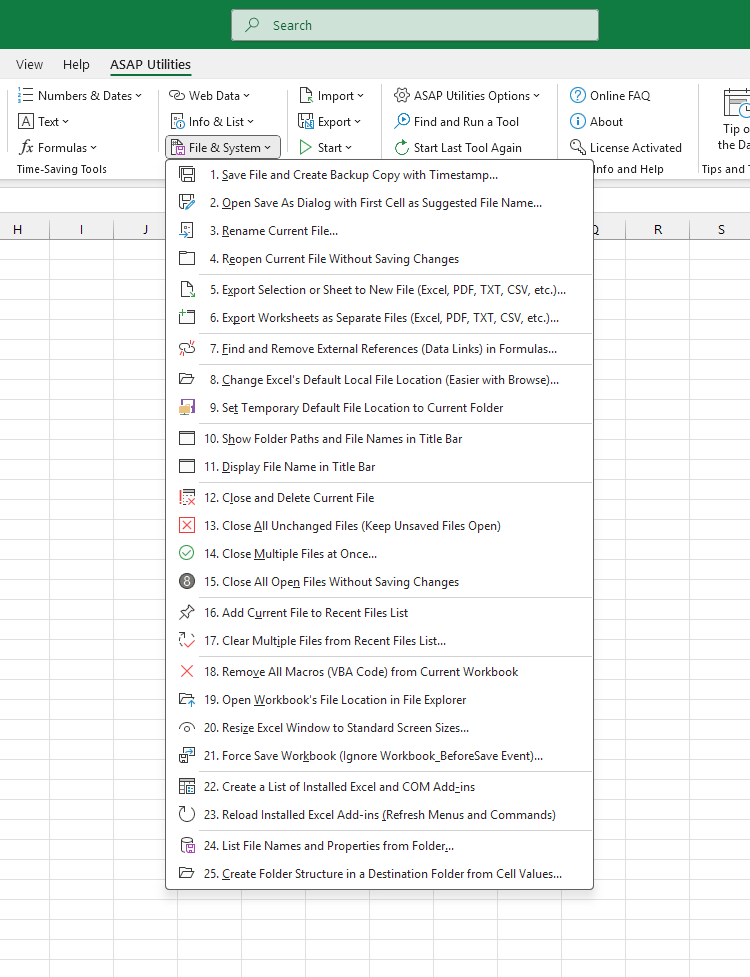
Additional keywords for this tool:
show full path, show folder path, display full file path, view file location, show file location in title bar, show workbook path, see file path in Excel, display folder and filename, show full filename, show file path in window title, add folder path to title bar, see full path in Excel title, identify file location, working with similar filenames, distinguish files, file path visibility, titlebar customization, show open file location, display full workbook name, show path of open files
show full path, show folder path, display full file path, view file location, show file location in title bar, show workbook path, see file path in Excel, display folder and filename, show full filename, show file path in window title, add folder path to title bar, see full path in Excel title, identify file location, working with similar filenames, distinguish files, file path visibility, titlebar customization, show open file location, display full workbook name, show path of open files
Choose your language preference below
English (us) ⁄ Nederlands ⁄ Deutsch ⁄ Español ⁄ Français ⁄ Português do Brasil ⁄ Italiano ⁄ Русский ⁄ 中文(简体) ⁄ 日本語
| Set Temporary Default File Location to Current Folder |
©1999-2025 ∙ ASAP Utilities ∙ A Must in Every Office BV ∙ The Netherlands
🏆 Winner of the "Best Microsoft Excel Add-in" Award at the Global Excel Summit 2025 in London!
For over 25 years, ASAP Utilities has helped users worldwide save time and do what Excel alone cannot.
🏆 Winner of the "Best Microsoft Excel Add-in" Award at the Global Excel Summit 2025 in London!
For over 25 years, ASAP Utilities has helped users worldwide save time and do what Excel alone cannot.
