Display File Name in Title Bar
ASAP Utilities › File & System › 11. Display File Name in Title BarThis tool resets Excel's title bar display to its default behavior, showing only the file name without the folder path. It's useful when you previously used our "Show Folder Paths and File Names in Title Bar" tool and want to restore Excel's standard display.
Screenshots

Starting this tool
- Click ASAP Utilities › File & System › 11. Display File Name in Title Bar
- Specify a Keyboard Shortcut: ASAP Utilities › My Tools & Shortcuts › Manage My Tools & Shortcuts...
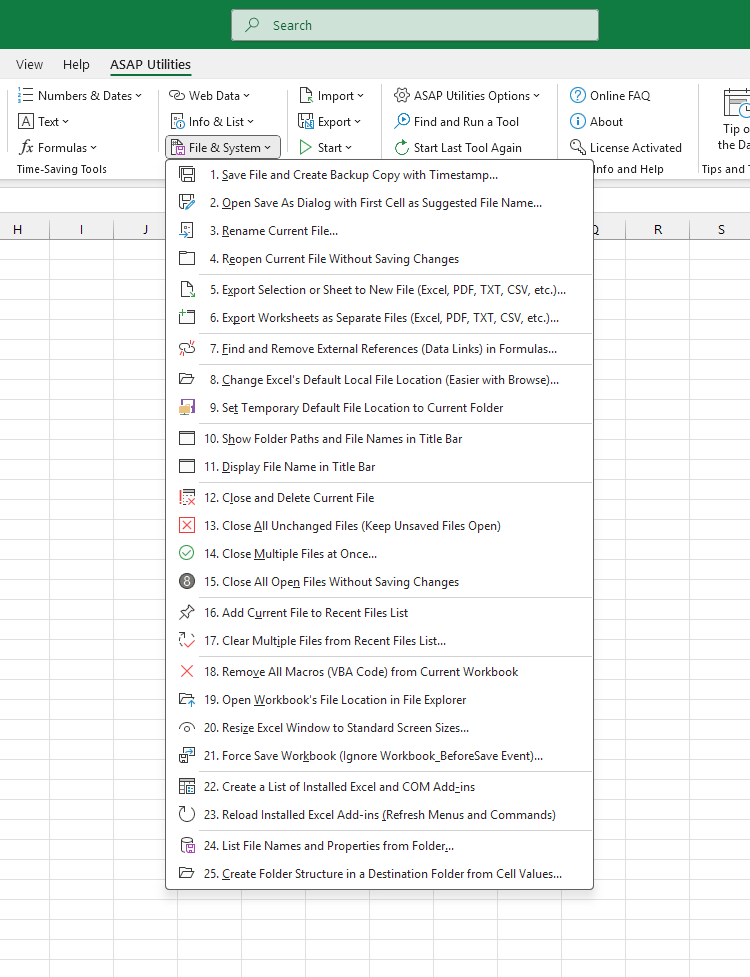
Additional keywords for this tool:
title bar, reset titlebar, show only file name, remove folder path from title bar, Excel title bar default, restore Excel title bar, display file name only, remove full path from title bar, reset workbook title display, undo show folder path, Excel window title, revert title bar, Excel title bar clean, hide folder path in title bar, Excel show filename, show filename only, file name in title bar, workbook name in title bar, Excel window file name
title bar, reset titlebar, show only file name, remove folder path from title bar, Excel title bar default, restore Excel title bar, display file name only, remove full path from title bar, reset workbook title display, undo show folder path, Excel window title, revert title bar, Excel title bar clean, hide folder path in title bar, Excel show filename, show filename only, file name in title bar, workbook name in title bar, Excel window file name
Choose your language preference below
English (us) ⁄ Nederlands ⁄ Deutsch ⁄ Español ⁄ Français ⁄ Português do Brasil ⁄ Italiano ⁄ Русский ⁄ 中文(简体) ⁄ 日本語
| Show Folder Paths and File Names in Title Bar |
©1999-2025 ∙ ASAP Utilities ∙ A Must in Every Office BV ∙ The Netherlands
🏆 Winner of the "Best Microsoft Excel Add-in" Award at the Global Excel Summit 2025 in London!
For over 25 years, ASAP Utilities has helped users worldwide save time and do what Excel alone cannot.
🏆 Winner of the "Best Microsoft Excel Add-in" Award at the Global Excel Summit 2025 in London!
For over 25 years, ASAP Utilities has helped users worldwide save time and do what Excel alone cannot.
