Close All Open Files Without Saving Changes
ASAP Utilities › File & System › 15. Close All Open Files Without Saving ChangesIt's a quick way to discard all changes and close everything at once, such as when working with test files or if you want to reset your workspace quickly.
How it works:
It's useful when:
Starting this tool
- Click ASAP Utilities › File & System › 15. Close All Open Files Without Saving Changes
- Specify a Keyboard Shortcut: ASAP Utilities › My Tools & Shortcuts › Manage My Tools & Shortcuts...
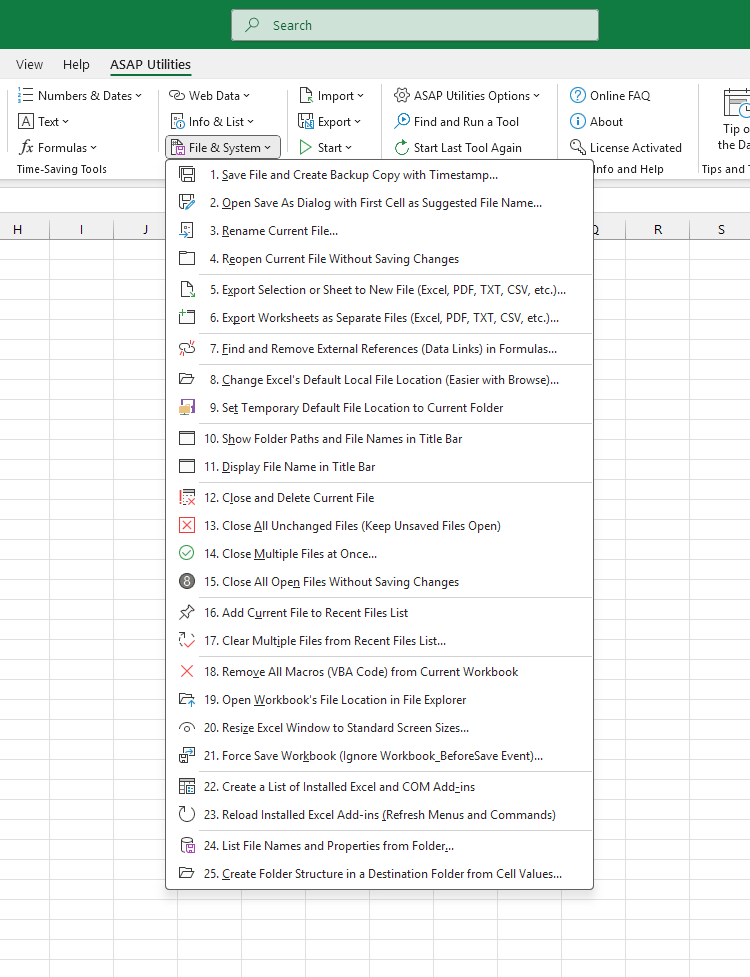
Additional keywords for this tool:
close all Excel files without saving, discard all changes in Excel, force close Excel workbooks, close multiple Excel files quickly, close all unsaved Excel files, close all open files in Excel, skip save prompts in Excel, close Excel files without confirmation, close workbooks without saving changes, discard changes tool for Excel, Excel close all without saving, mass close Excel files, batch close Excel files, close test files in Excel, reset Excel workspace, Excel don't save changes, undo all changes Excel, force close without save Excel, close files instantly Excel, Excel close files fast
close all Excel files without saving, discard all changes in Excel, force close Excel workbooks, close multiple Excel files quickly, close all unsaved Excel files, close all open files in Excel, skip save prompts in Excel, close Excel files without confirmation, close workbooks without saving changes, discard changes tool for Excel, Excel close all without saving, mass close Excel files, batch close Excel files, close test files in Excel, reset Excel workspace, Excel don't save changes, undo all changes Excel, force close without save Excel, close files instantly Excel, Excel close files fast
Choose your language preference below
English (us) ⁄ Nederlands ⁄ Deutsch ⁄ Español ⁄ Français ⁄ Português do Brasil ⁄ Italiano ⁄ Русский ⁄ 中文(简体) ⁄ 日本語
| Close Multiple Files at Once... |
©1999-2025 ∙ ASAP Utilities ∙ A Must in Every Office BV ∙ The Netherlands
🏆 Winner of the "Best Microsoft Excel Add-in" Award at the Global Excel Summit 2025 in London!
For over 25 years, ASAP Utilities has helped users worldwide save time and do what Excel alone cannot.
🏆 Winner of the "Best Microsoft Excel Add-in" Award at the Global Excel Summit 2025 in London!
For over 25 years, ASAP Utilities has helped users worldwide save time and do what Excel alone cannot.
