Display Screen Resolution and Working Area
ASAP Utilities › Info & List › 19. Display Screen Resolution and Working AreaThis tool shows the screen resolution and working area for each monitor connected to your system. For your primary monitor, it displays:
If your screen has a physical resolution of 3840×2160 and Windows scaling is set to 200%, the effective working resolution will be 1920×1080, which is what Excel can actually use.
For additional monitors, it shows only the working area.
(Windows only reports the actual resolution and scaling for the primary screen.) This tool helps you:
To increase your visible working area in Excel, you can:
Screenshots
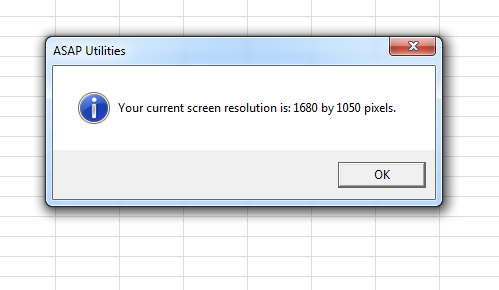
Starting this tool
- Click ASAP Utilities › Info & List › 19. Display Screen Resolution and Working Area
- Specify a Keyboard Shortcut: ASAP Utilities › My Tools & Shortcuts › Manage My Tools & Shortcuts...
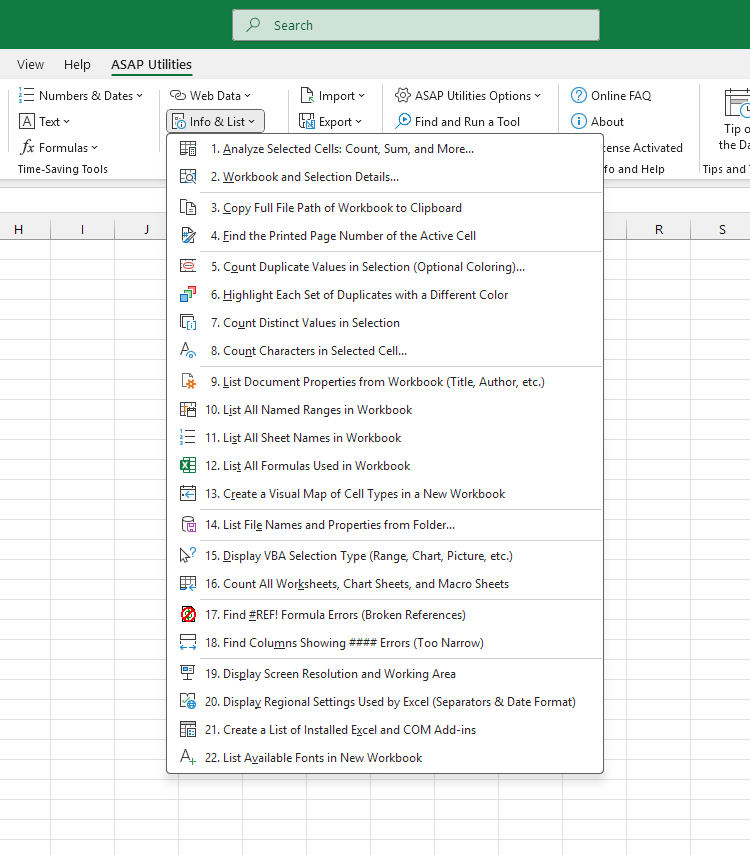
Additional keywords for this tool:
display resolution, working area, Excel screen size, monitor resolution, display scaling, Windows scaling, screen space, usable resolution, resolution detection, monitor info, find screen resolution, scaling percentage, DPI settings, display settings, external monitor resolution
display resolution, working area, Excel screen size, monitor resolution, display scaling, Windows scaling, screen space, usable resolution, resolution detection, monitor info, find screen resolution, scaling percentage, DPI settings, display settings, external monitor resolution
Choose your language preference below
English (us) ⁄ Nederlands ⁄ Deutsch ⁄ Español ⁄ Français ⁄ Português do Brasil ⁄ Italiano ⁄ Русский ⁄ 中文(简体) ⁄ 日本語
| Find Columns Showing #### Errors (Too Narrow) |
©1999-2025 ∙ ASAP Utilities ∙ A Must in Every Office BV ∙ The Netherlands
🏆 Winner of the "Best Microsoft Excel Add-in" Award at the Global Excel Summit 2025 in London!
For over 25 years, ASAP Utilities has helped users worldwide save time and do what Excel alone cannot.
🏆 Winner of the "Best Microsoft Excel Add-in" Award at the Global Excel Summit 2025 in London!
For over 25 years, ASAP Utilities has helped users worldwide save time and do what Excel alone cannot.
