Import Data from dBASE (.dbf) File...
ASAP Utilities › Import › 3. Import Data from dBASE (.dbf) File...This tool imports the contents of a dBASE (.dbf) file into your current worksheet, starting at the active cell. It reads the full table from the selected file and inserts the data as plain values, including the column headers. This is useful when you want to:
Starting this tool
- Click ASAP Utilities › Import › 3. Import Data from dBASE (.dbf) File...
- Specify a Keyboard Shortcut: ASAP Utilities › My Tools & Shortcuts › Manage My Tools & Shortcuts...
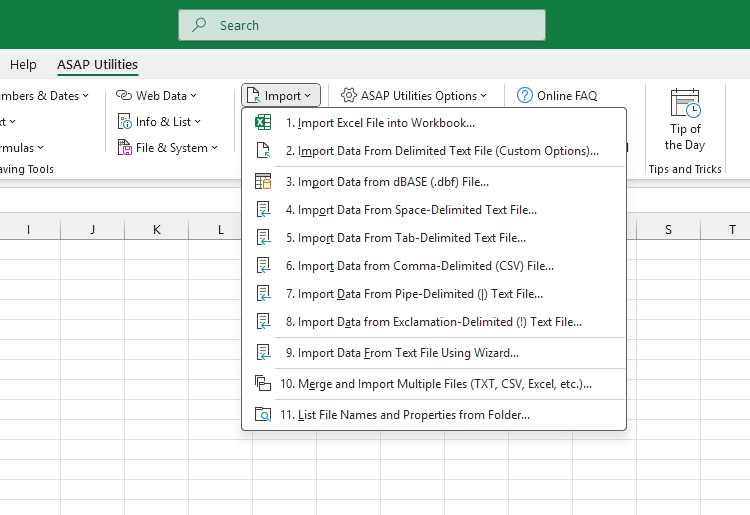
Additional keywords for this tool:
dbf import, import dBASE file, dBASE to Excel, open dbf in Excel, dbf to worksheet, dbf file converter, legacy database import, convert dbf to Excel, read dbf file, insert dbf into worksheet
dbf import, import dBASE file, dBASE to Excel, open dbf in Excel, dbf to worksheet, dbf file converter, legacy database import, convert dbf to Excel, read dbf file, insert dbf into worksheet
Choose your language preference below
English (us) ⁄ Nederlands ⁄ Deutsch ⁄ Español ⁄ Français ⁄ Português do Brasil ⁄ Italiano ⁄ Русский ⁄ 中文(简体) ⁄ 日本語
| Import Data From Delimited Text File (Custom Options)... |
©1999-2025 ∙ ASAP Utilities ∙ A Must in Every Office BV ∙ The Netherlands
🏆 Winner of the "Best Microsoft Excel Add-in" Award at the Global Excel Summit 2025 in London!
For over 25 years, ASAP Utilities has helped users worldwide save time and do what Excel alone cannot.
🏆 Winner of the "Best Microsoft Excel Add-in" Award at the Global Excel Summit 2025 in London!
For over 25 years, ASAP Utilities has helped users worldwide save time and do what Excel alone cannot.
