Import Data From Delimited Text File (Custom Options)...
ASAP Utilities › Import › 2. Import Data From Delimited Text File (Custom Options)...This tool imports the contents of a delimited text file into your current worksheet, starting at the position of the active cell. You can customize the import settings, including:
You can also specify whether multiple delimiters should be treated as one, or if the file is not delimited at all.
· AutoFit column widths
· Trim leading and trailing spaces from imported values Your last used settings are remembered for convenience.
The date format follows your Windows Regional Settings (e.g., D-M-Y or M-D-Y). This tool is helpful when you need to:
For more even more advanced import options (such as changing data types per column and regional settings), consider using Excel's Data > Get & Transform Data tools.
Screenshots
Example screenshot: Import a delimited text file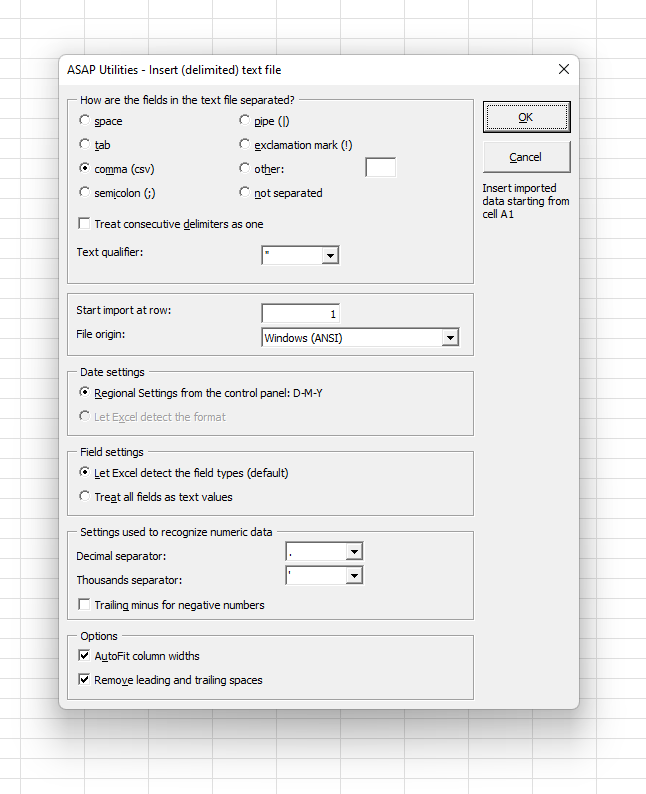
Starting this tool
- Click ASAP Utilities › Import › 2. Import Data From Delimited Text File (Custom Options)...
- Specify a Keyboard Shortcut: ASAP Utilities › My Tools & Shortcuts › Manage My Tools & Shortcuts...
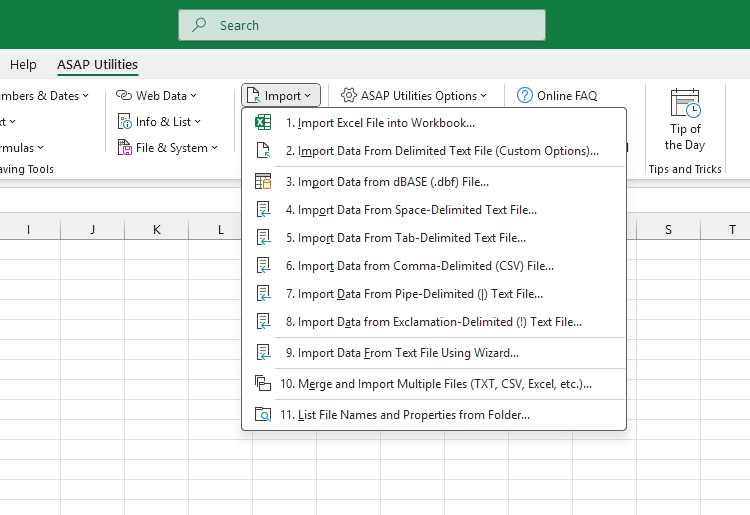
Additional keywords for this tool:
import text file, delimited text import, custom delimiter, space delimited, tab delimited, comma separated, CSV import, semicolon separator, pipe delimiter, exclamation mark delimiter, skip header rows, preserve leading zeros, treat all fields as text, flexible text import
import text file, delimited text import, custom delimiter, space delimited, tab delimited, comma separated, CSV import, semicolon separator, pipe delimiter, exclamation mark delimiter, skip header rows, preserve leading zeros, treat all fields as text, flexible text import
Choose your language preference below
English (us) ⁄ Nederlands ⁄ Deutsch ⁄ Español ⁄ Français ⁄ Português do Brasil ⁄ Italiano ⁄ Русский ⁄ 中文(简体) ⁄ 日本語
| Import Excel File into Workbook... |
©1999-2025 ∙ ASAP Utilities ∙ A Must in Every Office BV ∙ The Netherlands
🏆 Winner of the "Best Microsoft Excel Add-in" Award at the Global Excel Summit 2025 in London!
For over 25 years, ASAP Utilities has helped users worldwide save time and do what Excel alone cannot.
🏆 Winner of the "Best Microsoft Excel Add-in" Award at the Global Excel Summit 2025 in London!
For over 25 years, ASAP Utilities has helped users worldwide save time and do what Excel alone cannot.
