Find and Remove External References (Data Links) in Formulas...
ASAP Utilities › File & System › 7. Find and Remove External References (Data Links) in Formulas...This tool helps you find and remove external references (also called data links or workbook links) in your workbook's formulas. External references are formulas that refer to other workbooks. For example:
='C:\Sales\[Q1.xlsx]Sheet1'!A1 These links can slow down your workbook, create dependencies on other files, or cause broken links when the source file is moved or deleted.
With this tool, you can:
· Formulas that use the link will be replaced with their current calculated value
· Formulas that use a name (defined name) referring to that link will also be replaced with their current value
· Any name (defined name) that referred to the removed link will automatically be deleted
It's useful when:
Important notes:
Comparison with Excel's built-in Break Links feature:
This tool works somewhat similarly to Excel's:Data > Queries and Connections > Workbook Links > Break Links (Excel 365)
However, Excel's Break Links feature can leave behind names (defined names) that still refer to =#REF! after breaking the links.
This tool automatically removes any defined names that referred to a removed link, helping to avoid leftover broken names and keeping your workbook cleaner.
Screenshots
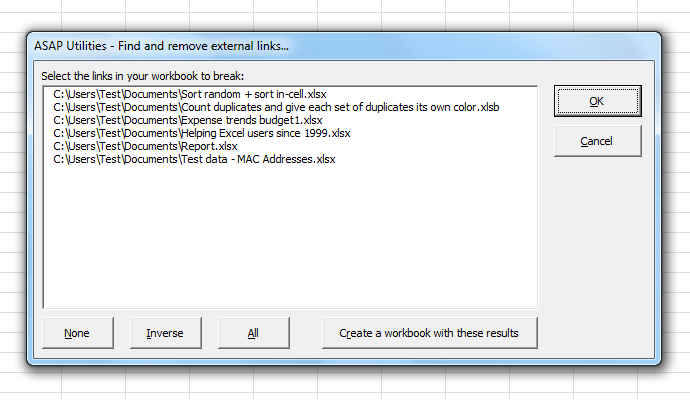
Starting this tool
- Click ASAP Utilities › File & System › 7. Find and Remove External References (Data Links) in Formulas...
- Specify a Keyboard Shortcut: ASAP Utilities › My Tools & Shortcuts › Manage My Tools & Shortcuts...
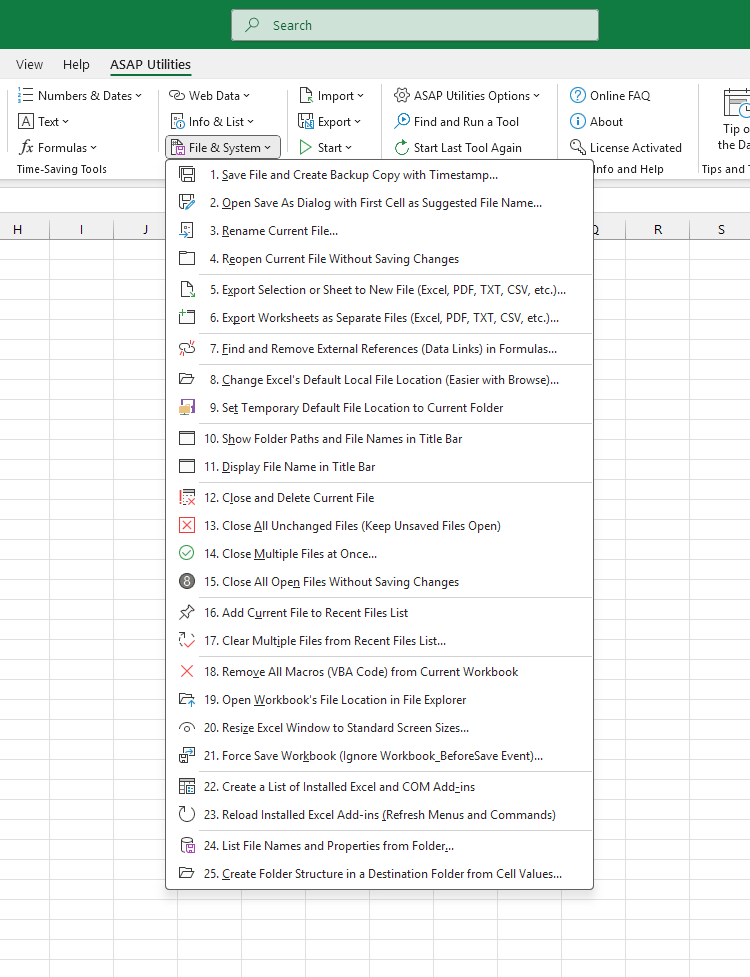
Additional keywords for this tool:
external links, external references, workbook links, data links, break links, remove links, delete links, remove external formulas, break external references, remove workbook links, remove data links, find external links, clean workbook links, fix broken links, unlink workbook, break data connections, remove links from formulas, replace links with values, external reference cleanup, Excel links manager
external links, external references, workbook links, data links, break links, remove links, delete links, remove external formulas, break external references, remove workbook links, remove data links, find external links, clean workbook links, fix broken links, unlink workbook, break data connections, remove links from formulas, replace links with values, external reference cleanup, Excel links manager
Choose your language preference below
English (us) ⁄ Nederlands ⁄ Deutsch ⁄ Español ⁄ Français ⁄ Português do Brasil ⁄ Italiano ⁄ Русский ⁄ 中文(简体) ⁄ 日本語
| Export Worksheets as Separate Files (Excel, PDF, TXT, CSV, etc.)... |
©1999-2025 ∙ ASAP Utilities ∙ A Must in Every Office BV ∙ The Netherlands
🏆 Winner of the "Best Microsoft Excel Add-in" Award at the Global Excel Summit 2025 in London!
For over 25 years, ASAP Utilities has helped users worldwide save time and do what Excel alone cannot.
🏆 Winner of the "Best Microsoft Excel Add-in" Award at the Global Excel Summit 2025 in London!
For over 25 years, ASAP Utilities has helped users worldwide save time and do what Excel alone cannot.
