Remove Accents from Letters (e.g., é → e, ñ → n)...
ASAP Utilities › Text › 15. Remove Accents from Letters (e.g., é → e, ñ → n)...This tool replaces accented letters and special alphabet characters in your selected cells with their plain, unaccented versions. It works on uppercase and lowercase letters, including accented vowels and consonants, characters with diacritics (such as dots, tilde, grave, acute, and circumflex accents), and special Greek variants. The tool replaces them with standard A-Z characters while preserving the correct letter case. For example:
Screenshots
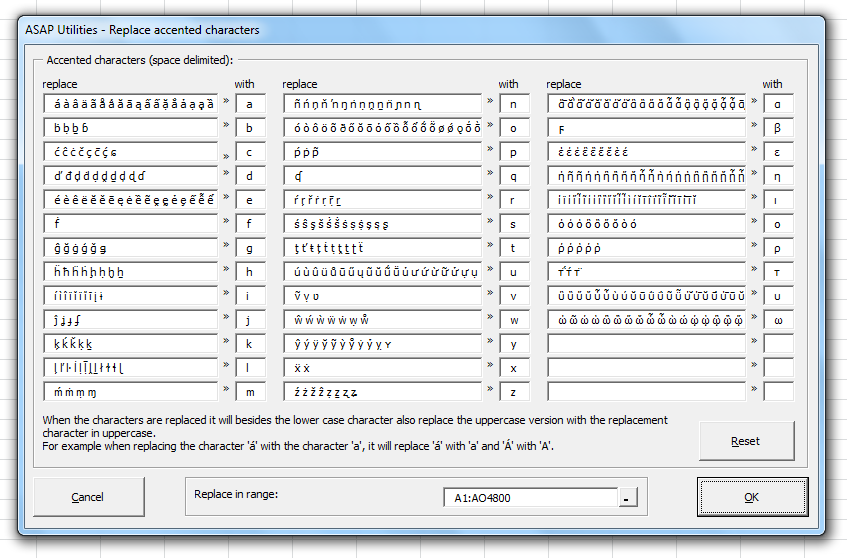
Starting this tool
- Click ASAP Utilities › Text › 15. Remove Accents from Letters (e.g., é → e, ñ → n)...
- Specify a Keyboard Shortcut: ASAP Utilities › My Tools & Shortcuts › Manage My Tools & Shortcuts...
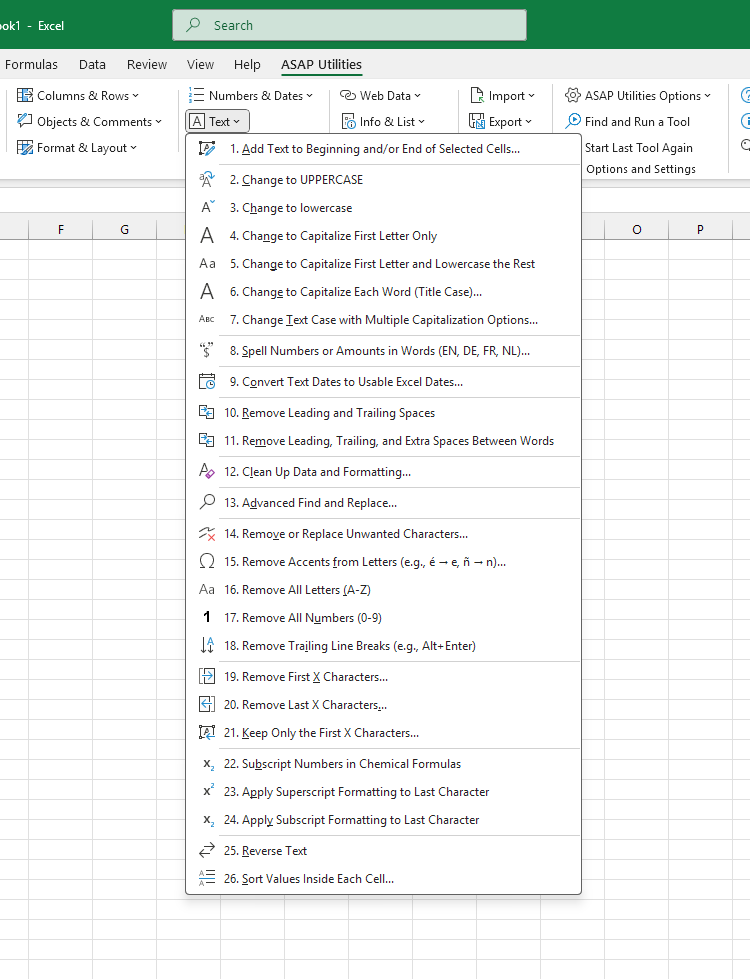
Additional keywords for this tool:
Remove accents from letters, Replace accented characters, Strip diacritical marks in Excel, Convert é to e in Excel, Remove special characters from text, Normalize accented letters, Replace foreign characters, Remove accent marks, Replace ñ with n, Remove diacritics, Clean up accented text, Convert accented text to plain text, Remove non-ASCII characters, Unaccent text, Remove stroke letters, Replace non-English letters, Remove diacritical signs, Convert UTF-8 accented characters, Remove French/Spanish/German accents
Remove accents from letters, Replace accented characters, Strip diacritical marks in Excel, Convert é to e in Excel, Remove special characters from text, Normalize accented letters, Replace foreign characters, Remove accent marks, Replace ñ with n, Remove diacritics, Clean up accented text, Convert accented text to plain text, Remove non-ASCII characters, Unaccent text, Remove stroke letters, Replace non-English letters, Remove diacritical signs, Convert UTF-8 accented characters, Remove French/Spanish/German accents
Choose your language preference below
English (us) ⁄ Nederlands ⁄ Deutsch ⁄ Español ⁄ Français ⁄ Português do Brasil ⁄ Italiano ⁄ Русский ⁄ 中文(简体) ⁄ 日本語
| Remove or Replace Unwanted Characters... |
©1999-2026 ∙ ASAP Utilities ∙ A Must in Every Office BV ∙ The Netherlands
🏆 Winner of the "Best Microsoft Excel Add-in" Award at the Global Excel Summit 2025 in London!
For over 26 years, ASAP Utilities has helped users worldwide save time and do what Excel alone cannot.
🏆 Winner of the "Best Microsoft Excel Add-in" Award at the Global Excel Summit 2025 in London!
For over 26 years, ASAP Utilities has helped users worldwide save time and do what Excel alone cannot.
