Decode URL and HTML Encoded Text in Selected Cells
ASAP Utilities › Web Data › 3. Decode URL and HTML Encoded Text in Selected CellsThis tool decodes URL-encoded and HTML-encoded text in your selected cells, making the content easier to read and work with. It's useful when working with reports, website statistics, exported data, or keywords that contain encoded characters. The tool automatically:
If your selection includes cells with formulas, those cells will be skipped automatically.
Screenshots
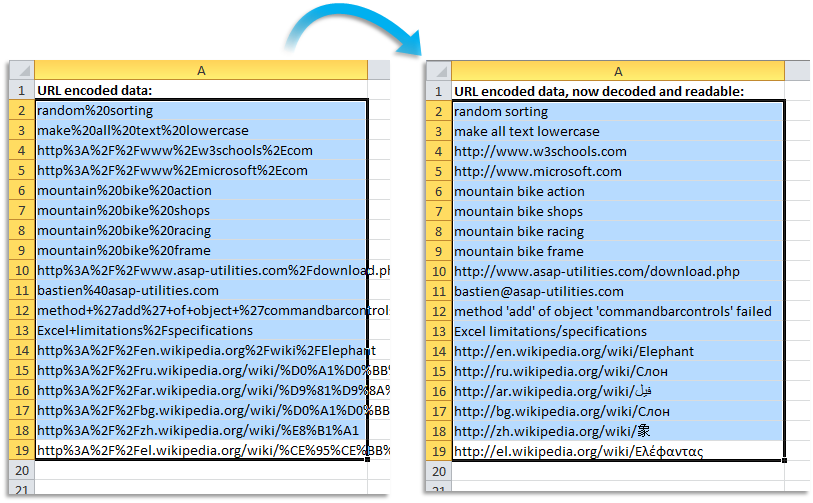
Starting this tool
- Click ASAP Utilities › Web Data › 3. Decode URL and HTML Encoded Text in Selected Cells
- Specify a Keyboard Shortcut: ASAP Utilities › My Tools & Shortcuts › Manage My Tools & Shortcuts...
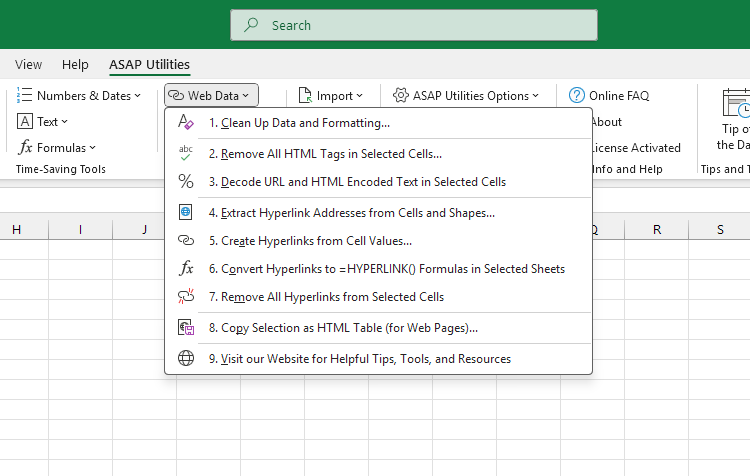
Additional keywords for this tool:
Decode URL encoded text, Decode HTML encoded text, Decode string, Urldecode Excel alternative, Convert html encoded characters, Decode website address, Decode percent-encoding, Decode URL parameters, Decode Google Analytics search keywords, Decode URI in Excel, Decode hyperlink text, URL decode tool, Decode tracking links, Convert URL to readable text, Fix unreadable web links, Decode special characters, Convert encoded links Excel, Clean up website data, Decode Internationalized Resource Identifier, Decode Uniform Resource Locator (URL)
Decode URL encoded text, Decode HTML encoded text, Decode string, Urldecode Excel alternative, Convert html encoded characters, Decode website address, Decode percent-encoding, Decode URL parameters, Decode Google Analytics search keywords, Decode URI in Excel, Decode hyperlink text, URL decode tool, Decode tracking links, Convert URL to readable text, Fix unreadable web links, Decode special characters, Convert encoded links Excel, Clean up website data, Decode Internationalized Resource Identifier, Decode Uniform Resource Locator (URL)
Choose your language preference below
English (us) ⁄ Nederlands ⁄ Deutsch ⁄ Español ⁄ Français ⁄ Português do Brasil ⁄ Italiano ⁄ Русский ⁄ 中文(简体) ⁄ 日本語
| Remove All HTML Tags in Selected Cells... |
©1999-2026 ∙ ASAP Utilities ∙ A Must in Every Office BV ∙ The Netherlands
🏆 Winner of the "Best Microsoft Excel Add-in" Award at the Global Excel Summit 2025 in London!
For over 26 years, ASAP Utilities has helped users worldwide save time and do what Excel alone cannot.
🏆 Winner of the "Best Microsoft Excel Add-in" Award at the Global Excel Summit 2025 in London!
For over 26 years, ASAP Utilities has helped users worldwide save time and do what Excel alone cannot.
