Set Cell Size in Centimeters, Inches, or Pixels...
ASAP Utilities › Format & Layout › 9. Set Cell Size in Centimeters, Inches, or Pixels...This tool lets you set the cell size in your selected range by setting the column width and row height in centimeters, inches, or pixels. It's useful when using Excel for layout or design tasks such as:
Hold the Alt key while dragging shapes, images, or charts in Excel to snap them exactly to the grid based on the cell size you've set. This helps with consistent alignment and layout precision. Note:
Due to limitations in Excel, the actual column width and row height may differ slightly (up to a tenth of a centimeter or inch).
Pixel dimensions depend on your Windows display's DPI (scaling) settings.
Screenshots
Example screenshot: 1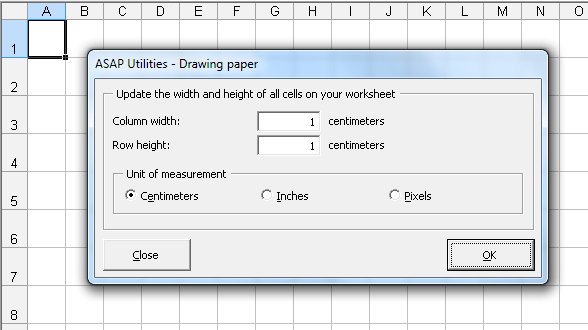
Example screenshot: 2
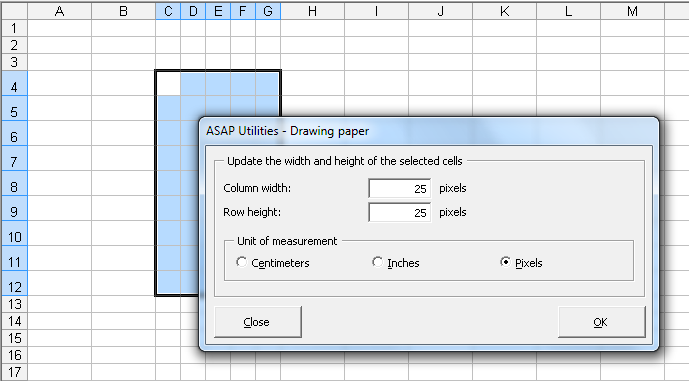
Starting this tool
- Click ASAP Utilities › Format & Layout › 9. Set Cell Size in Centimeters, Inches, or Pixels...
- Specify a Keyboard Shortcut: ASAP Utilities › My Tools & Shortcuts › Manage My Tools & Shortcuts...

Additional keywords for this tool:
scale, ruler, centimetre, square cells Excel, graph paper Excel, sketch in Excel, Excel grid layout, draw to scale, use Excel as a design tool, gridpaper, layout grid Excel, snap to grid Excel, align shapes Excel, floor plan Excel
scale, ruler, centimetre, square cells Excel, graph paper Excel, sketch in Excel, Excel grid layout, draw to scale, use Excel as a design tool, gridpaper, layout grid Excel, snap to grid Excel, align shapes Excel, floor plan Excel
Choose your language preference below
English (us) ⁄ Nederlands ⁄ Deutsch ⁄ Español ⁄ Français ⁄ Português do Brasil ⁄ Italiano ⁄ Русский ⁄ 中文(简体) ⁄ 日本語
| Unwrap Text in Selected Cells |
©1999-2025 ∙ ASAP Utilities ∙ A Must in Every Office BV ∙ The Netherlands
🏆 Winner of the "Best Microsoft Excel Add-in" Award at the Global Excel Summit 2025 in London!
For over 25 years, ASAP Utilities has helped users worldwide save time and do what Excel alone cannot.
🏆 Winner of the "Best Microsoft Excel Add-in" Award at the Global Excel Summit 2025 in London!
For over 25 years, ASAP Utilities has helped users worldwide save time and do what Excel alone cannot.
