Split Selected Range into Worksheets Based on Column Value or Row Count...
ASAP Utilities › Sheets › 9. Split Selected Range into Worksheets Based on Column Value or Row Count...This tool splits your selected range into multiple worksheets based on column values or row limits. It creates new sheets and leaves your original data unchanged. You can split the data by:
· A new worksheet is created each time the value in the selected column changes.
· Tip: Sort the column first so that identical values are grouped together.
· Useful for limiting sheet size or breaking up large datasets. Additional options:
To save the new worksheets as separate files, use:
Sheets » Export Worksheets as Separate Files (Excel, PDF, TXT, CSV, etc.)...
Screenshots
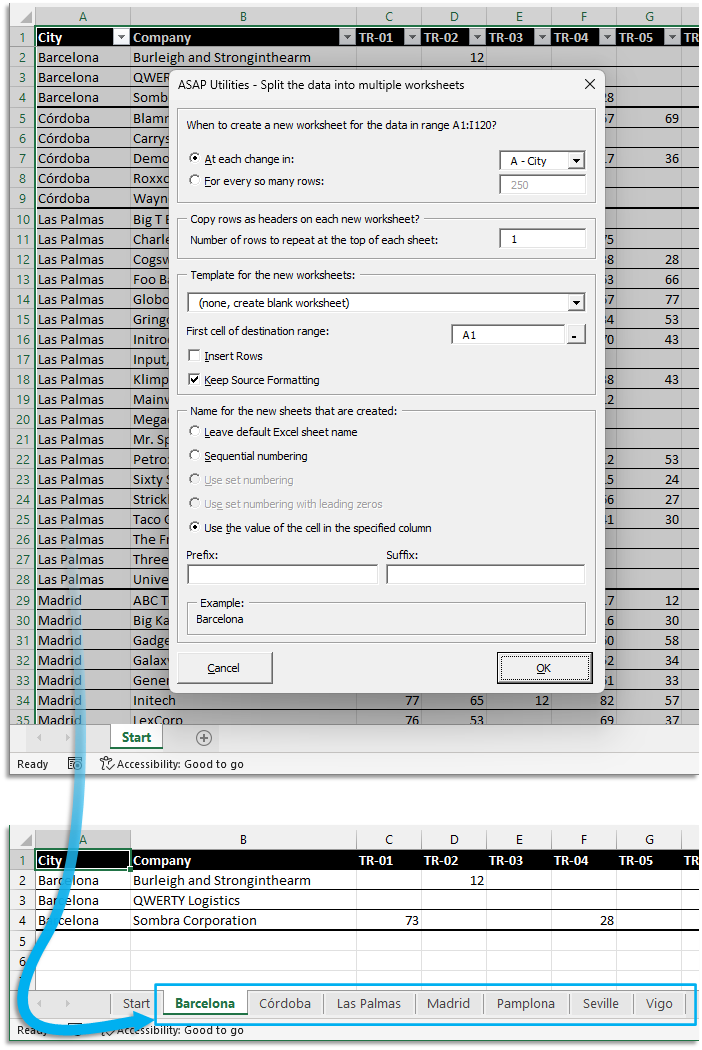
Starting this tool
- Click ASAP Utilities › Sheets › 9. Split Selected Range into Worksheets Based on Column Value or Row Count...
- Specify a Keyboard Shortcut: ASAP Utilities › My Tools & Shortcuts › Manage My Tools & Shortcuts...

Additional keywords for this tool:
split data into sheets, split worksheet by column value, split table into tabs, separate data into worksheets, split Excel data into multiple sheets, Excel group by column to sheets, divide range into worksheets, split large dataset, split by row count, split sheet by value, split table into groups, worksheet per category, Excel sheet splitter, create sheets per value
split data into sheets, split worksheet by column value, split table into tabs, separate data into worksheets, split Excel data into multiple sheets, Excel group by column to sheets, divide range into worksheets, split large dataset, split by row count, split sheet by value, split table into groups, worksheet per category, Excel sheet splitter, create sheets per value
Choose your language preference below
English (us) ⁄ Nederlands ⁄ Deutsch ⁄ Español ⁄ Français ⁄ Português do Brasil ⁄ Italiano ⁄ Русский ⁄ 中文(简体) ⁄ 日本語
| Create an Index Page (TOC) with Clickable Links to All Sheets... |
©1999-2025 ∙ ASAP Utilities ∙ A Must in Every Office BV ∙ The Netherlands
🏆 Winner of the "Best Microsoft Excel Add-in" Award at the Global Excel Summit 2025 in London!
For over 25 years, ASAP Utilities has helped users worldwide save time and do what Excel alone cannot.
🏆 Winner of the "Best Microsoft Excel Add-in" Award at the Global Excel Summit 2025 in London!
For over 25 years, ASAP Utilities has helped users worldwide save time and do what Excel alone cannot.
