Create an Index Page (TOC) with Clickable Links to All Sheets...
ASAP Utilities › Sheets › 8. Create an Index Page (TOC) with Clickable Links to All Sheets...Automatically generate a clickable index page (Table of Contents, TOC) that links to your workbook's worksheets and chart sheets.
This tool creates a new worksheet listing all sheet names with hyperlinks for quick navigation. It acts as a TOC-style menu for your workbook, making it easier to move between sheets, especially in large files with many sheets. Features & Benefits:
To quickly go back to the index sheet, ASAP Utilities adds a named reference (___INDEX_SHEET___ASAP_Utilities) to your workbook. You can return to the index page anytime by selecting this name from the Name Box in the formula bar. Note:
Since Excel does not support hyperlinks to chart sheets, ASAP Utilities uses a macro-based workaround to create clickable links. If your workbook contains chart sheets and is opened by someone without ASAP Utilities, clicking on a chart sheet link may result in a missing macro error.
Screenshots
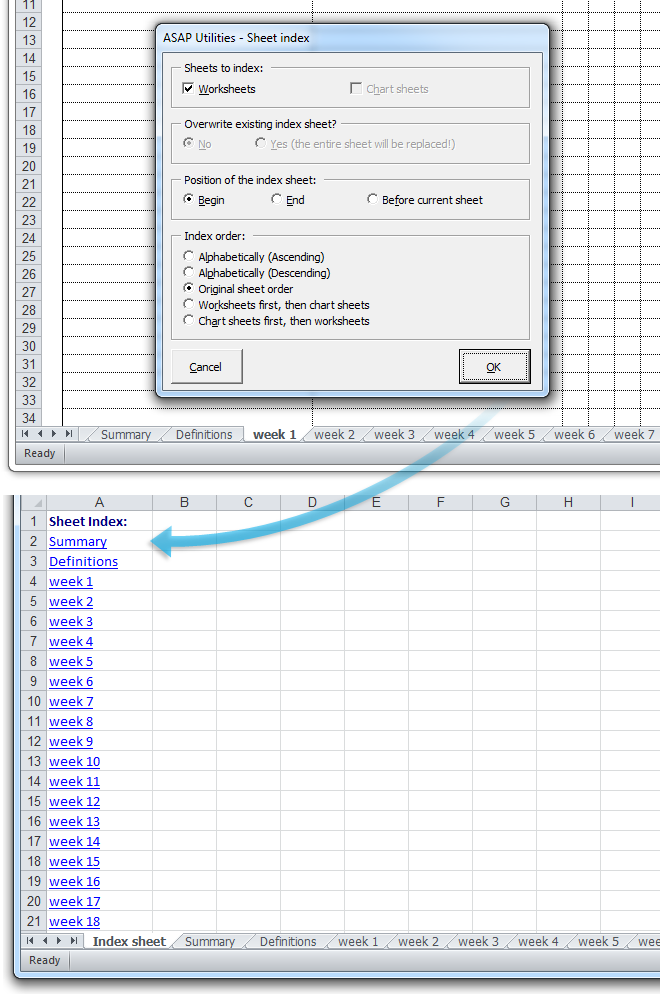
Starting this tool
- Click ASAP Utilities › Sheets › 8. Create an Index Page (TOC) with Clickable Links to All Sheets...
- Specify a Keyboard Shortcut: ASAP Utilities › My Tools & Shortcuts › Manage My Tools & Shortcuts...

Additional keywords for this tool:
Excel Table of Contents sheet, Create an index page in Excel, Clickable links to all sheets, Excel TOC with sheet hyperlinks, Sheet index with links, Create TOC for sheets, Automatically link all sheets, Excel sheet navigation menu, Excel tool to list all sheets with links, How do I create a Table of Contents for worksheets in Excel?, Is there a shortcut to build an index with links to all sheets in Excel?
Excel Table of Contents sheet, Create an index page in Excel, Clickable links to all sheets, Excel TOC with sheet hyperlinks, Sheet index with links, Create TOC for sheets, Automatically link all sheets, Excel sheet navigation menu, Excel tool to list all sheets with links, How do I create a Table of Contents for worksheets in Excel?, Is there a shortcut to build an index with links to all sheets in Excel?
Choose your language preference below
English (us) ⁄ Nederlands ⁄ Deutsch ⁄ Español ⁄ Français ⁄ Português do Brasil ⁄ Italiano ⁄ Русский ⁄ 中文(简体) ⁄ 日本語
| Sort All Sheets... |
©1999-2025 ∙ ASAP Utilities ∙ A Must in Every Office BV ∙ The Netherlands
🏆 Winner of the "Best Microsoft Excel Add-in" Award at the Global Excel Summit 2025 in London!
For over 25 years, ASAP Utilities has helped users worldwide save time and do what Excel alone cannot.
🏆 Winner of the "Best Microsoft Excel Add-in" Award at the Global Excel Summit 2025 in London!
For over 25 years, ASAP Utilities has helped users worldwide save time and do what Excel alone cannot.
