Highlight Each Set of Duplicates with a Different Color
ASAP Utilities › Info & List › 6. Highlight Each Set of Duplicates with a Different ColorThis tool finds and highlights all duplicate values in your selected range.
Each group of matching values is filled with a different color or pattern, so you can quickly spot and distinguish duplicate sets across your data. For example:
Each set of duplicates gets its own distinct formatting. This is helpful when:
It supports up to 264 unique sets of duplicates. If more are found, the additional sets will share the same color, and a message will inform you which duplicates could not be uniquely formatted. After the process, you are informed of:
Screenshots
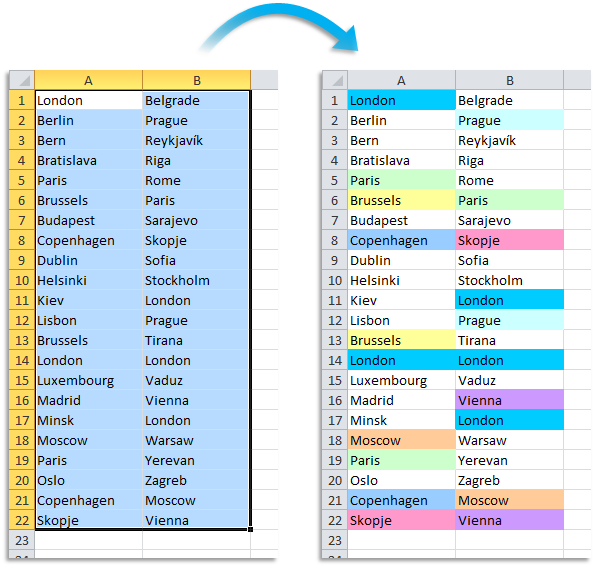
Starting this tool
- Click ASAP Utilities › Info & List › 6. Highlight Each Set of Duplicates with a Different Color
- Specify a Keyboard Shortcut: ASAP Utilities › My Tools & Shortcuts › Manage My Tools & Shortcuts...
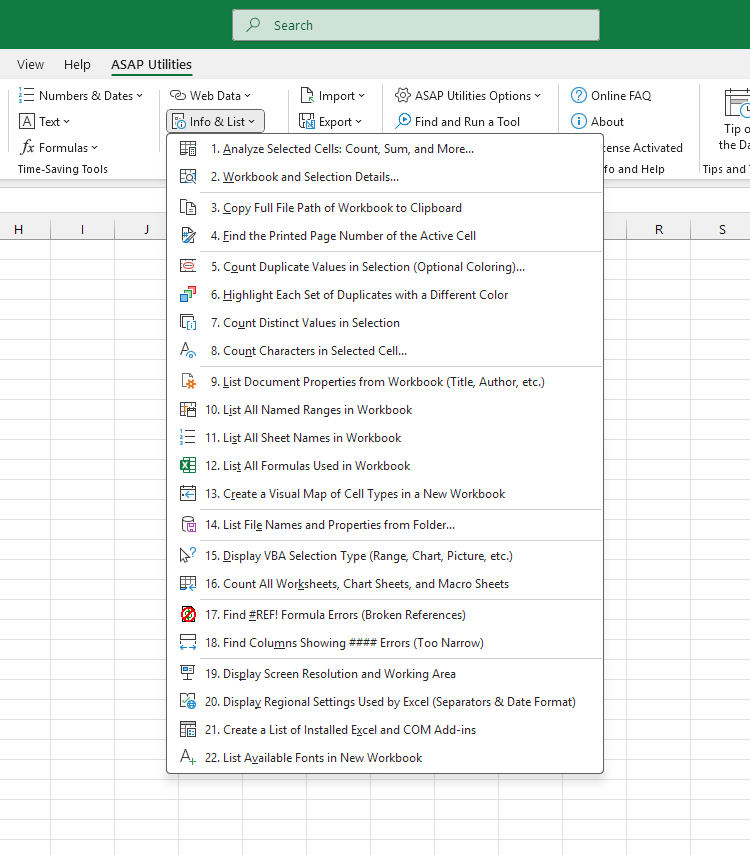
Additional keywords for this tool:
highlight duplicate values, color code duplicates, Excel duplicate sets, find and color duplicates, duplicate values different colors, identify duplicate values visually, Excel highlight matching values, case-sensitive duplicate finder, Excel compare duplicate cells, group duplicates by color, color each duplicate group, show duplicates with formatting, detect repeated values Excel, better alternative to COUNTIF for finding duplicates
highlight duplicate values, color code duplicates, Excel duplicate sets, find and color duplicates, duplicate values different colors, identify duplicate values visually, Excel highlight matching values, case-sensitive duplicate finder, Excel compare duplicate cells, group duplicates by color, color each duplicate group, show duplicates with formatting, detect repeated values Excel, better alternative to COUNTIF for finding duplicates
Choose your language preference below
English (us) ⁄ Nederlands ⁄ Deutsch ⁄ Español ⁄ Français ⁄ Português do Brasil ⁄ Italiano ⁄ Русский ⁄ 中文(简体) ⁄ 日本語
| Count Duplicate Values in Selection (Optional Coloring)... |
©1999-2025 ∙ ASAP Utilities ∙ A Must in Every Office BV ∙ The Netherlands
🏆 Winner of the "Best Microsoft Excel Add-in" Award at the Global Excel Summit 2025 in London!
For over 25 years, ASAP Utilities has helped users worldwide save time and do what Excel alone cannot.
🏆 Winner of the "Best Microsoft Excel Add-in" Award at the Global Excel Summit 2025 in London!
For over 25 years, ASAP Utilities has helped users worldwide save time and do what Excel alone cannot.
