Copy and Stack Rows or Columns from Multiple Sheets...
ASAP Utilities › Sheets › 24. Copy and Stack Rows or Columns from Multiple Sheets...Easily copy and stack rows or columns from multiple worksheets into a new sheet, either side by side (columns) or below each other (rows). You can choose to:
When using Create dynamic links, Excel's Paste Link method is used.
To avoid displaying zero values for references to empty cells, ASAP Utilities turns off Excel's 'Show a zero in cells that have a zero value' setting under 'Display options for this worksheet' for the new sheet.
You can adjust this setting there or use the 'Display & Navigation' tool in ASAP Utilities.
Screenshots
Example screenshot: Put together rows or columns from several sheets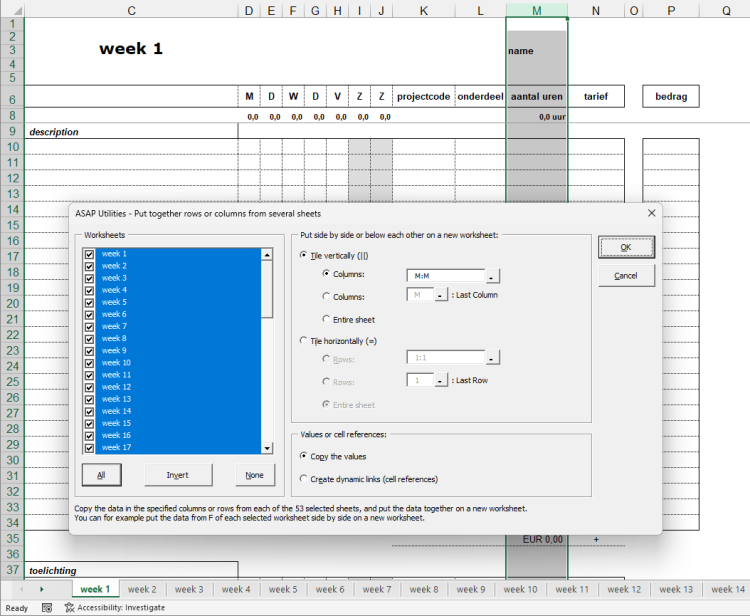
Starting this tool
- Click ASAP Utilities › Sheets › 24. Copy and Stack Rows or Columns from Multiple Sheets...
- Specify a Keyboard Shortcut: ASAP Utilities › My Tools & Shortcuts › Manage My Tools & Shortcuts...

Additional keywords for this tool:
Copy rows from multiple sheets in ExcelStack columns from multiple worksheetsCopy data from multiple sheets to one sheetCombine rows from multiple sheets into oneCopy used range from multiple worksheetsExcel stack data from different sheetsTransfer columns from multiple sheets to a new worksheetCopy data from different sheets to one master sheetExtract rows or columns from multiple worksheetsJoin data from multiple sheetsMerge data from multiple worksheets (not formulas)Consolidate rows and columns from multiple sheets (without calculations)What is the fastest way to extract data from multiple worksheets?
Copy rows from multiple sheets in ExcelStack columns from multiple worksheetsCopy data from multiple sheets to one sheetCombine rows from multiple sheets into oneCopy used range from multiple worksheetsExcel stack data from different sheetsTransfer columns from multiple sheets to a new worksheetCopy data from different sheets to one master sheetExtract rows or columns from multiple worksheetsJoin data from multiple sheetsMerge data from multiple worksheets (not formulas)Consolidate rows and columns from multiple sheets (without calculations)What is the fastest way to extract data from multiple worksheets?
Choose your language preference below
English (us) ⁄ Nederlands ⁄ Deutsch ⁄ Español ⁄ Français ⁄ Português do Brasil ⁄ Italiano ⁄ Русский ⁄ 中文(简体) ⁄ 日本語
| Unfreeze Panes on Multiple Sheets at Once |
©1999-2025 ∙ ASAP Utilities ∙ A Must in Every Office BV ∙ The Netherlands
🏆 Winner of the "Best Microsoft Excel Add-in" Award at the Global Excel Summit 2025 in London!
For over 25 years, ASAP Utilities has helped users worldwide save time and do what Excel alone cannot.
🏆 Winner of the "Best Microsoft Excel Add-in" Award at the Global Excel Summit 2025 in London!
For over 25 years, ASAP Utilities has helped users worldwide save time and do what Excel alone cannot.
