Remove Unused Styles from All Worksheets
ASAP Utilities › Sheets › 25. Remove Unused Styles from All WorksheetsQuickly remove unused cell styles across all worksheets in your workbook to reduce file size, improve performance, and prevent formatting errors. Excel limits the number of unique formatting combinations in a workbook. If you encounter a "Too many different cell formats.", "Excel encountered an error and had to remove some formatting to avoid corrupting the workbook." or "Excel found unreadable content in the file" error; the workbook probably has exceeded this limit, often due to excessive or unnecessary styles. This tool scans your workbook and removes all unused styles, helping to:
Too Many Different Cell Formats - Microsoft Support
https://learn.microsoft.com/en-us/office/troubleshoot/excel/too-many-different-cell-formats-in-excel
Screenshots
Example screenshot: 1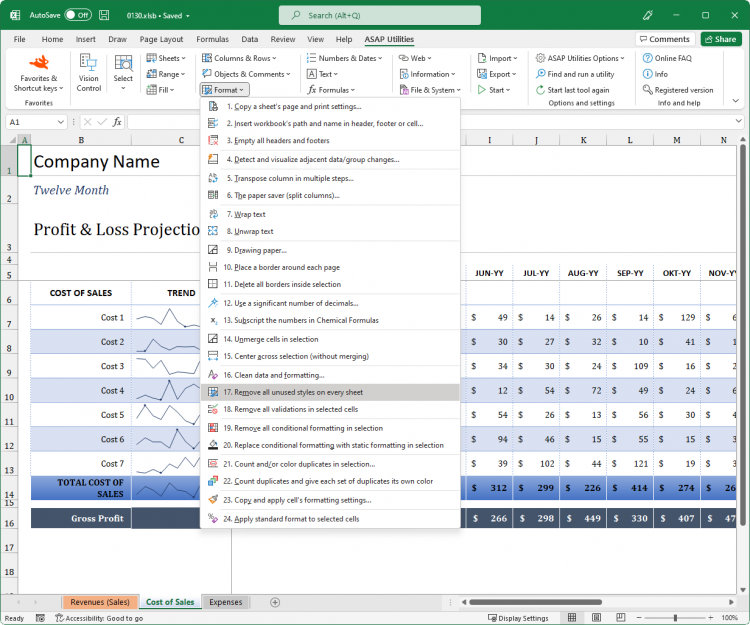
Example screenshot: 2
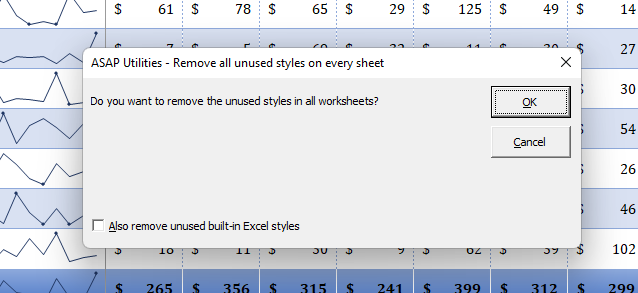
Example screenshot: 3
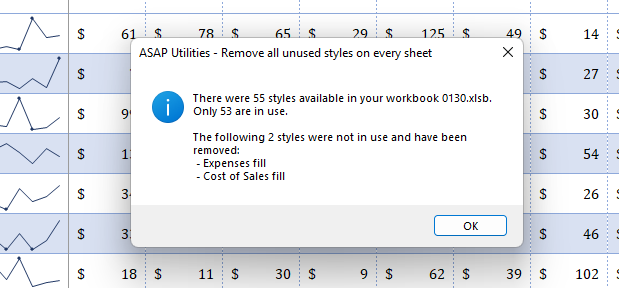
Example screenshot: 4 Cleaning up a workbook with a huge amount of unused styles
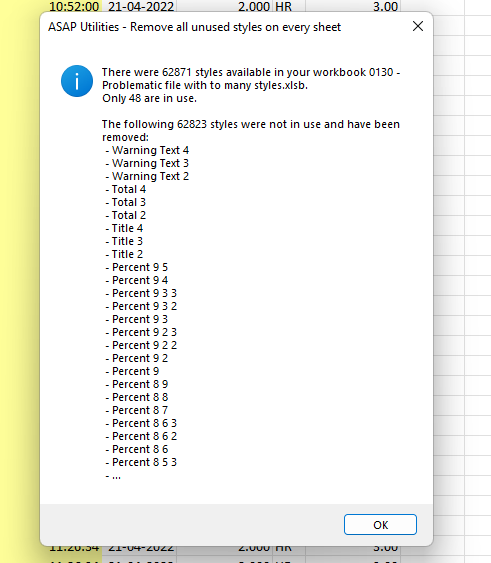
Starting this tool
- Click ASAP Utilities › Sheets › 25. Remove Unused Styles from All Worksheets
- Specify a Keyboard Shortcut: ASAP Utilities › My Tools & Shortcuts › Manage My Tools & Shortcuts...

Additional keywords for this tool:
Delete unused cell styles in a workbook, Fix "Too Many Different Cell Formats" error, Remove excessive formatting, Clear unused styles from all worksheets, Reduce Excel file size by removing styles, Excel formatting limit exceeded, Fix unreadable content error in Excel, Remove corrupt styles from an Excel file, Excel slow due to too many styles, How do I remove unused styles in Excel?, Can too many styles slow down Excel?, How do I reduce my Excel file size by cleaning up styles?
Delete unused cell styles in a workbook, Fix "Too Many Different Cell Formats" error, Remove excessive formatting, Clear unused styles from all worksheets, Reduce Excel file size by removing styles, Excel formatting limit exceeded, Fix unreadable content error in Excel, Remove corrupt styles from an Excel file, Excel slow due to too many styles, How do I remove unused styles in Excel?, Can too many styles slow down Excel?, How do I reduce my Excel file size by cleaning up styles?
Choose your language preference below
English (us) ⁄ Nederlands ⁄ Deutsch ⁄ Español ⁄ Français ⁄ Português do Brasil ⁄ Italiano ⁄ Русский ⁄ 中文(简体) ⁄ 日本語
| Copy and Stack Rows or Columns from Multiple Sheets... |
©1999-2025 ∙ ASAP Utilities ∙ A Must in Every Office BV ∙ The Netherlands
🏆 Winner of the "Best Microsoft Excel Add-in" Award at the Global Excel Summit 2025 in London!
For over 25 years, ASAP Utilities has helped users worldwide save time and do what Excel alone cannot.
🏆 Winner of the "Best Microsoft Excel Add-in" Award at the Global Excel Summit 2025 in London!
For over 25 years, ASAP Utilities has helped users worldwide save time and do what Excel alone cannot.
