Delete and Reset Empty Ending Rows and Columns on Selected Sheets
ASAP Utilities › Sheets › 26. Delete and Reset Empty Ending Rows and Columns on Selected SheetsFix incorrect last-cell detection and remove unused empty rows and columns at the bottom and right of your data range across multiple sheets. This tool is useful when our "Reset Excel's Last Used Cell" tool cannot fully reset the last cell, often due to excessive empty rows or columns still being recognized as part of the used range. If Control+End takes you far beyond your actual data, Excel still considers those empty cells as used, which can cause:
Fix Excel's Last Cell Issue - Microsoft Support
https://support.microsoft.com/en-us/topic/244435 Tip: Press Control+End to check if Excel selects a blank cell far beyond your actual data. If it does, this tool can fix that.
Screenshots
Example screenshot: 1 Before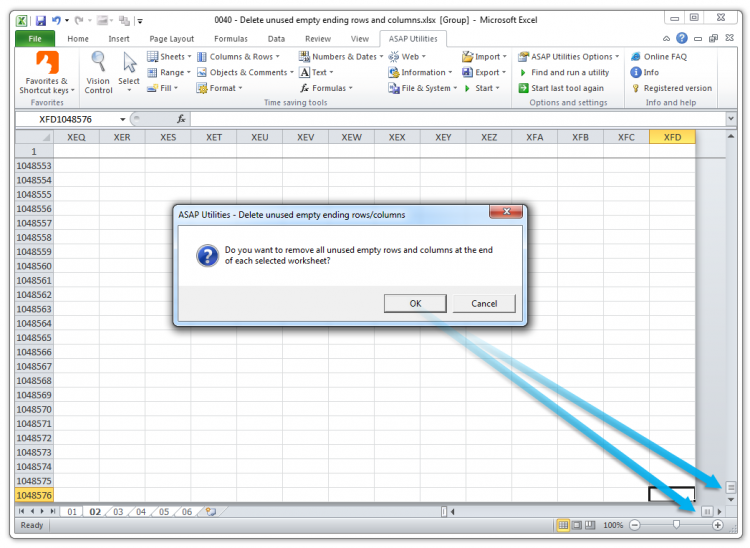
Example screenshot: 2 After
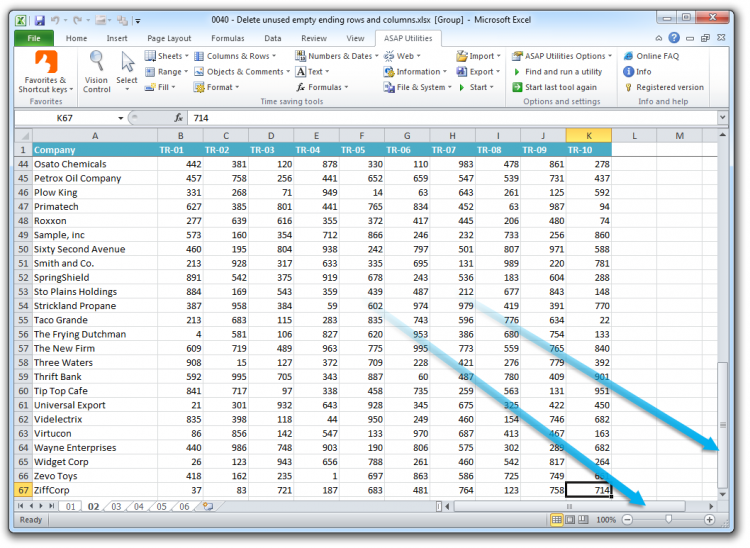

Practical tricks on how this can help you
Practical 'real world' examples on our blog that show you how this tool can help you in Excel. Enjoy!Starting this tool
- Click ASAP Utilities › Sheets › 26. Delete and Reset Empty Ending Rows and Columns on Selected Sheets
- Specify a Keyboard Shortcut: ASAP Utilities › My Tools & Shortcuts › Manage My Tools & Shortcuts...

Additional keywords for this tool:
Fix last used cell in Excel, Reset last used cell, Delete excess empty rows and columns, Clear excess rows, Clear excess columns, Reduce Excel file size, Fix small scrollbars in Excel, Remove unused space, Reset worksheet scroll area, Ctrl+End goes too far, Fix scrolling issues, Printing issues extra pages, Prevent extra blank pages in Excel, Clean up Excel workbook, Optimize Excel performance, Remove formatting bloat, File size reduction, Too many rows, Too many columns, Save paper
Fix last used cell in Excel, Reset last used cell, Delete excess empty rows and columns, Clear excess rows, Clear excess columns, Reduce Excel file size, Fix small scrollbars in Excel, Remove unused space, Reset worksheet scroll area, Ctrl+End goes too far, Fix scrolling issues, Printing issues extra pages, Prevent extra blank pages in Excel, Clean up Excel workbook, Optimize Excel performance, Remove formatting bloat, File size reduction, Too many rows, Too many columns, Save paper
Choose your language preference below
English (us) ⁄ Nederlands ⁄ Deutsch ⁄ Español ⁄ Français ⁄ Português do Brasil ⁄ Italiano ⁄ Русский ⁄ 中文(简体) ⁄ 日本語
| Remove Unused Styles from All Worksheets |
©1999-2025 ∙ ASAP Utilities ∙ A Must in Every Office BV ∙ The Netherlands
🏆 Winner of the "Best Microsoft Excel Add-in" Award at the Global Excel Summit 2025 in London!
For over 25 years, ASAP Utilities has helped users worldwide save time and do what Excel alone cannot.
🏆 Winner of the "Best Microsoft Excel Add-in" Award at the Global Excel Summit 2025 in London!
For over 25 years, ASAP Utilities has helped users worldwide save time and do what Excel alone cannot.
