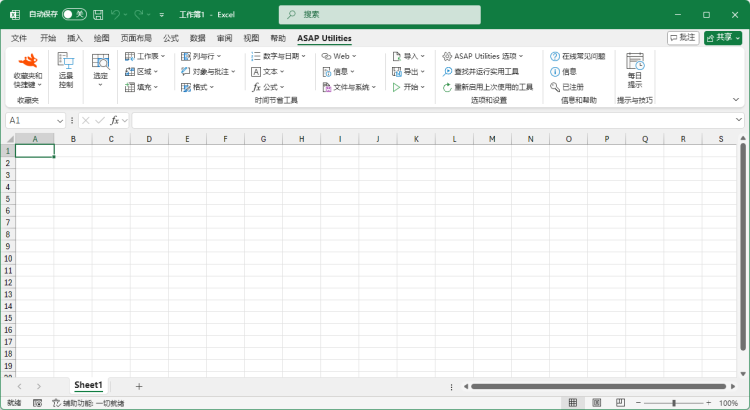将负数更改为整数(反之亦然)...
ASAP Utilities › 数字与日期 › 6. 将负数更改为整数(反之亦然)...使用此实用工具,您可以将正数更改为负数,将负数更改为正数。
您还可以将选定区域中的所有数字全部改为负数或正数。 您可以从下列选项中选择:
含有公式的单元格将被跳过。
屏幕截图
屏幕截图示例: Change negative numbers to positive and vice versa (此处是英文版本。)

Practical tricks on how this can help you
Practical 'real world' examples on our blog that show you how this tool can help you in Excel. Enjoy!正在启动此实用工具
- 单击 ASAP Utilities › 数字与日期 › 6. 将负数更改为整数(反之亦然)...
- 指定键盘快捷方式: ASAP Utilities › 收藏夹和快捷键 › 编辑您喜欢的工具和快捷键...

Additional keywords for this tool:
分类帐, 转换, 负数, 正数, 更改数字的符号, 正性, 负性, 加, 减, 逆序
分类帐, 转换, 负数, 正数, 更改数字的符号, 正性, 负性, 加, 减, 逆序
请在下面选择您的语言首选项
English (us) ⁄ Nederlands ⁄ Deutsch ⁄ Español ⁄ Français ⁄ Português do Brasil ⁄ Italiano ⁄ Русский ⁄ 中文(简体) ⁄ 日本語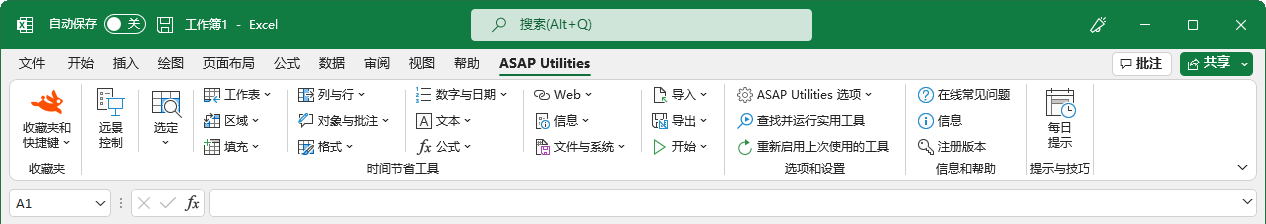
| 为单元格填充格式值 |
©1999-2025 ∙ ASAP Utilities ∙ A Must in Every Office BV ∙ The Netherlands
🏆 Winner of the "Best Microsoft Excel Add-in" Award at the Global Excel Summit 2025 in London!
For over 25 years, ASAP Utilities has helped users worldwide save time and do what Excel alone cannot.
🏆 Winner of the "Best Microsoft Excel Add-in" Award at the Global Excel Summit 2025 in London!
For over 25 years, ASAP Utilities has helped users worldwide save time and do what Excel alone cannot.