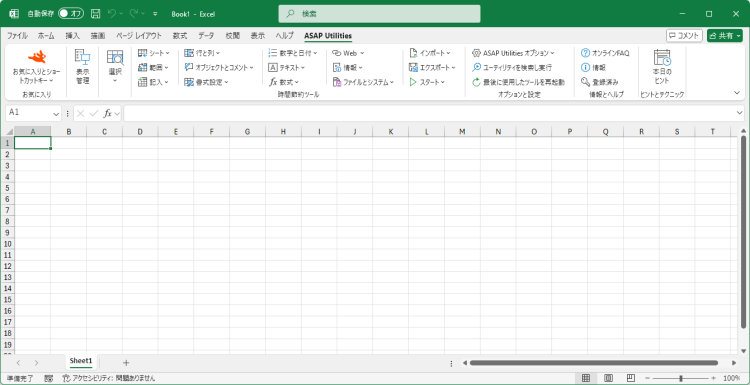жҰӮж•° (жӣёејҸиЁӯе®ҡгҒ§гҒҜгҒӘгҒҸгҖҒеӨүжӣҙ)...
ASAP Utilities › ж•°еӯ—гҒЁж—Ҙд»ҳ › 11. жҰӮж•° (жӣёејҸиЁӯе®ҡгҒ§гҒҜгҒӘгҒҸгҖҒеӨүжӣҙ)...гҒ“гҒ®гғҰгғјгғҶгӮЈгғӘгғҶгӮЈгҒҜгҖҒйҒёжҠһгҒ—гҒҹгӮ»гғ«гҒ®ж•°еӯ—гӮ’еӣӣжҚЁдә”е…ҘгҒ—гҒҫгҒҷгҖӮ
гҒ“гҒ®гғҰгғјгғҶгӮЈгғӘгғҶгӮЈгҒҜгҖҒгӮ»гғ«гҒ®жӣёејҸиЁӯе®ҡгӮ’дҪҝз”ЁгҒ—гҒҰж•°еӯ—гӮ’еӣӣжҚЁдә”е…ҘгҒҷгӮӢгҒ®гҒ§гҒҜгҒӘгҒҸгҖҒгӮ»гғ«гҒ®дёӯгҒ®еҖӨгӮ’е®ҹйҡӣгҒ«еӨүжӣҙгҒ—гҒҫгҒҷгҖӮ гғҰгғјгғҶгӮЈгғӘгғҶгӮЈгҒҜгҖҒExcel гҒ® =ROUND() й–ўж•°гҒЁеҗҢж§ҳгҒ«гҖҒж•°еӯ—гӮ’еӣӣжҚЁдә”е…ҘгҒҷгӮӢгҒӢгӮ’е°ӢгҒӯгҒҰгҒҚгҒҫгҒҷ (ж¬ЎгҒ®жҢҮе®ҡеҖӨгӮ’еҸӮз…§)гҖӮ
-гӮјгғӯпјҡеҖӨгҒҜгҖҒжңҖгӮӮиҝ‘гҒ„ж•ҙж•°гҒ«еӣӣжҚЁдә”е…ҘгҒ•гӮҢгҒҫгҒҷгҖӮ
гӮ№гӮҜгғӘгғјгғігӮ·гғ§гғғгғҲ
гӮ№гӮҜгғӘгғјгғігӮ·гғ§гғғгғҲдҫӢпјҡ A Round the selected numbers to 2 decimals (иӢұиӘһзүҲгҒҜгҒ“гҒЎгӮүгҒ§гҒҷгҖӮ)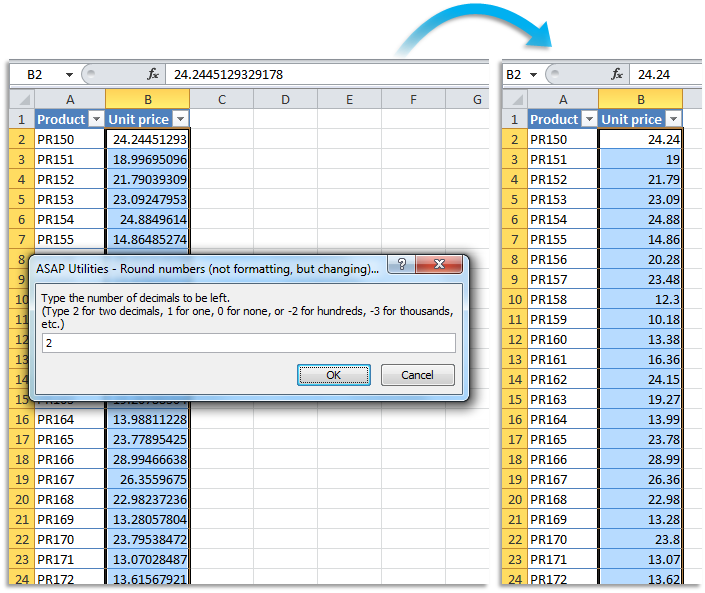
гӮ№гӮҜгғӘгғјгғігӮ·гғ§гғғгғҲдҫӢпјҡ B Round the selected numbers to the nearest integer (zero decimal places) (иӢұиӘһзүҲгҒҜгҒ“гҒЎгӮүгҒ§гҒҷгҖӮ)
.png)
гӮ№гӮҜгғӘгғјгғігӮ·гғ§гғғгғҲдҫӢпјҡ C Round the selected numbers to the nearest multiple of 100 (иӢұиӘһзүҲгҒҜгҒ“гҒЎгӮүгҒ§гҒҷгҖӮ)
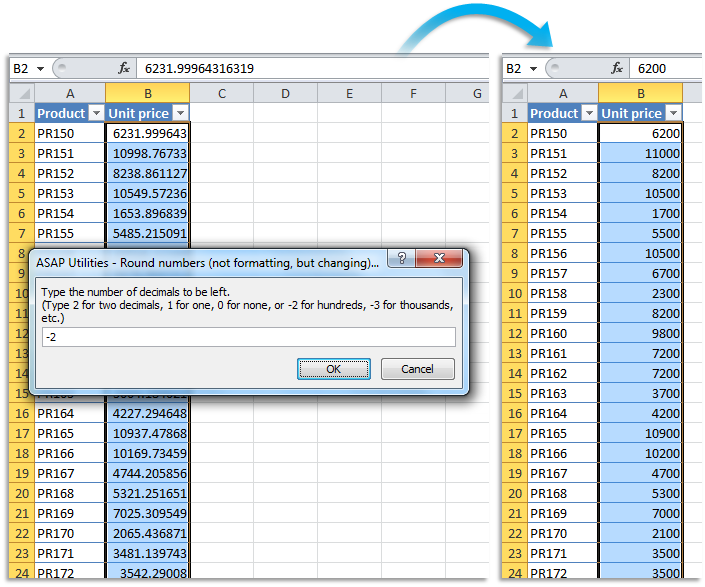

Practical tricks on how this can help you
Practical 'real world' examples on our blog that show you how this tool can help you in Excel. Enjoy!гҒ“гҒ®гғҰгғјгғҶгӮЈгғӘгғҶгӮЈгӮ’иө·еӢ•дёӯ
- гӮҜгғӘгғғгӮҜ ASAP Utilities › ж•°еӯ—гҒЁж—Ҙд»ҳ › 11. жҰӮж•° (жӣёејҸиЁӯе®ҡгҒ§гҒҜгҒӘгҒҸгҖҒеӨүжӣҙ)...
- гӮ·гғ§гғјгғҲгӮ«гғғгғҲ гӮӯгғјгҒ®жҢҮе®ҡ: ASAP Utilities › гҒҠж°—гҒ«е…ҘгӮҠгҒЁгӮ·гғ§гғјгғҲгӮ«гғғгғҲгӮӯгғј › гҒҠж°—гҒ«е…ҘгӮҠгғ„гғјгғ«гҒЁгӮ·гғ§гғјгғҲгӮ«гғғгғҲгӮӯгғјгӮ’з·ЁйӣҶ...
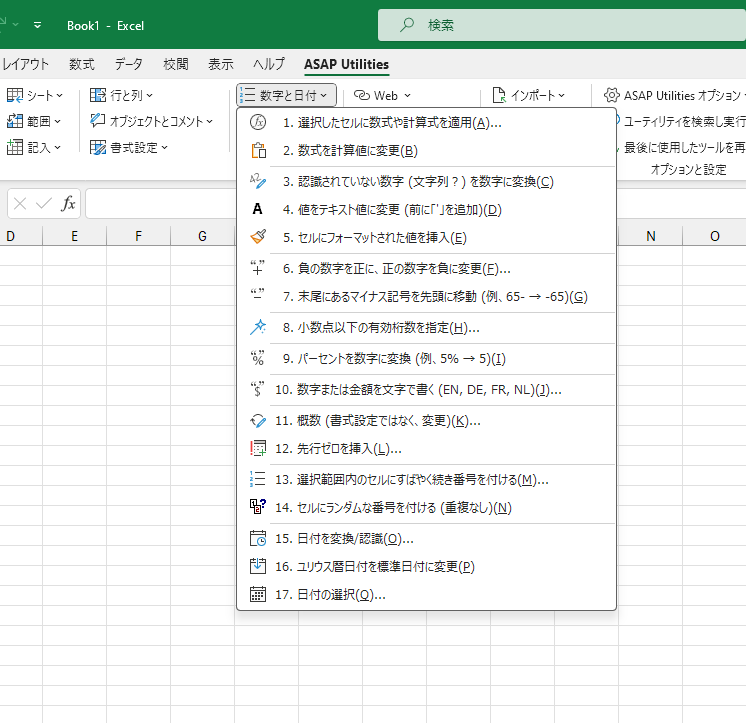
Additional keywords for this tool:
ж•°еҖӨгҒ®е°Ҹж•°зӮ№д»ҘдёӢгҒ®жЎҒж•°гӮ’еҲ¶йҷҗ
ж•°еҖӨгҒ®е°Ҹж•°зӮ№д»ҘдёӢгҒ®жЎҒж•°гӮ’еҲ¶йҷҗ
дҪҝз”ЁгҒҷгӮӢиЁҖиӘһгӮ’д»ҘдёӢгҒӢгӮүйҒёжҠһгҒ—гҒҰгҒҸгҒ гҒ•гҒ„
English (us) ⁄ Nederlands ⁄ Deutsch ⁄ Español ⁄ Français ⁄ Português do Brasil ⁄ Italiano ⁄ Русский ⁄ 中文(简体) ⁄ 日本語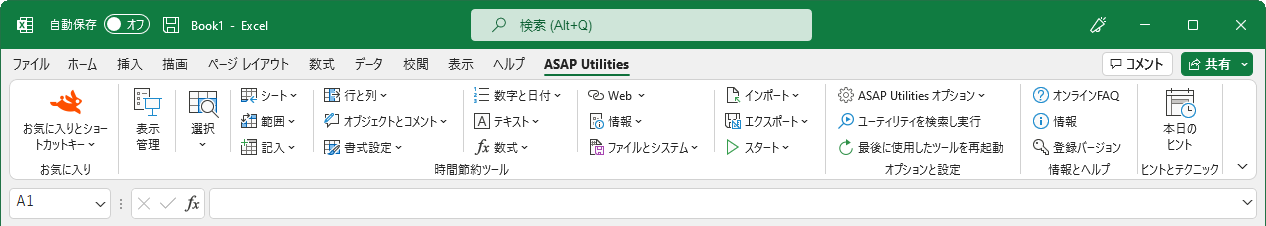
| ж•°еӯ—гҒҫгҒҹгҒҜйҮ‘йЎҚгӮ’ж–Үеӯ—гҒ§жӣёгҒҸ (EN, DE, FR, NL)... |
©1999-2025 ∙ ASAP Utilities ∙ A Must in Every Office BV ∙ The Netherlands
🏆 Winner of the "Best Microsoft Excel Add-in" Award at the Global Excel Summit 2025 in London!
For over 25 years, ASAP Utilities has helped users worldwide save time and do what Excel alone cannot.
🏆 Winner of the "Best Microsoft Excel Add-in" Award at the Global Excel Summit 2025 in London!
For over 25 years, ASAP Utilities has helped users worldwide save time and do what Excel alone cannot.