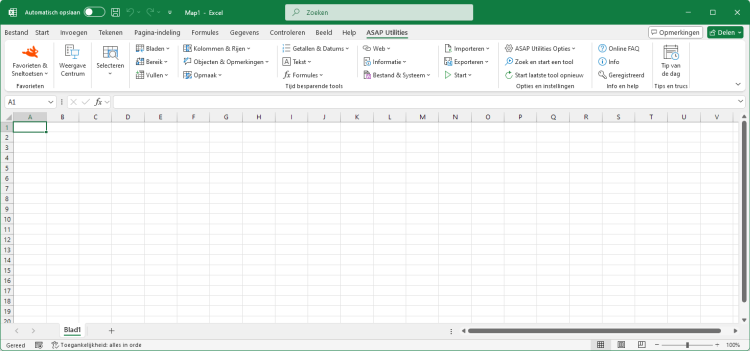Afronden getallen (niet als opmaak maar echt inkorten)...
ASAP Utilities › Getallen & Datums › 11. Afronden getallen (niet als opmaak maar echt inkorten)...Deze tool vervangt de getallen in de geselecteerde cellen door de afgeronde waarden.
In plaats van het afronden van de getallen via de cel opmaak vervangt deze tool daadwerkelijk de waarde in de cellen. Deze tool vraagt u om een getal op te geven om aan te geven hoe afgerond moet worden, vergelijkbaar met Excel's =AFRONDEN() functie:
Screenshots
Voorbeeld screenshot: A Round the selected numbers to 2 decimals (Dit is de Engelse versie)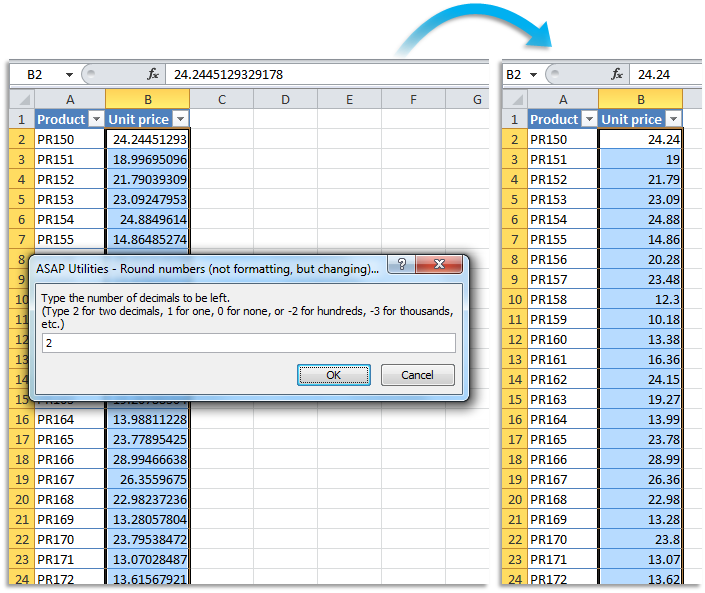
Voorbeeld screenshot: B Round the selected numbers to the nearest integer (zero decimal places) (Dit is de Engelse versie)
.png)
Voorbeeld screenshot: C Round the selected numbers to the nearest multiple of 100 (Dit is de Engelse versie)
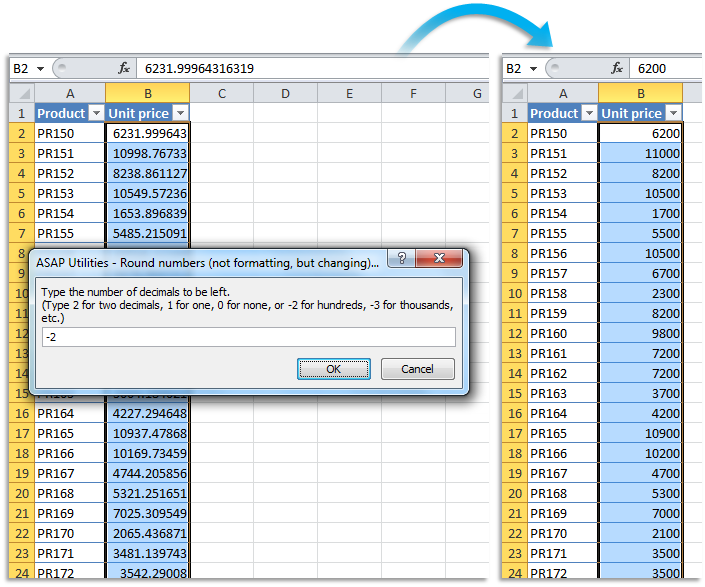

Practical tricks on how this can help you
Practical 'real world' examples on our blog that show you how this tool can help you in Excel. Enjoy!Deze tool starten
- Klik op ASAP Utilities › Getallen & Datums › 11. Afronden getallen (niet als opmaak maar echt inkorten)...
- Sneltoets opgeven: ASAP Utilities › Favorieten & Sneltoetsen › Uw favoriete tools en sneltoetsen bewerken...
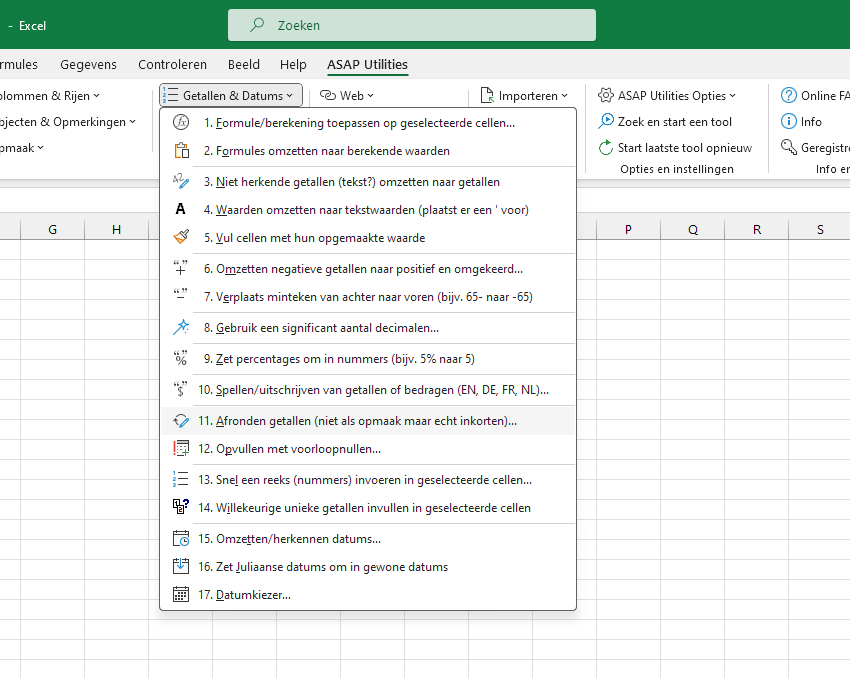
Kies hieronder uw taalvoorkeur
English (us) ⁄ Nederlands ⁄ Deutsch ⁄ Español ⁄ Français ⁄ Português do Brasil ⁄ Italiano ⁄ Русский ⁄ 中文(简体) ⁄ 日本語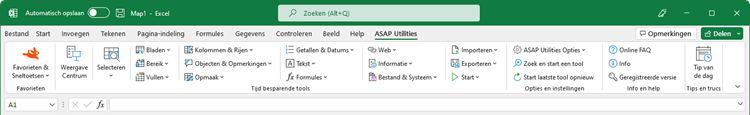
| Spellen/uitschrijven van getallen of bedragen (EN, DE, FR, NL)... |
©1999-2025 ∙ ASAP Utilities ∙ A Must in Every Office BV ∙ The Netherlands
🏆 Winner of the "Best Microsoft Excel Add-in" Award at the Global Excel Summit 2025 in London!
For over 25 years, ASAP Utilities has helped users worldwide save time and do what Excel alone cannot.
🏆 Winner of the "Best Microsoft Excel Add-in" Award at the Global Excel Summit 2025 in London!
For over 25 years, ASAP Utilities has helped users worldwide save time and do what Excel alone cannot.