Remove Leading, Trailing, and Extra Spaces Between Words
ASAP Utilities › Text › 11. Remove Leading, Trailing, and Extra Spaces Between WordsThis tool removes unnecessary spaces from your selected cells by trimming the beginning and end of each value and reducing multiple spaces between words to a single space. For example:
Unlike TRIM(), this tool also removes leading and trailing nonbreaking spaces (character 160), which sometimes appear in data copied from websites or exported from other systems. These spaces are visually identical to regular spaces but are not removed by Excel's TRIM. In web content, they often show up as the HTML entity. As an added bonus, this tool also helps fix cells that contain a zero-length string. Microsoft uses this term for values that look blank but actually contain invisible content, such as a single apostrophe or the result of a formula like "" that was pasted into the cell as a value. After cleanup, Excel will recognize these cells as truly empty. Cells that contain only spaces (including nonbreaking spaces) will be turned into empty cells.
Cells with formulas are left unchanged. This is especially useful when cleaning up imported or pasted data, fixing lookup errors (e.g., VLOOKUP, XLOOKUP), or preparing clean, consistent text for reports, sorting, and filtering.
Screenshots
Example screenshot: 1 Before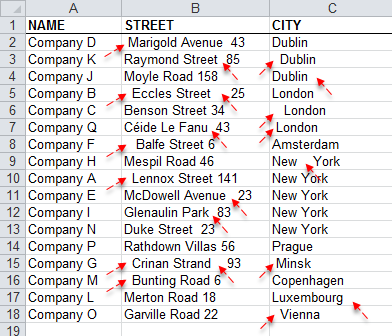
Example screenshot: 2 Strip the leading, trailing and duplicated spaces

Example screenshot: 3 After
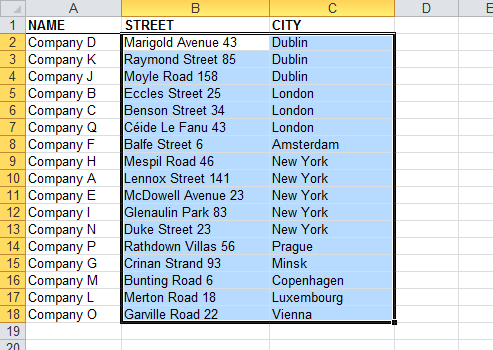

Practical tricks on how this can help you
Practical 'real world' examples on our blog that show you how this tool can help you in Excel. Enjoy!Starting this tool
- Click ASAP Utilities › Text › 11. Remove Leading, Trailing, and Extra Spaces Between Words
- Specify a Keyboard Shortcut: ASAP Utilities › My Tools & Shortcuts › Manage My Tools & Shortcuts...
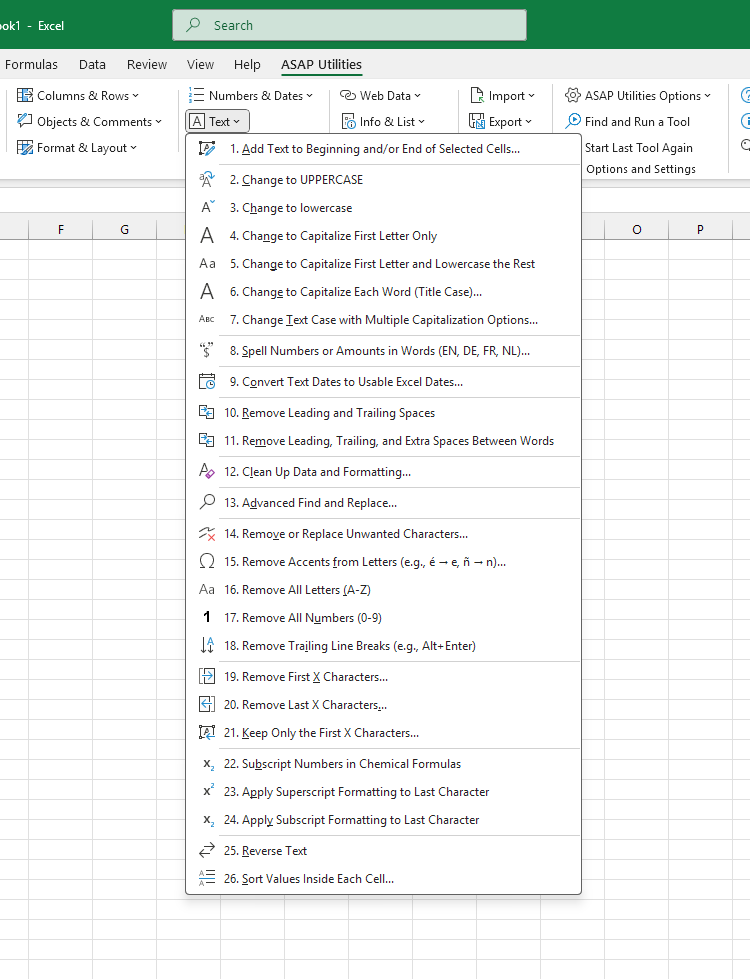
Additional keywords for this tool:
Remove extra spaces in Excel cells, Trim leading and trailing spaces, Clean up multiple spaces between words, Remove double spaces, Fix spacing issues in text, Remove unwanted whitespace, TRIM alternative, Delete extra spaces between words, Remove nonbreaking spaces, Clean messy text formatting, Convert dirty data to clean text, Trim not working, Excel won't recognize empty cells, Clean data for lookup formulas, Clean up Excel cells with extra spaces, Remove invisible spaces from cells, Excel remove char 160, Fix blank cell errors, Standardize spacing in Excel strings, Remove all but one space between words Excel
Remove extra spaces in Excel cells, Trim leading and trailing spaces, Clean up multiple spaces between words, Remove double spaces, Fix spacing issues in text, Remove unwanted whitespace, TRIM alternative, Delete extra spaces between words, Remove nonbreaking spaces, Clean messy text formatting, Convert dirty data to clean text, Trim not working, Excel won't recognize empty cells, Clean data for lookup formulas, Clean up Excel cells with extra spaces, Remove invisible spaces from cells, Excel remove char 160, Fix blank cell errors, Standardize spacing in Excel strings, Remove all but one space between words Excel
Choose your language preference below
English (us) ⁄ Nederlands ⁄ Deutsch ⁄ Español ⁄ Français ⁄ Português do Brasil ⁄ Italiano ⁄ Русский ⁄ 中文(简体) ⁄ 日本語
| Remove Leading and Trailing Spaces |
©1999-2025 ∙ ASAP Utilities ∙ A Must in Every Office BV ∙ The Netherlands
🏆 Winner of the "Best Microsoft Excel Add-in" Award at the Global Excel Summit 2025 in London!
For over 25 years, ASAP Utilities has helped users worldwide save time and do what Excel alone cannot.
🏆 Winner of the "Best Microsoft Excel Add-in" Award at the Global Excel Summit 2025 in London!
For over 25 years, ASAP Utilities has helped users worldwide save time and do what Excel alone cannot.
